You select a position before placing the gate by control left clicking, and then as long as there is an item at that position, the gate will stay open. You can control right click the gate after it has been placed to invert it. This means that it will be open for as long as there isn't an item at the target position. The gate can also detect the state of the inspector panel, and the inspector panel changes state based on what it is observing.
Yeah...that's... Nope, I'm in the dark, too. This is pretty much how it's described in the game. I still don't get how they work. If you could dumb it down a few notches (or provide a visual guide?) that might help.
I have no idea what the "logic" behind these things is (I never was good with computers) so it's even more confusing when you introduce the inspector panels. All I understand is that they show a value (like how much of something, such as fuel, is in a certain place), but that's it.
Here is a little guide on how to use the logic gates:
Hold the logic gate

Set its source by control right clicking

Place the logic gate

You can view its source coords by hovering over the logic gate

The gate stays open for as long as there is an item at source
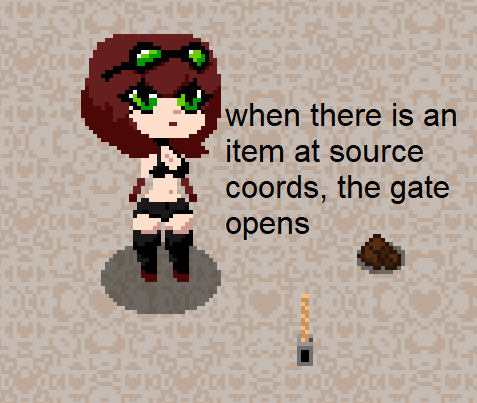

Inspector panels can be used alongside the logic gates, as they can detect information about structures and react to it. You can have a panel detect if there is an item inside the press, and a gate that detects if the panel has detected something.


I hope this helps

