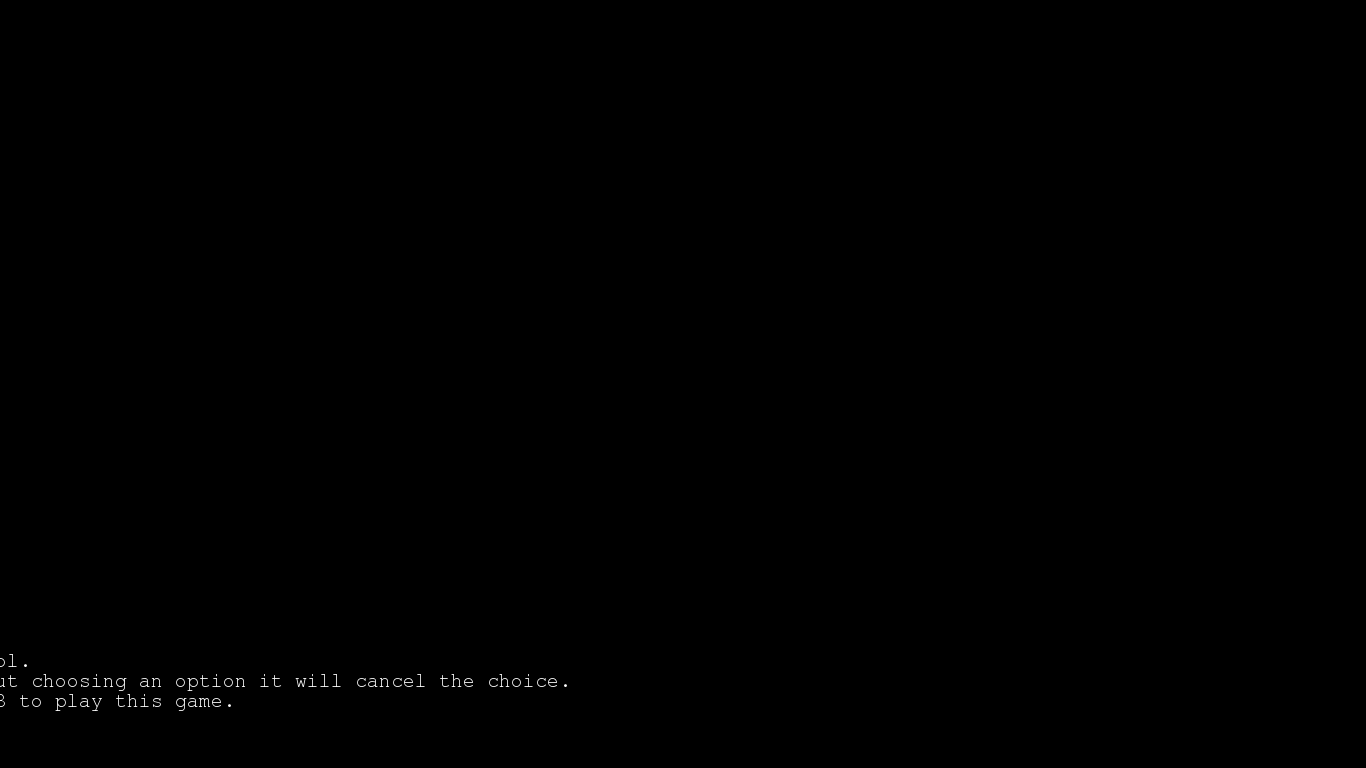Just booted up the game; the window isn't sized right and neither w or f do anything. I can't see the text at the left. I might be an idiot but some help would be great.
Hey, JackKing676!
Sounds like the game is defaulting to a resolution larger than your monitor. If there is a TC.opt file in your TCWindows/TCLinux folder open it in a text editor and change the first line to the width of your monitor and the second line to the height. If you don't have the file create it and paste this into it.
MONITOR_WIDTH MONITOR_HEIGHT 32 20 30 0 0 8 8
Changing the first 2 lines to your monitor's width and height.