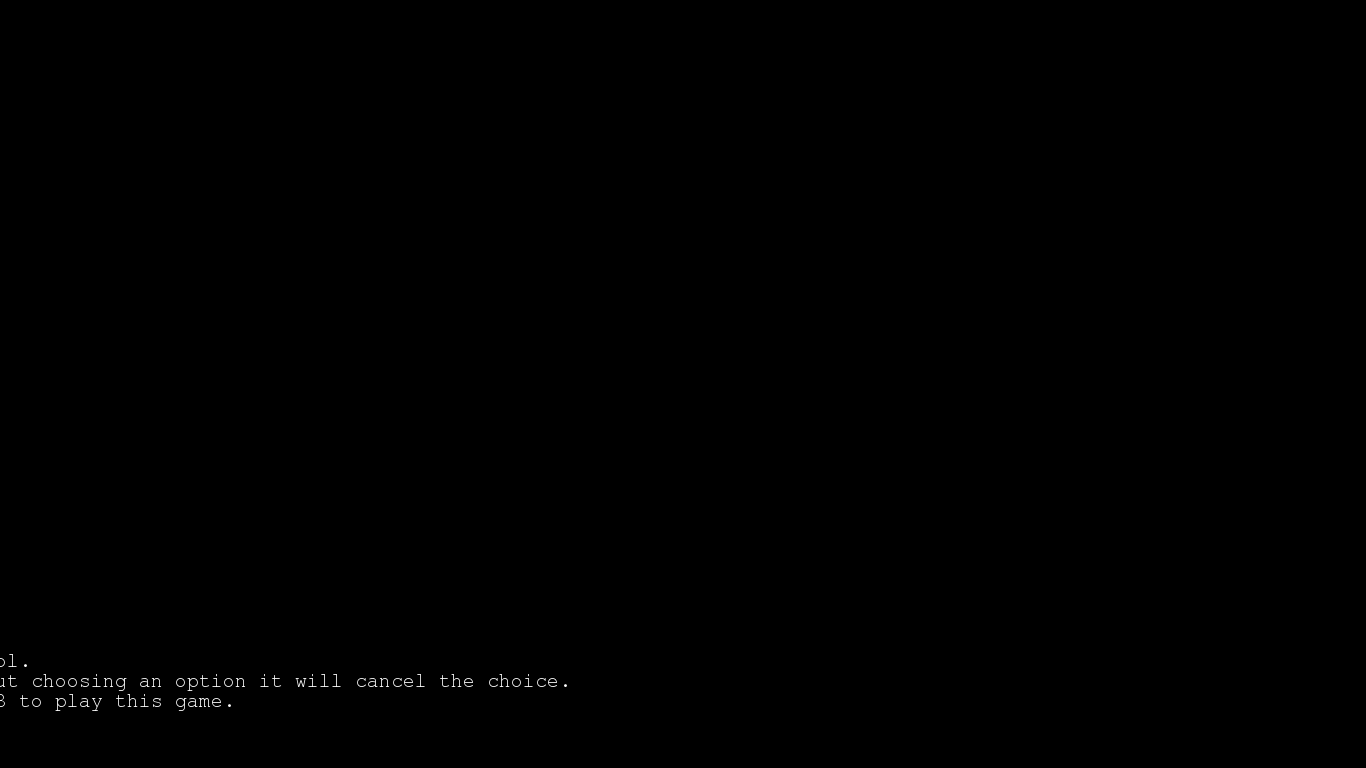Please post any issues and or bugs you encounter in the game and how they happened.
Do Post:
- The game crashed
- The game broke and I had to force close
- Typos and grammatical errors
- Anything you may believe to be an issue, as long as it doesn't fall into the Do Not Post list
Do Not Post:
- Content you want added (Put these in the Requests discussion)
- Wanting more content or asking for the next update to be sooner
- Wanting characters names to be different (Coming in future update)