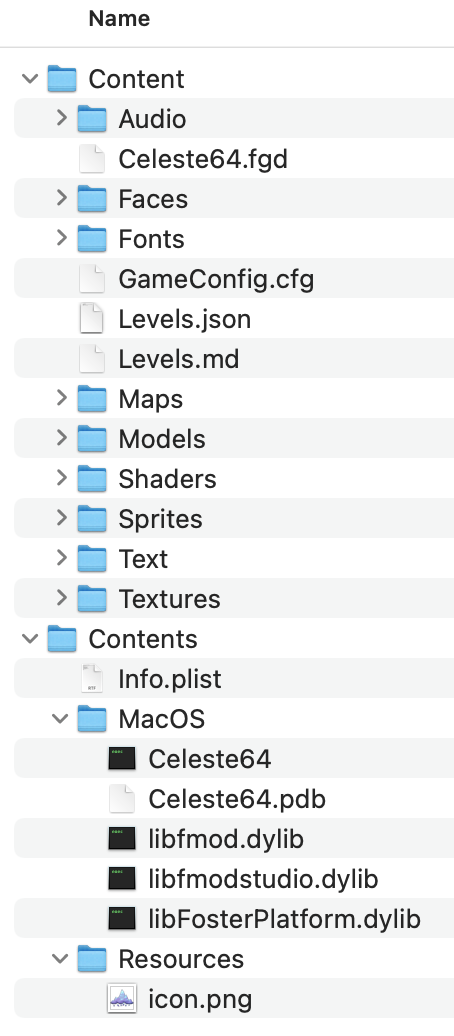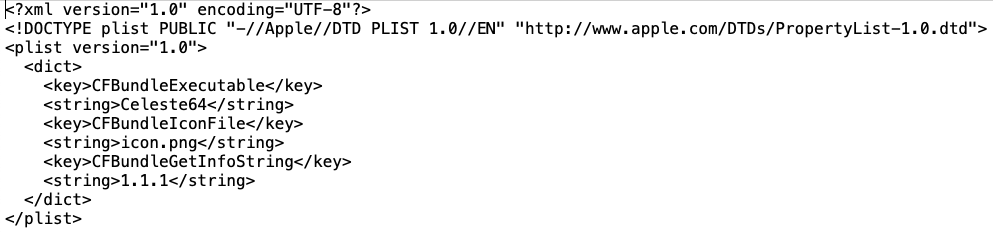Any text editor will do, but with TextEdit, uncheck 'If no extension is provided, use ".txt"' Though if you save it as .txt and rename it to .plist it's the same (but make sure it's actually .txt rather than being appended as .plist.txt, so it helps to have "hide extension" off).