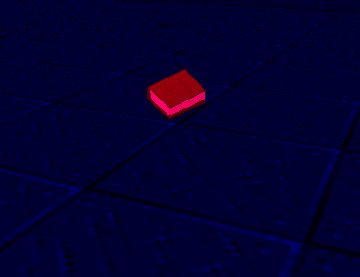I tried using the script:
vn 1
light create 5 20 0 256 255 0 0
there is this in the manual but it doesn't work
---------------------------------------------------------------------------------
light create [tileX] [tileY] [tileZ] [radius] [r] [g] [b] - creates a light source at tile coordinates (as shown in map editor) with your own preferences.
light move [tileX] [tileY] [tileZ] [offsetX] [offsetY] [offsetZ] - shifts any light source.
light status [on/off] [tileX] [tileY] [tileZ] - turns on/off any light source.
-------------------------------------------------------------------------------------
I also noticed that light move does not work, --- example: [offsetX] 1 to [offsetX] 2 (he makes almost no movement), but [offsetX] 64 (moves light about one block)