Hi, the issue is that the first zip you pushed was broken, but in a way that I'm seeing for the first time and that butler does not check for.
In particular, it contains both a file and a directory for some paths, like `MonoBleedingEdge` and `MonoBleedingEdge/etc`:
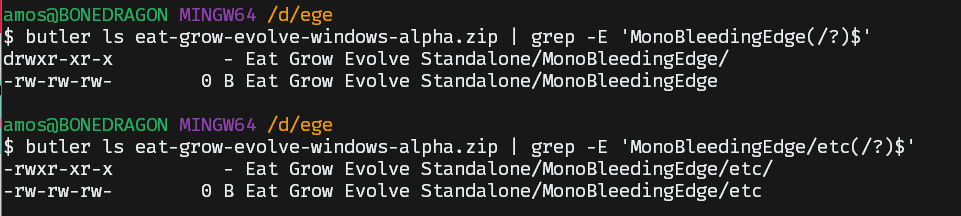
This, of course, makes no sense, and causes problems for butler's backend, but also, Windows' built-in compressed folders tool:
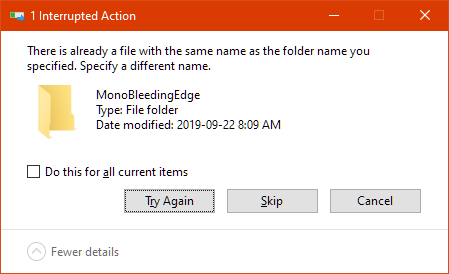
And 7-zip:
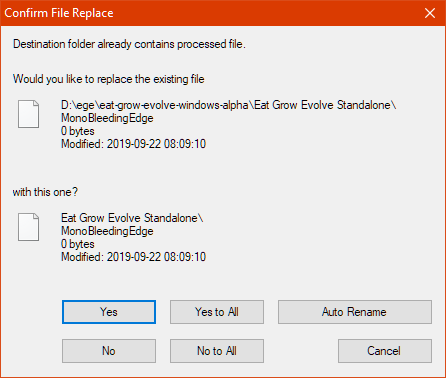
(Just to show that it's not *just* butler's backend and it really is a broken zip).
To resolve the problem, I'd like you to:
- Tell me what tool you used to make "Eat Grow Evolve.zip" in the first place, so that my curiosity is satisfied and I can tell others to stay far away from it
- Push the "Eat Grow Evolve Standalone" folder directly, without making a .zip first
Pushing a .zip with butler is allowed for convenience, but it saves no time at all - in fact, it wastes time, because butler has to decompress the .zip while uploading. (Compression is done once while uploading, and once again in the backend - so the compression done locally to create the zip file is always thrown away. This is necessary because butler needs to work on uncompressed files for diffing/patching to work well).
Edit: as for the current upload, you may as well delete it. Since the canonical .zip file for the previous build is invalid, no matter how you push to that channel, it'll fail to apply. It will also fail to install/extract for anyone in its current form. I'll add a check to try and detect this particular kind of problem when pushing .zip files.

