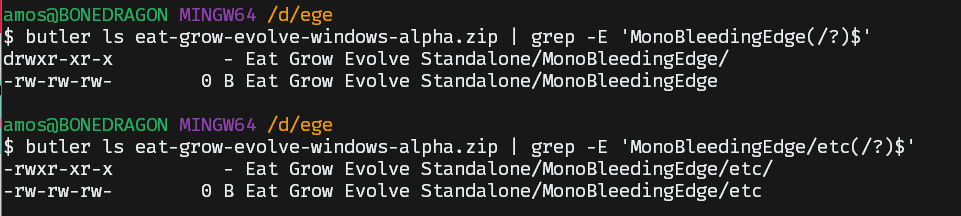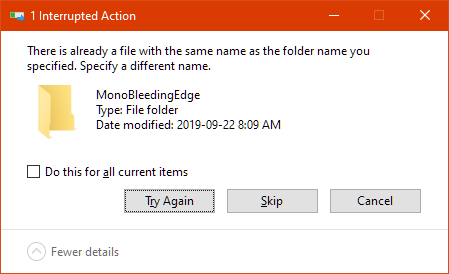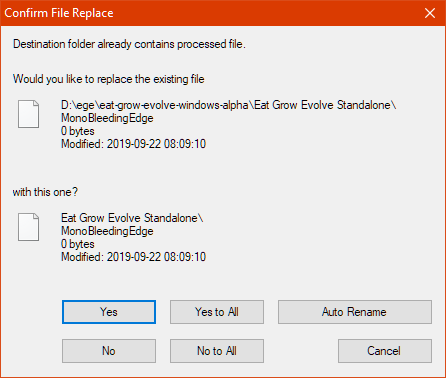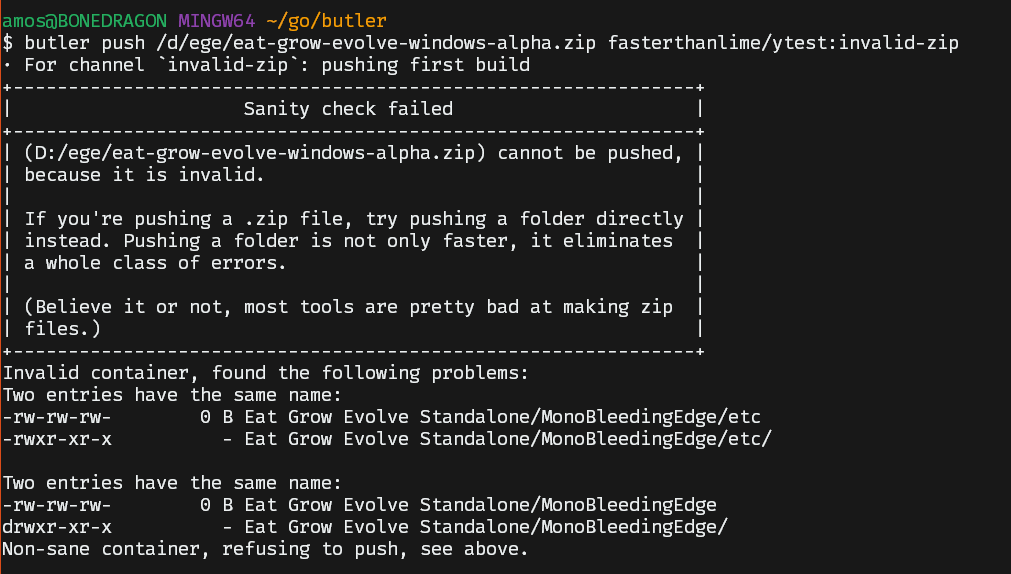Here's the command I enter. It looks like it does start some kind of processing but then eventually abandons it for some reason. I don't know how to diagnose the issue either as there appears to be no error message.
PS C:\Users\Zephyr\Desktop> butler push "C:\Users\Zephyr\source\repos\Eat Grow Evolve.zip" emerassi/eat-grow-evolve:windows-alpha
∙ For channel `windows-alpha`: last build is 196238, downloading its signature
∙ Pushing 67.67 MiB (173 files, 14 dirs, 0 symlinks)
√ Re-used 99.23% of old, added 535.56 KiB fresh data
√ 193.89 KiB patch (99.72% savings)
∙ Build is now processing, should be up in a bit.
Use the `butler status emerassi/eat-grow-evolve:windows-alpha` for more information.
PS C:\Users\Zephyr\Desktop> butler status emerassi/eat-grow-evolve:windows-alpha
+---------------+----------+--------------------------+---------+
| CHANNEL | UPLOAD | BUILD | VERSION |
+---------------+----------+--------------------------+---------+
| windows-alpha | #1664703 | √ #196238 | 1 |
| | | ∙ #196332 (from #196238) | |
+---------------+----------+--------------------------+---------+
PS C:\Users\Zephyr\Desktop> butler status emerassi/eat-grow-evolve:windows-alpha
+---------------+----------+-----------+---------+
| CHANNEL | UPLOAD | BUILD | VERSION |
+---------------+----------+-----------+---------+
| windows-alpha | #1664703 | √ #196238 | 1 |
+---------------+----------+-----------+---------+
In addition, I do get a notification from itch that I have a problem with this notification:
2 builds for Eat, Grow, Evolve failed to process 4m
But that also doesn't have any details or anything actionable. What can I do to get butler pushing working again? Thanks!