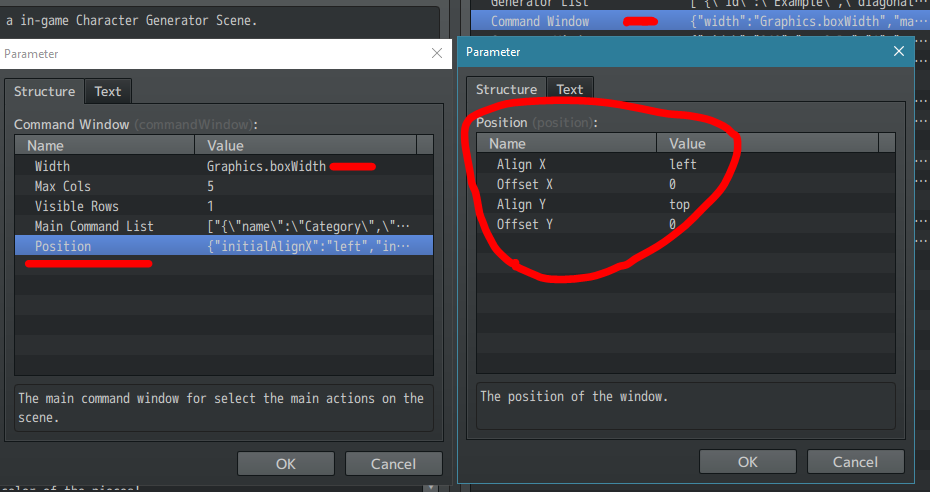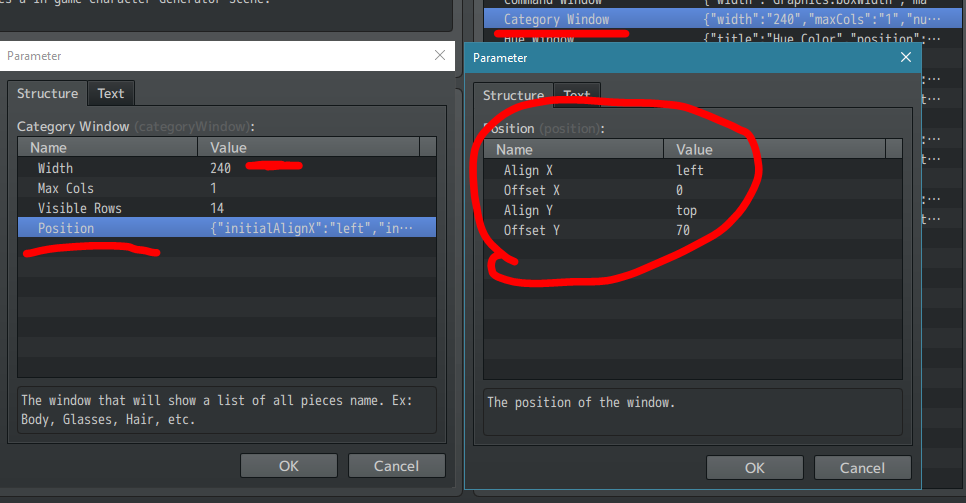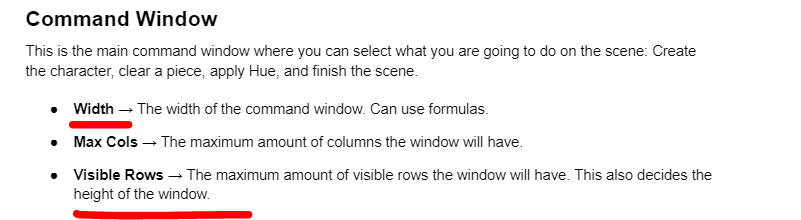Ok i was able to fix the error issue i needed a player sprite in the character folder which wasn't explained in the tutorial, I used the $reid sprite and renamed it $gen_player_gen which fixed the issue, though now other issues have arisen.
first off, the generator ui does not fit the screen, there are tabs still left that cuts off from the UI, you can still select them but you cannot see them, anything after beast ears, you cannot see
second, even though i changed the appearance of the player in the generator, it even has the correct face when opening the menu, however it still has the reid actor on the map, so the walking sprite did not change to the correct character
also in your example it shows the random button in the generator screen however, in my one it does not show, even if i have those img files in the folder