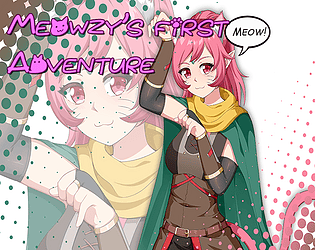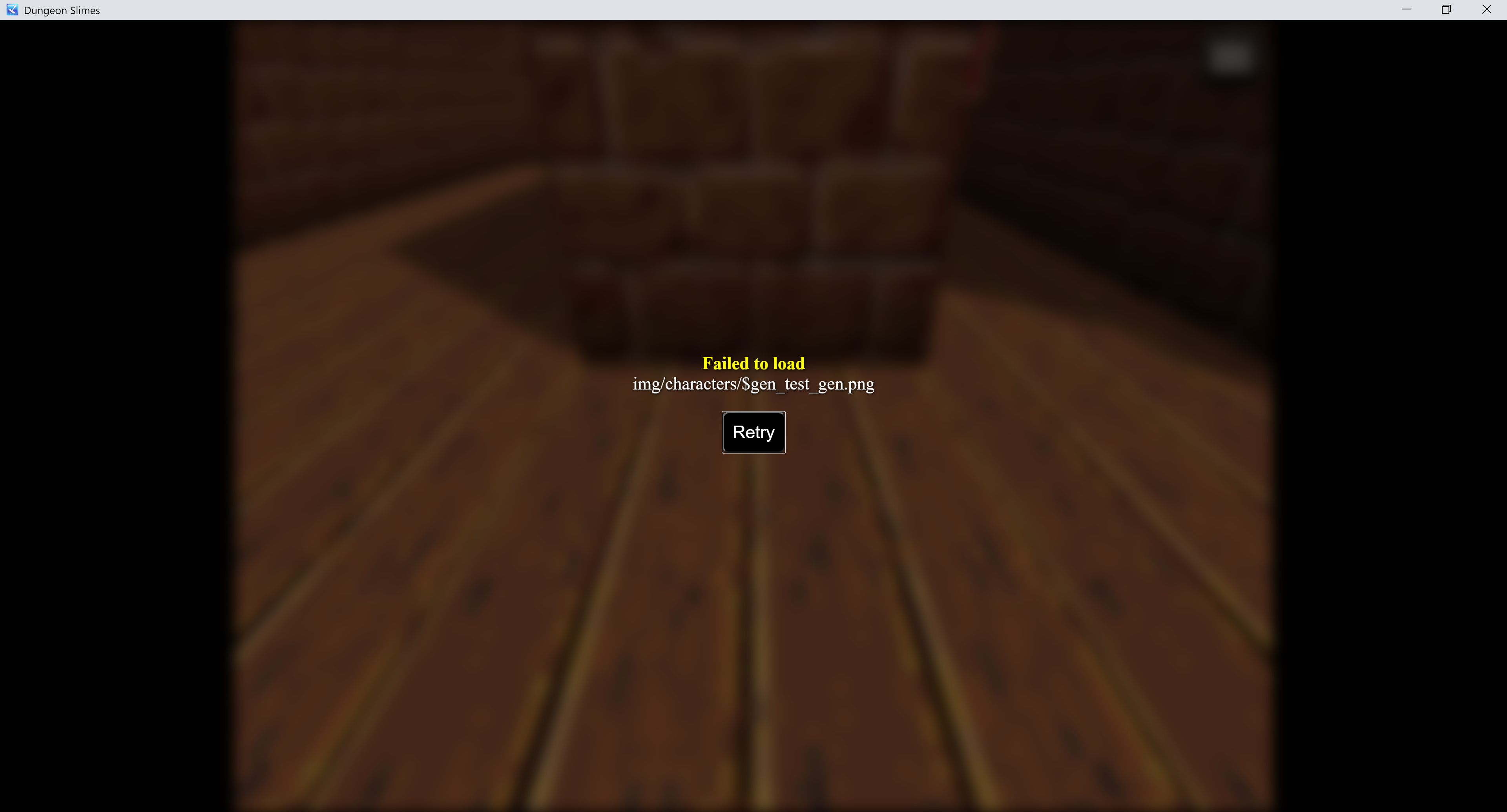oh ok, once or if you can fix the sprite issue, I'll go ahead and download it
jedite1000
Creator of
Recent community posts
ok thanx for that, is there a way, when i select the equipment slot in the UI, it will automatically bypass the needing to select weapon tab? what i mean is, when i select equipment, it will go straight to selecting the weapon, instead of clicking on the weapon tab, then selecting the weapon.
Also after selecting the weapon, it would be good that it will go back to the start of synthesise menu so i can quickly select the item slot, because right now, after selecting the weapon, i have to press cancel or right click to get out of the weapon selection, then selecting the item slot. Same with the items, after selecting the item to use, i should be ready to press the synthasise button, but i have to press cancel then press synthasise.
Also another quality of life would be the option to choose the resolution size of the synthasize ui. I had to change my games resolution to match the plugin's window UI, yeah we can individually resize each window and slots in the parameter but that takes alot of trial and error
Ok, will send you the link through discord
I think the ui is too large, changing the positions wont help, i think i need to shrink the ui down but i dont see any option to do that
"- You don't need any of that, what you are doing is bypassing the error, but this will not fix the issue."
how do i fix the issue if that isn't the solution?
Ok i was able to fix the error issue i needed a player sprite in the character folder which wasn't explained in the tutorial, I used the $reid sprite and renamed it $gen_player_gen which fixed the issue, though now other issues have arisen.
first off, the generator ui does not fit the screen, there are tabs still left that cuts off from the UI, you can still select them but you cannot see them, anything after beast ears, you cannot see
second, even though i changed the appearance of the player in the generator, it even has the correct face when opening the menu, however it still has the reid actor on the map, so the walking sprite did not change to the correct character
also in your example it shows the random button in the generator screen however, in my one it does not show, even if i have those img files in the folder

MZ3D isnt the problem as i tried it again after turning off that plugin and still had the same issue
i tried it in ur example, and i used an npc to test the opening of the generator, it sort of works, i dont get the error however the npc changes the appearance and not the player
I also just used your generator pieces instead of the one the game comes with as it is too much working trying to sort out the games generator pieces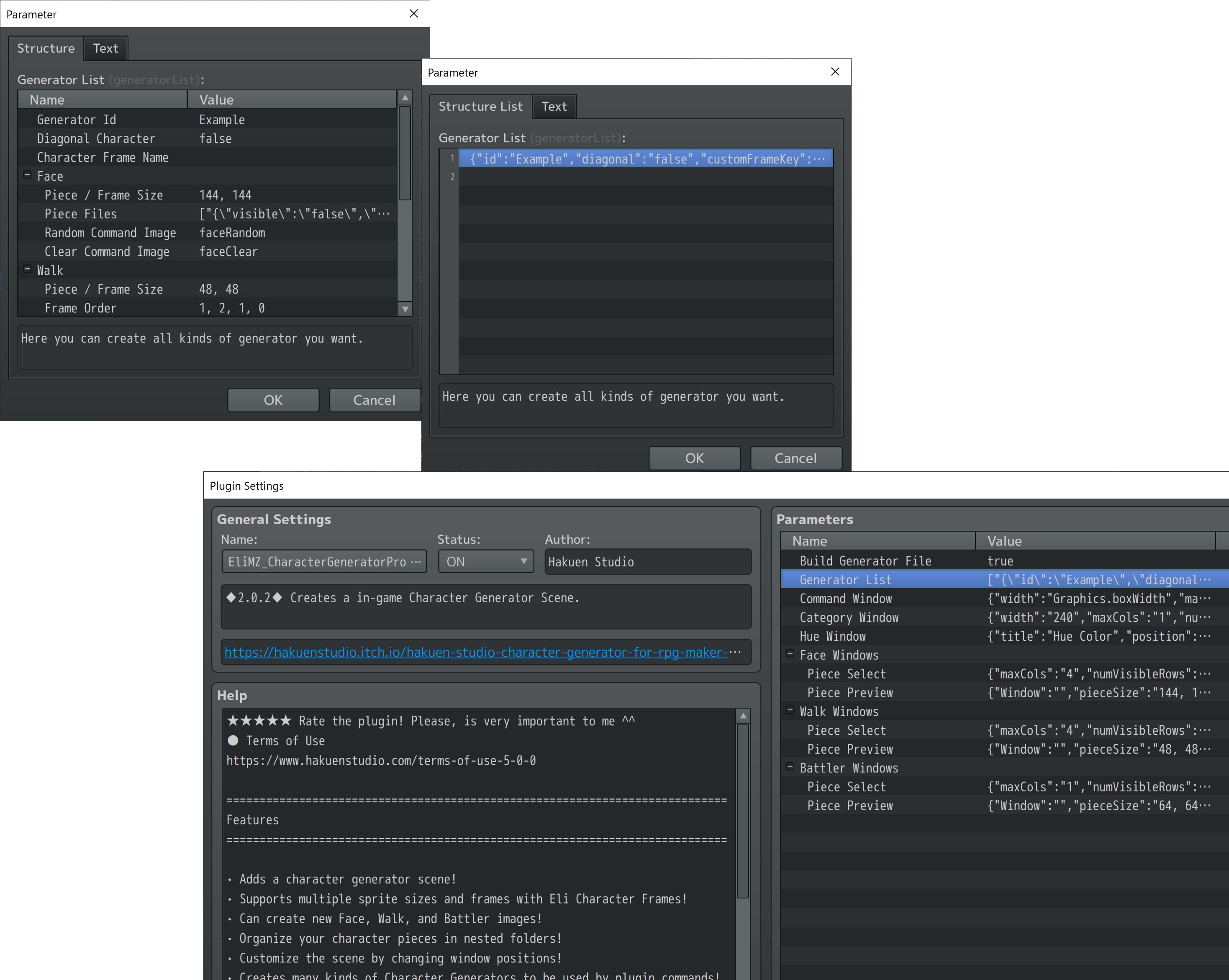
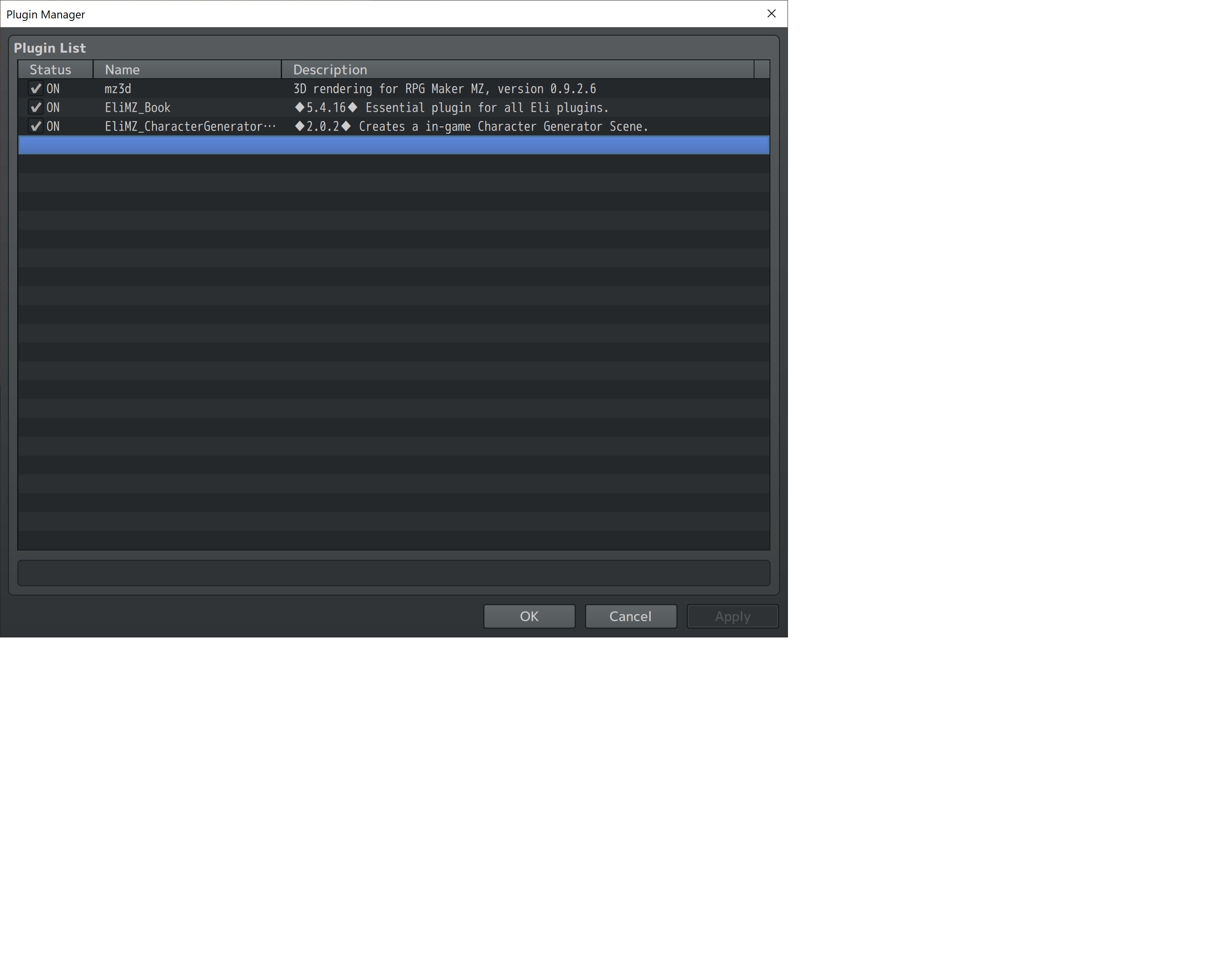
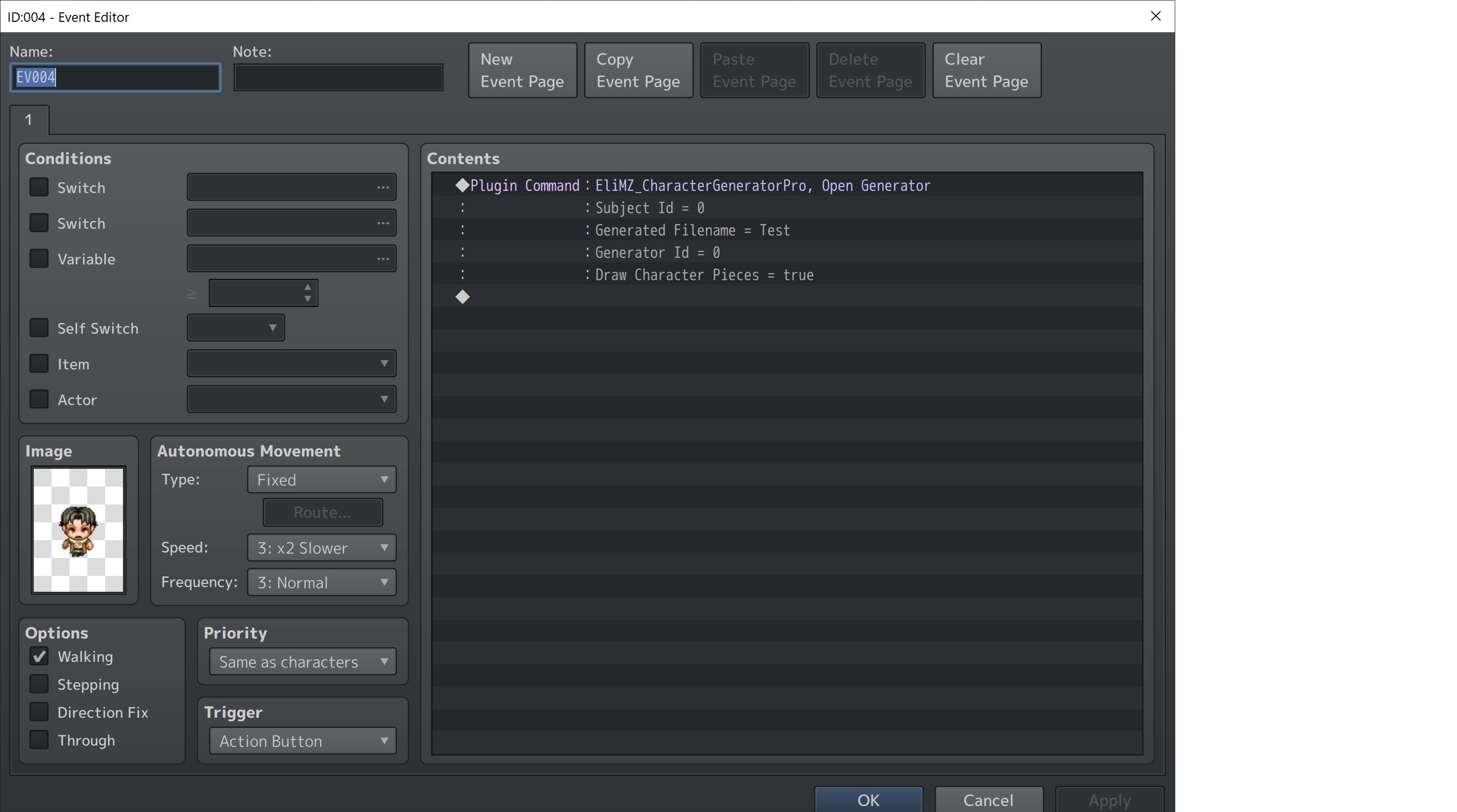
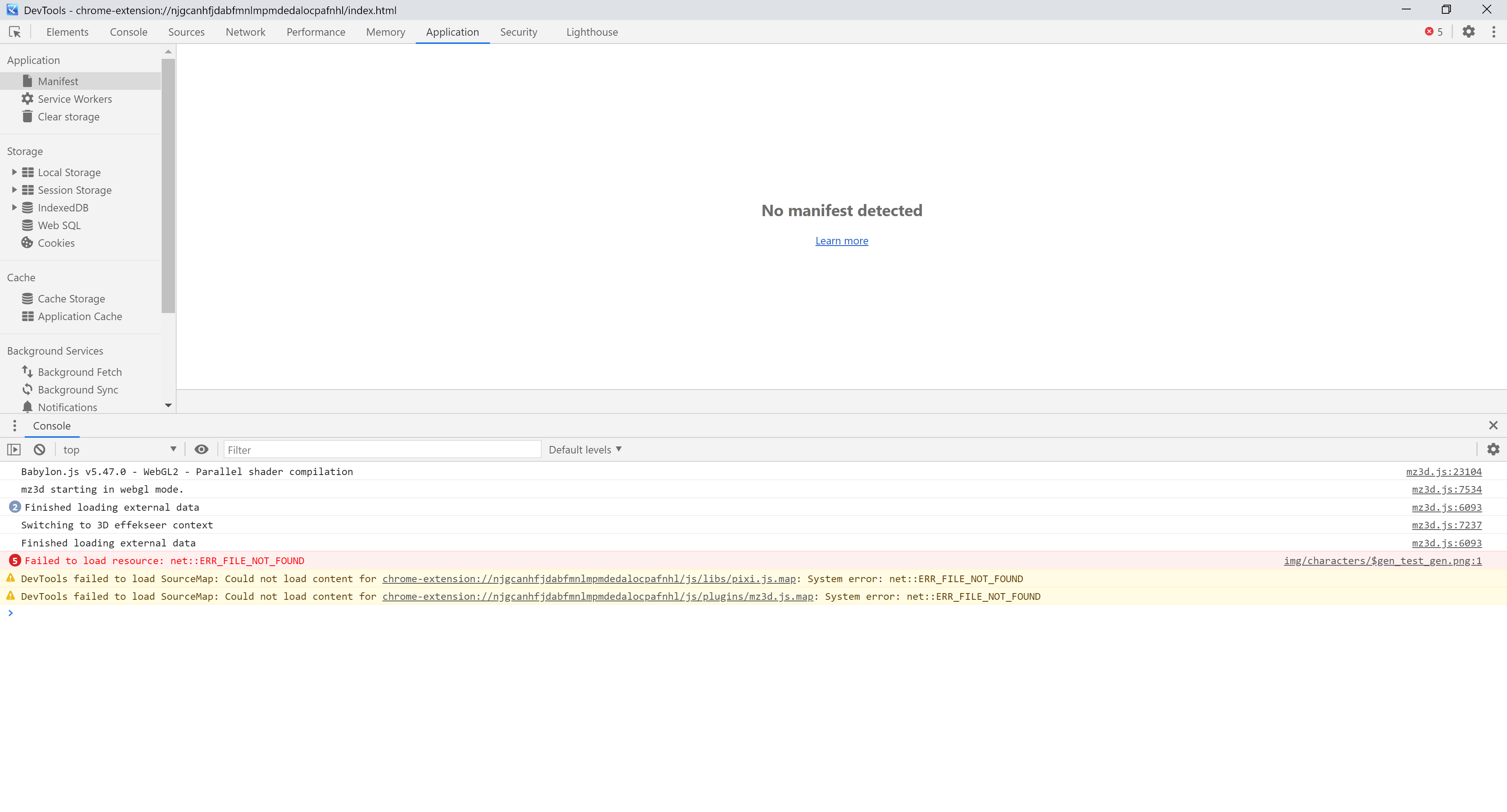
oh that is good, I’m desperate in need of an chapter select plugin, compatible with mz of course even if using fossil, but yeah currently the plugin can’t be opened in the title command, dunno if it is because of visustella core engine plugin . Not sure if you can figure around it or not since visustella plugins are obfuscated