Hello, thanks for comment.
Yes, this tool have a batch processing function. Will process all image inside directory you choose.
Planning to create a trial version, but not immediately. Sorry for the inconvenience.
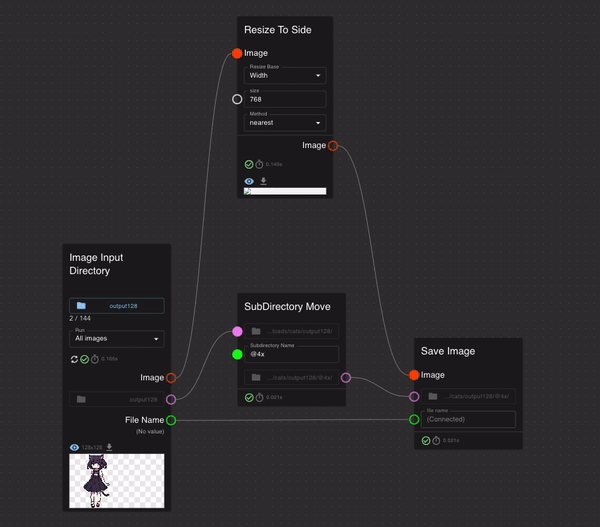
e.g. batch processing images inside directory

