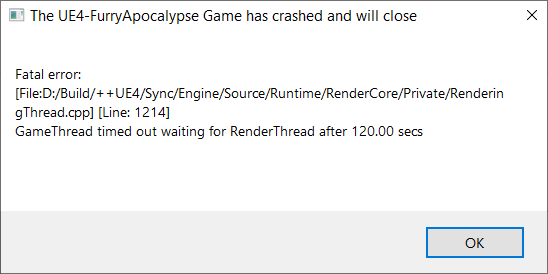Thank you, ilovepizza1234, for your response.
I parroted it back into ChatGPT and followed the AI's interpretation, which was exactly this:
* * *
To follow these instructions, you need to create a shortcut to the game's executable file and then modify the shortcut's properties to include the -dx11 parameter. Here's a step-by-step guide:
- Locate the Game's Executable File:
- Navigate to the folder where your game's executable file (
.exe) is located. This is usually within the installation directory of the game.
- Navigate to the folder where your game's executable file (
- Create a Shortcut:
- Right-click on the game's executable file.
- Select "Create shortcut". This will create a new shortcut in the same directory.
- Modify the Shortcut's Properties:
- Right-click on the newly created shortcut.
- Select "Properties" from the context menu. This will open the shortcut's properties window.
- Add the
-dx11Parameter:- In the Properties window, go to the "Shortcut" tab.
- Look for the "Target" field. This field contains the path to the game's executable file, enclosed in quotation marks.
- Click inside the "Target" field, move your cursor to the end of the line, outside the closing quotation marks.
- Add a space after the closing quotation mark, then type
-dx11.- Example: If the "Target" field originally contains
"C:\Games\MyGame\game.exe", modify it to"C:\Games\MyGame\game.exe" -dx11.
- Example: If the "Target" field originally contains
- If there is already
-dx12or-d3d12at the end of the line, delete it and replace it with-dx11.
- Apply the Changes:
- Click "Apply" and then "OK" to close the Properties window.
- Run the Game Using the Shortcut:
- Double-click the shortcut you just modified to start the game with DirectX 11 enabled.
These steps should ensure that the game runs with DirectX 11 instead of any other version of DirectX that might have been previously set.
* * *
But umm...
(BTW: I don't have a graphics card and my current DirectX version is "12". 😅)