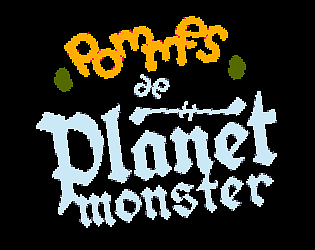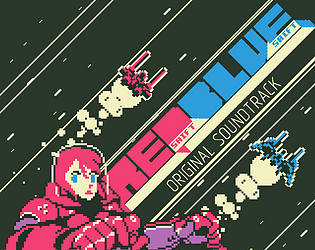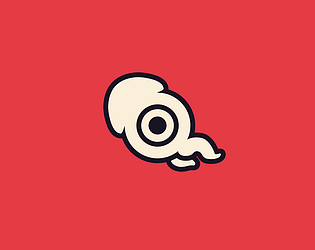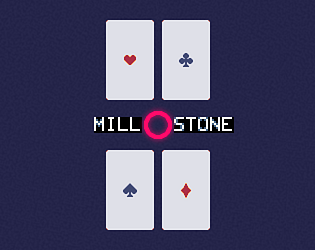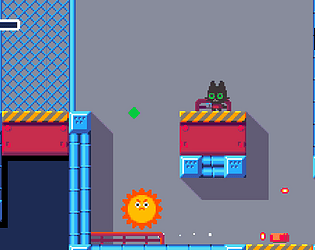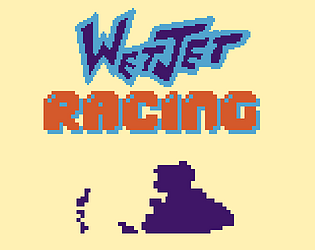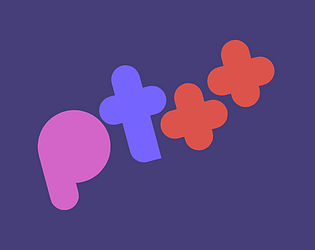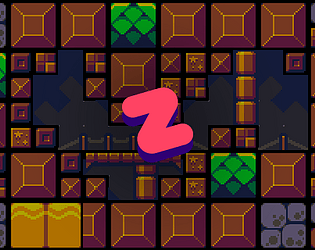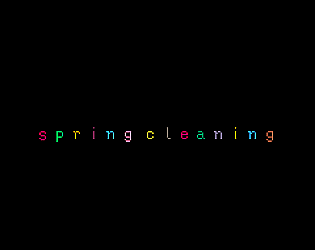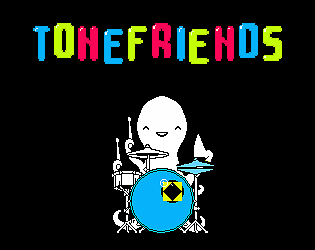Lovely :D chill experience and great tunes!
01010111
Creator of
Recent community posts
Thanks for the feedback! Yeah the original constraint for the jam was something like "Two buttons only" so I tried to make all the controls fit that, but I've already loosened on that for menu control so I might as well add the extra option for boosting/starting the game 😅
I would really like to revisit the game soon to add some more difficulty modifiers to make it more challenging as you ascend! I have some ideas I'd like to try out
In case you missed it, I added a bit and posted it as a devlog! Thanks for the inspiration for it!
https://01010111.itch.io/oxalis/devlog/331397/oxalis-origins
Of course!
So this game has sort of evolved from an idea that my friend and I had worked on years ago for a cyberpunk game jam. We were both big fans of Valkyria Chronicles and wanted to make a game where you controlled robots in an office building doing espionage and fighting other robots. That specific game never got made, but I came back to the idea every couple of years.
In early 2021 I was asked if I'd like to make a game for Indiepocalypse, and I definitely did because I really love that project! I started making a game where you played as an archer and could stack power ups to get through levels. It was coming along really well until someone showed me the game Wildfire, which has a lot of similar mechanics and looked way nicer, so the wind kind of left my sails.
This sort of coincided with a few emerging interests I was having - wanting to revisit that robot game, wanting to revisit making a faux 3D game using sprite stacking, and wanting to revive a turn based game I was working on recently, but using a drastically different aesthetic. I sort of threw all my free time into pursuing these for a bit and oxalis began to emerge.
If you look at most of my games, you'll notice I really love working with the Pico 8 palette - I love fun and bright looking games and a lot of my games are pretty carefree and light. Recently though I've been working on a stealth game that I wanted to give a grittier feel, so I had been working with Arne's Psygnosia palette. I've been loving that one so much that I just started using it for oxalis. One thing that the sprite stacking sort of influenced was the scale of things - in previous iterations of the robot game, a robot would maybe be 3 or 4 feet tall, in oxalis they're more like 10 meters or so - this is because doing high detail objects like a desk with a computer, mouse, keyboard, etc is way tougher to render, and the walls felt so small unless they all had a ridiculous amount of slices, so scaling up the robots solved everything.
Once the robots were larger, it really started looking like a Front Mission game, and I'm a huge fan of Front Mission IV so I kind of leaned into that with the UI elements. Ideally I'd like to rework the UI, because I'd like it to have a more unique UI to give it a stronger identity, but for now I'm happy to give people that association because the missions are very combat oriented and it's probably a really good short hand to say "hey maybe if you liked that robot strategy game you might enjoy this one".
Another big influence on this game is the game Uplink. I'd really like a more full version of this game feel more like Uplink than anything else. The scope of this version didn't really allow a lot of that - you can kind of see it in the menu feeling a little bit like an operating system to give the player the sensation that you're not playing AS the robots but you're playing as a person at a computer controlling the robots remotely.
I'm on my phone so I'm sorry for any mistakes! I might add some images later and make this a devlog for kicks 😂
OXALIS OPERATION MANUAL
OXALIS is a virtual remote ranger application.
Operators conduct various missions to determine optimal action sequences.
Rangers are comprised of three parts:
- A ranger's Core provides phase energy at the start of every phase.
- A ranger's Driver provides movement.
- An equipped Attachment provides utility to the ranger.
How to operate
This simulation requires a gamepad to operate.
During the player phase, use the following to operate a ranger:
- Use the left analog stick to move a ranger. Moving expends phase energy.
- Use the right analog stick to orbit and zoom the camera.
- Hold down the left trigger and use the right analog stick to aim.
- Once locked on to a target, use the right trigger to activate the equipped attachment. Using attachments expends phase energy.
- Use the left and right shoulder buttons to cycle through rangers.
- Press start to advance to the next phase or abort the current mission.
The panel in the upper-left of the screen shows you statistics for the current ranger.
- A ranger's limit is determined by the strength of its core and driver. Given enough damage, the limit is reduced to zero and the ranger is lost.
- A ranger's ammo shows how many uses remain for the ranger's attachment.
- The phase energy bar shows how much energy the ranger may expend during the current phase.
Hacking
To increase ranger potential, retrieve parts from the given missions. To do so, you will have to hack enemy rangers.
While locked on to a ranger, the panel in the bottom-right of the screen will show you statistics for the targeted ranger. If the targeted ranger has any firewalls, they will appear as blue icons above this panel. You will have to remove the firewalls before hacking the ranger. To remove them, just use a hacking attachment on the ranger. When the next phase begins, all hacks will process, and if the ranger is without firewalls and is hacked, it will switch teams at the beginning of the phase. Ensure it is not destroyed and you will gain access to its parts when selecting your next loadout.
Tips
- Revisit missions to retrieve all the parts available and set new phase records.
- Read attachment descriptions to understand any nuanced utility for an attachment.
- Use attachments wisely - some can be synergized with other rangers to better effect, and once all ammo is expended the attachment is useless.
- Use as much phase energy as possible - unexpended energy is wasted at the end of a phase (for now).
- Keep an eye out for inactivated rangers, they can be hacked just like enemy rangers to give you an edge.
It was a bit of a convoluted process but I used this site - https://www.calligraphr.com/en/
It gives you a PDF to print out and write on, I just saved the pages as PNGs, imported them into Figma, drew over them, and imported that back into calligraphr.
I'm sure there are way better tools to use but I didn't want to waste a lot of time learning something new haha
In case you haven't seen I just helped wrap up development of OGMO Editor 3 - which has just about all the features I had in ZOME and all the features I planned on adding!
https://ogmoeditor.itch.io/editor
Whew this game is excellent! Just blew through a dungeon and the rules are so simple to internalize but can make some complex situations.
The only small thing I noticed during play was that when the dice tween off screen at the end of a round, if any of them are on fire, you can see the tip of the flame. Either tweening them further down or removing status effects at the end of a fight would fix it!
Again whew whew what an excellent game! Great work!
Nothing solid yet! The version on github has a couple of very minor updates, but nothing that addresses anything on the roadmap. I will try to update milestones on github to give an idea of how things are going and when the next update will be available - https://github.com/01010111/ZOME/milestone/2
Hey! Thanks for the feedback :D
- I think a Fill function will be added at some point, it should be relatively easy to implement!
- Layers are kind of on the roadmap, but pretty far down the line, I'd like to have object placement first
- Yeah, metadata should be doable with objects!
- I may look into supporting zoom on the tiles panel, it might be kinda tough the way it's set up now
- oof, the tileset is cutoff because I was planning on putting the object panel underneath, but I think maybe separating it into another tab or something would be best. I'll get rid of it for now to maximize that panel!
- I'll look into menu commands as well - Dunno if it's possible with the framework I'm using
- I've been thinking about how I can support Undo/Redo - a portion of the editor may have to be rewritten, but I think it'd be worth it.
Posting here is super fine, but if you'd like to post