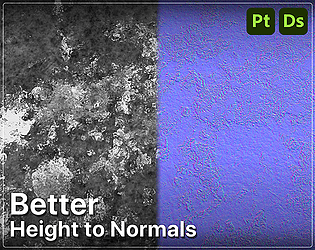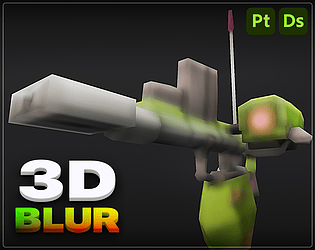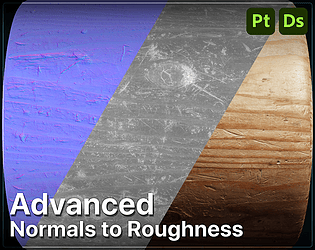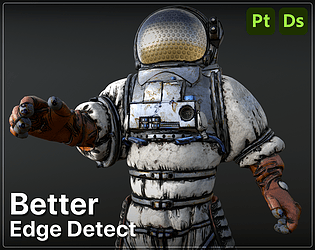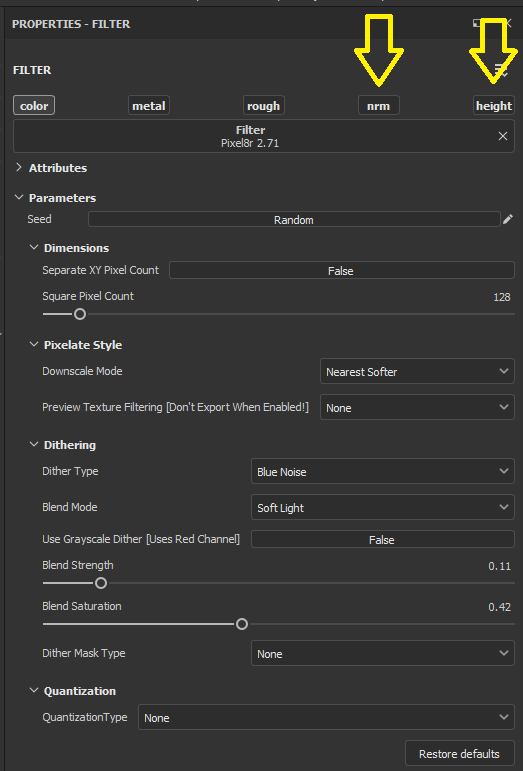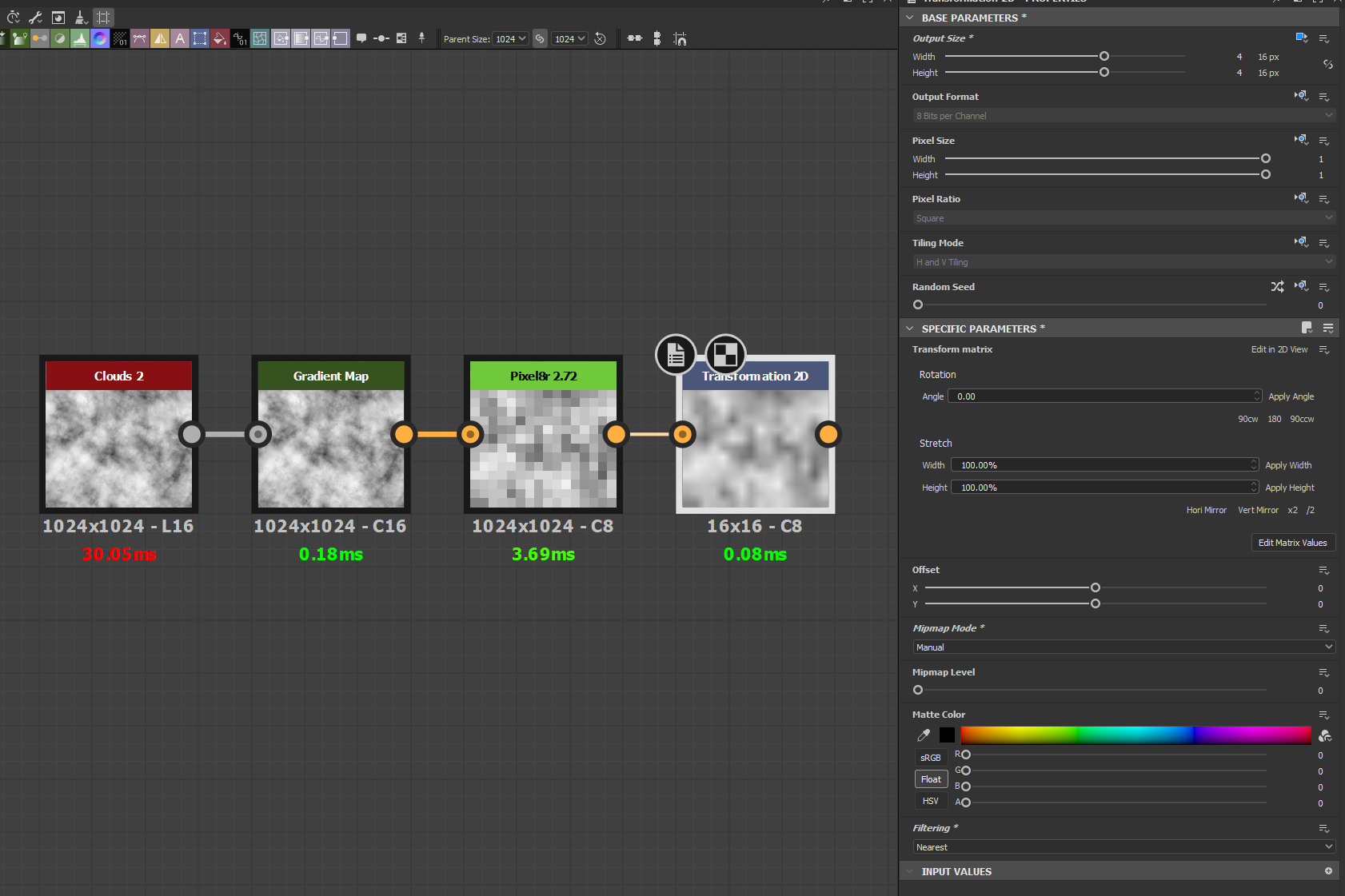I haven't been able to make documentation, but if you're seeing resolution issues I would recommend using the Voxel Region Mask. Basically you create a mask on a separate layer, add an anchor point to that, and then reference the anchor point in 3D Blur. This will only voxelize the region you have painted.
Due to a mixture of storage limitations and floating point imprecision it's nearly impossible to go beyond the 16.7 million voxels of the current 3D Blur, but it's something I continue to look into when I have time.