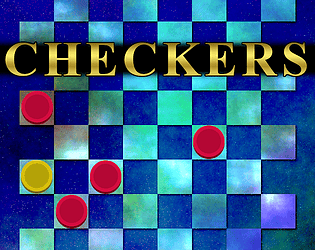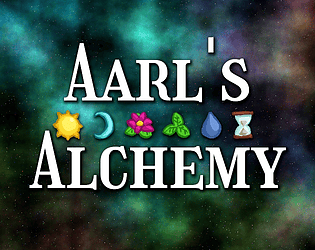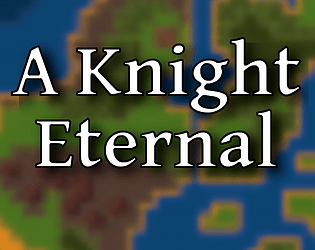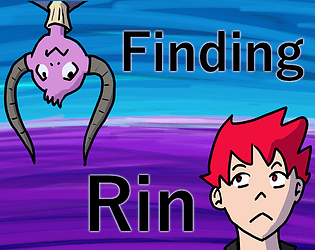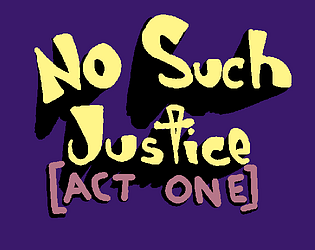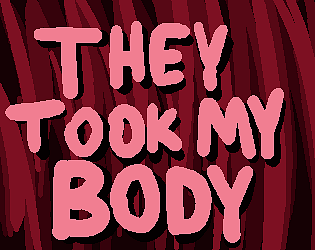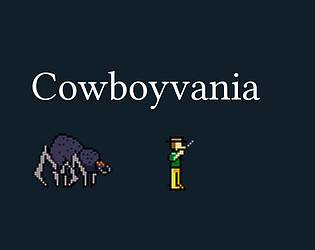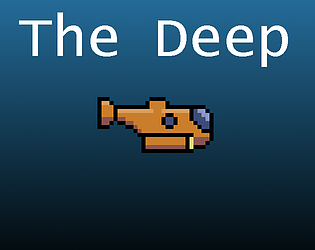I tested this today on a whim and I found that downloads on Chrome are currently working, but Firefox is still having the same issue. I don’t know if something has changed regarding Chrome support or whether I just got lucky this time.
Aezart
Creator of
Recent community posts
I just uploaded a new game two days ago (https://aezart.itch.io/checkers) and there seems to be problems downloading it.
The game has both a web build and downloadable builds available. It was built using Godot 4, so I had to enable SharedArrayBuffer in the itch project settings to get the web player to work.
Enabling SharedArrayBuffer seems to have broken the ability to download the game. This is what I see:
On Chrome (or other Chromium browsers like Vivaldi), after clicking Download on any of the builds, I get redirected to the “Thanks for downloading” page, but no download actually starts.
On Firefox, I get redirected to a page with this error:
Blocked Page
An error occurred during a connection to w3g3a5v6.ssl.hwcdn.net.
On this block page, I can see the full URL of the direct link to the download on the CDN, and if I copy and paste that URL into a new tab I am able to successfully download the game.
I also confirmed that this same issue happens on my friend’s PC on his own network. The only thing we have in common is that we both use Cox as our ISP.
My guess: the cross-origin headers required for SharedArrayBuffer don’t play nicely with the call to the CDN to download the game.
Disabling SharedArrayBuffer fixes the issue, and I’m able to download the game. But without SharedArrayBuffer, the web build doesn’t work so I’m kind of stuck.
Both my PowerShell and Windows Explorer builds have "AKnightEternal" as the top-level folder inside the archive, and the path to the index.html file is the same in both - AKnightEternal\www\index.html. Itch just can't find it there in the PowerShell version for some reason.
I'll give the changes you suggested a try when I get a chance, although I may wait until the game jam I've submitted this to is finished with judging since I've already got the Windows Explorer version of the zip uploaded and working.
Just spent a few minutes trying to figure out why the web player wasn't finding index.html on the latest version of my game.
I'm on Windows 10, and it seems that if I archive my build with the usual right click -> send to -> compressed (zipped) folder, the web player handles it fine. But if I create the same archive using PowerShell's Compress-Archive command, the web player can't find index.html and fails to start.
Windows can extract both archives just fine, although I do notice the compressed size is slightly different (33326 KB for the PowerShell version, 33353 KB for the right click->send to compressed version).
Anyone else experience this issue?
Edit: The PowerShell command is
$timestamp = $(Get-Date -UFormat "+%Y%m%dT%H%M%S") cd build Compress-Archive -Path "web\AKnightEternal" -DestinationPath AKE-web-$timestamp.zip
I can't believe it, but this game actually made me laugh out loud.
As I was playing the tutorial, I thought "isn't the strategy to just always send the next number to the smallest circle? That seems very basic."
Then the game told me circle sizes would be hidden during the actual game. That made me smile. It was like the game knew exactly what I was thinking.
My next thought was "well i'll just keep track of them in my head. 3 sums isn't too hard."
Then the game added a very short timer to each turn and I broke out laughing.
I love it.
This is great! You found a way to make single-character combat interesting in RPG maker, which is something I've always struggled with. The story, art, and atmosphere are high quality.
I do wonder if the impact of the ending would have been more effective if you cut out the post-credits stuff and left us wondering how it was going to go down. Perhaps one teaser image and then save it for a sequel?