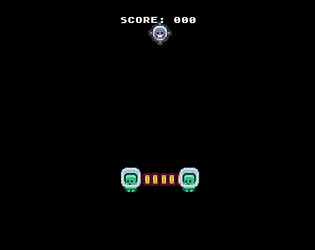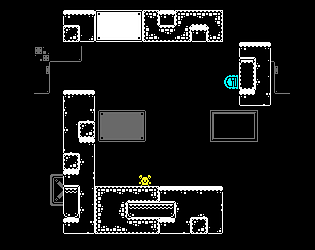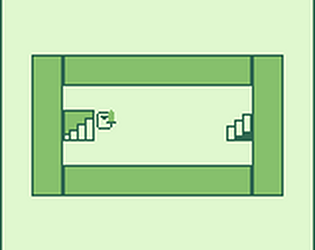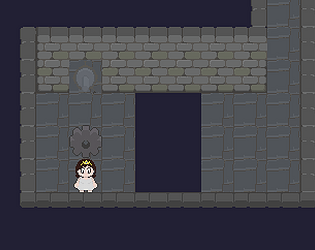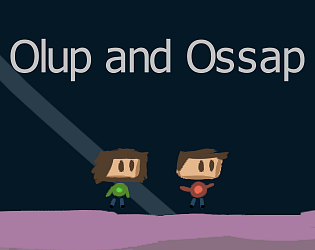Well done :), Got a score of 528
André L. Alvares
Creator of
Recent community posts
Nothing, it’s a generic GDevelop sample¹ and it was submitted to multiple gamejams (this is visible when accessing the game’s page).
¹: https://wiki.gdevelop.io/gdevelop5/tutorials/geometry-monster/#play-the-game
Boa tarde, sou um dos desenvolvedores do jogo.
Eu queria participar dessa 1jam, mas por conta do tempo não tenho conseguido, então devido a isso resolvi enviar esse jogo que fiz com amigos meus pra outra jam e o enviei, já que o tema se encaixa e foi feito dentro do tempo da 1jam (e autorizado nas regras da 1jam).
Eu pedi autorização do organizador da outra jam também pra ter certeza, e ele liberou de boa.
Enfim, é isto queridos, nas próximas 1jams eu espero conseguir participar, pelo menos até ano que vem vou começar a ter mais tempo pra me organizar e fazer parte da forma mais apropriada :D
Thanks for the kind comments ^^
I was thinking on adding a progress and a parallax effect on background, and make an ending to the game, but I never tried to make the release build of the game so I was really very worried that I maybe could not build the game in time haha, so I decided to not implement them and just use the remaining time for building.
Indeed, is very unclear when the player get hit or not, the sound effect is very difficult to hear compared to the music, but I only noticed that days after the release.
I also loved the sprites, Leonardo (the pixel artist) made a really good art in this game.
Hello, I also downloaded for linux, there are two files and one folder there.
These two files, AShortHike.x86 and AShortHike.x86_64 are executables, however by default they are not "runnable".
If you're using Ubuntu (or OS with GNOME DE I think), right click on these files -> properties -> permissions.
In the end there should be a checkbox about "allow execution of the file as executable" or something like that (like in the gif, however I'm using the portuguese translation of Ubuntu :v)
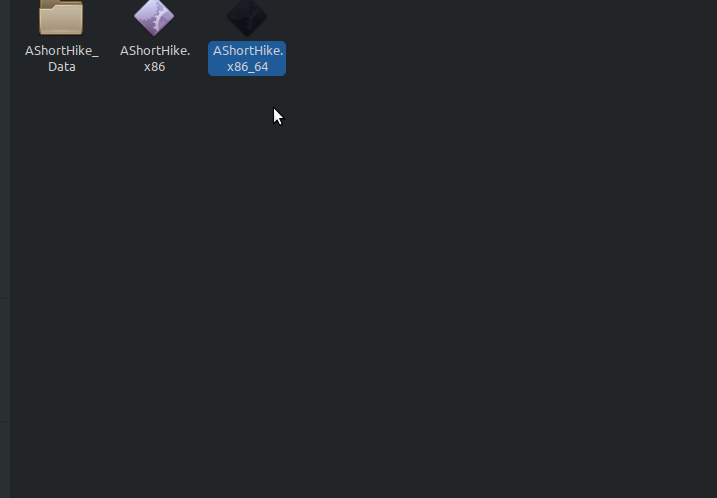
Check this and double-click (or right-click-> run/execute) in either AShortHike.x86 or AShortHike.x86_64.
AShortHike.x86 it's for 32bit systems and AShortHike.x86_64 for 64bit systems.
However my game it's widhout sound, still trying to figure out why.