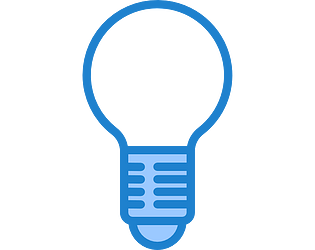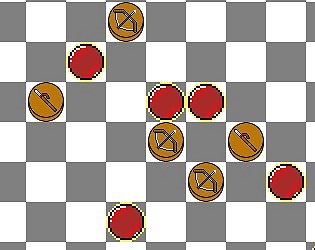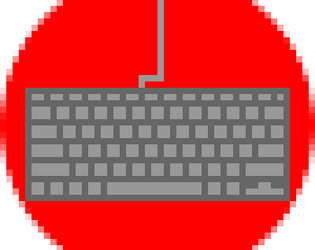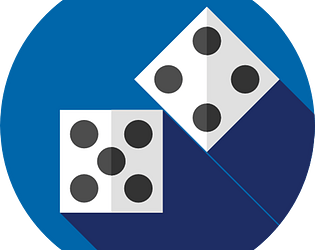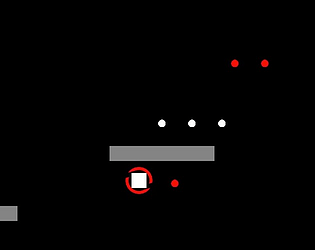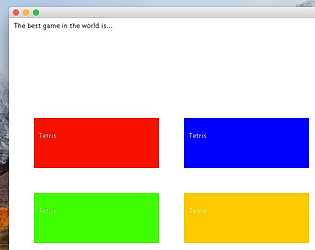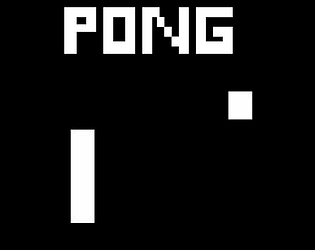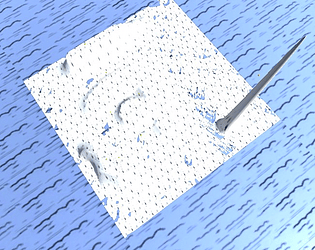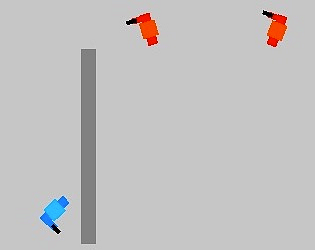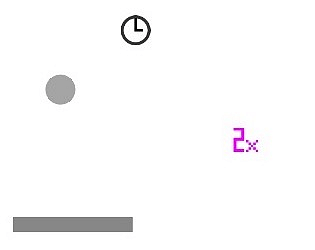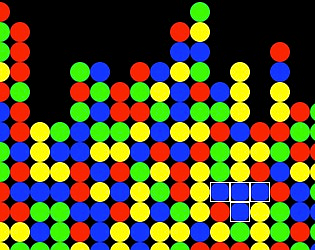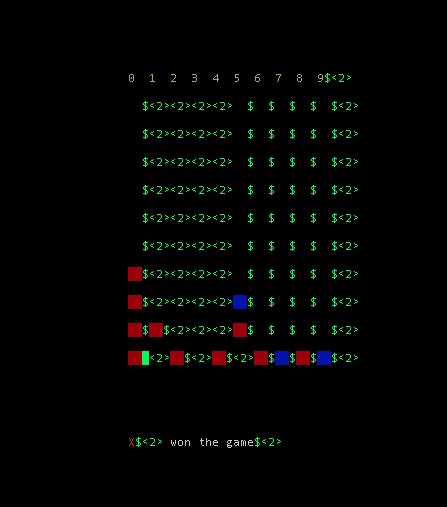Heh, true, but we wanted the unfair advantage to come from the items that change the die weights, not just "whoever goes first wins."
Arc676
Creator of
Recent community posts
Thanks for the feedback! Indeed sometimes the generated map doesn't actually require you do go anywhere except straight for the goal, since it's all just randomly generated. We're working on getting the camera to zoom in and follow the player. Then the map can be even bigger and once the initial travel distance is greater (you can change this in the settings) these sprint maps will be very unlikely.
I get a segfault on launch on Mac.
If you want I can provide the full logs.
Exception Type: EXC_BAD_ACCESS (SIGSEGV)
Exception Codes: EXC_I386_GPFLT
Exception Note: EXC_CORPSE_NOTIFY
Termination Signal: Segmentation fault: 11
Termination Reason: Namespace SIGNAL, Code 0xb
Terminating Process: exc handler [0]
I'm sorry to hear that; thanks for letting me know. Extraction worked fine locally on my Windows VM, so it might have been an upload issue. I've re-uploaded the Windows ZIP. If the problem persists, let me know.
I noticed that the lighting didn't work properly when testing in the VM. This is likely due to performance issues with VMs, but if the game appears a lot darker than in the screenshots I included, let me know about that as well.
Thank you for your patience and for raising this issue.
It would appear that the issue is caused by a code signing problem. A simple workaround is to launch the program from Terminal. Open a new Terminal window and type "/path/to/Pixel Shootout.app/Contents/MacOS/Pixel Shootout", replacing '/path/to' with wherever you saved the application (e.g. 'Downloads'). An example of this command would be:
"Downloads/Pixel Shootout.app/Contents/MacOS/Pixel Shootout"
The quotation marks allow you to have spaces in your command.
I will try to fix this issue as soon as possible.