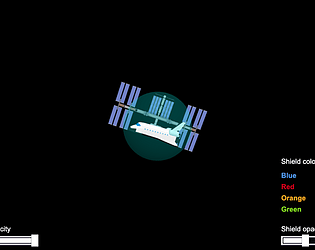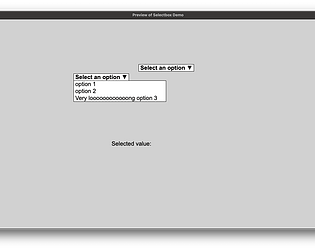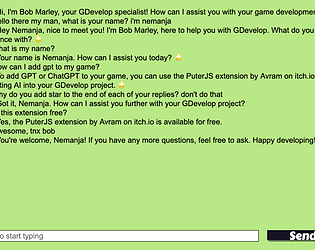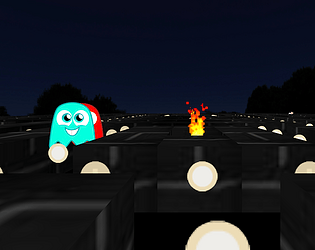Hmmm, you might be right, as the extension is changing material values on the gltf model itself, so if you have multiple instances of the same model, all of them will probably use the same material. Let me see if something can be done here.
Avram
Creator of
Recent community posts
That's out of scope of this extension. You need to select specific object(s) to color using picking conditions of GDevelop.
One way to do it is to set an object variable and set up different values for the variable in the editor, then use actions to pick objects individually and color them with different colors.
More info here: https://wiki.gdevelop.io/gdevelop5/events/object-picking/
Thanks for the feedback! What do you mean by "tough"? If it's the randomly wide gaps that cannot be jumped, then yes, I agree, but that's why I have added double jump and coyote time (you can still jump for a short time after falling off the platform). This is my first game ever made, so I don't really have experience to fine tune the difficulty yet, but I guess it'll come with time as I make more games. I did tinker around with various game dev. tools in the past, but never made anything that could be called a "complete" game (along with main menu, multiple levels, and so on...)