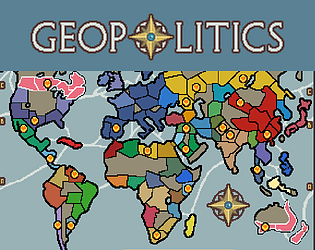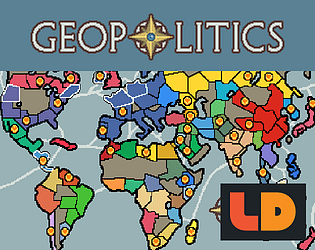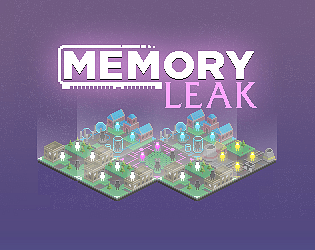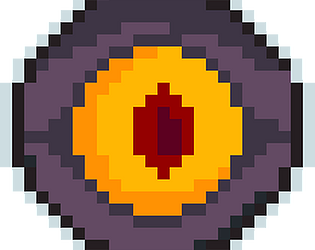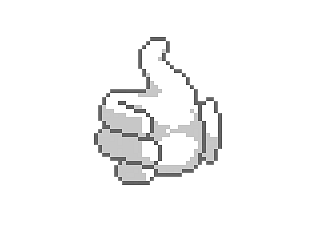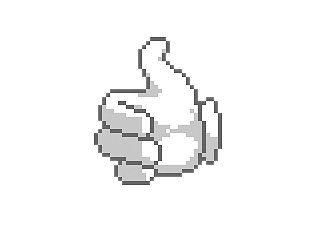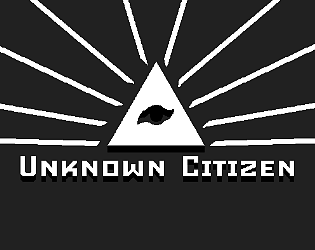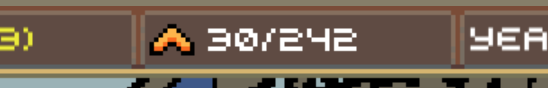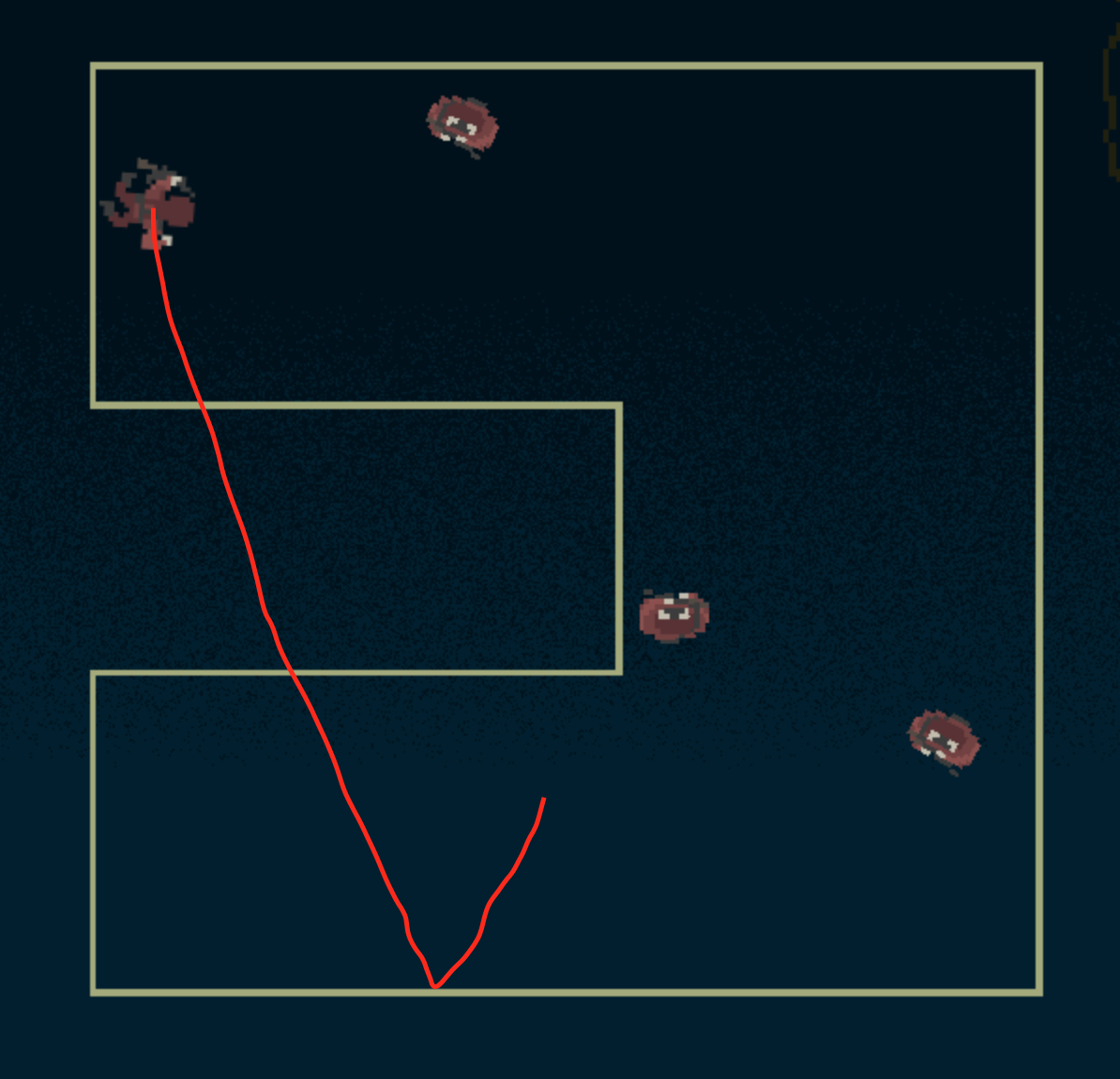Hi! We're hoping to finish the game within a month, but I can't promise anything :)
Beardy Bard
Creator of
Recent community posts
That's sounds like you had an army size smaller than those provinces' defences. To occupy a province you need to recruit an army big enough. For example, if you want to occupy Monterrey as USA you need to have 50 army points, because Monterrey has 50 defence points.
Edit: Also, maybe you ran out of gold.
Thank you, kartezjusz2009, those were pretty lame bugs, but now everything should be fine. *("lame" as it was lame for us to create them)
Your feedback helped us very mush, thank you :)
Hey, kartezjusz2009!
First of all, thank you for your great feedback.
We've just released a new version of the game (0.2) with some features.
So, we reworked UI a little bit. I think now it should be fine with number length overflow.
"Second thing is that when you add countries, they are randomly chosen and it is possible to add a country twice."
Yeah, I know about that, but this bug is kinda fun - you can play with AI or hot-seat stile for the same country. We're currently reworking countries (so you can pick countries sharing same provinces, for example EU and Poland) and this bug should be fixed in the future.
Anyway, thank you for your ideas!
Thank you for your feedback, Mika.
First of all, I want to clarify that "Memory:Leak" is a Ludum Dare jam game. This means that we made this game in three days and it is not allowed by the rules of the jam to make any changes to the game after those three days. We tried our best, but there's always some bugs and imperfections, I hope for your understanding.
>The whole hotkey to build is not intuitive, just add 5 buttons in the game, each with their own picture of what they do.
Hotkeys are not the main control of the game, there are UI buttons for buildings and pops in the bottom left corner. All buttons are unlocked in the last few levels (first levels are tutorial-ish).
> I don't understand how or why adding the same building (as the other tiles) to the available slot makes me win the level.
Main goal of every level is to take up all "memory" (there's pink-ish counter of occupied/free tiles in the top left corner, adjacent to the gold and the pops counters) . To achieve this goal you must occupy every "slot", you must have a building at each tile. So you need to balance you economics between gold and population. Every building can have up to four pops. Buildings wis no pops are burning down. You can add more pops to a building by clicking on a "pop button" in the bottom left corner and then clicking on a building to put a pop in it.
Hope this helps!