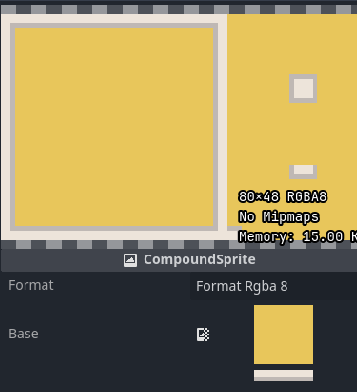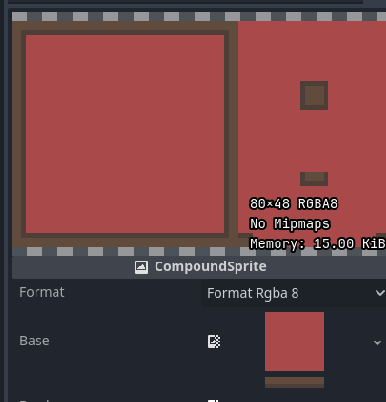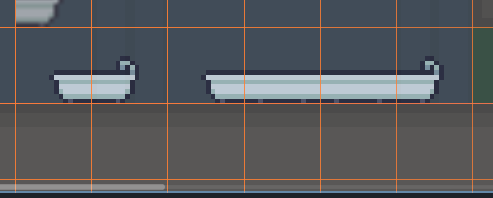Commenting a bit late as similarly my "adulthood" needed me to pause my fiddling around with side-projects.
Really enjoying Pixel Spaces. The expansions keep being a blessing for me since I lack creative talent when it comes to drawing but manage to adjust and extend the assets that you provide to suite my needs. Thank you for these.