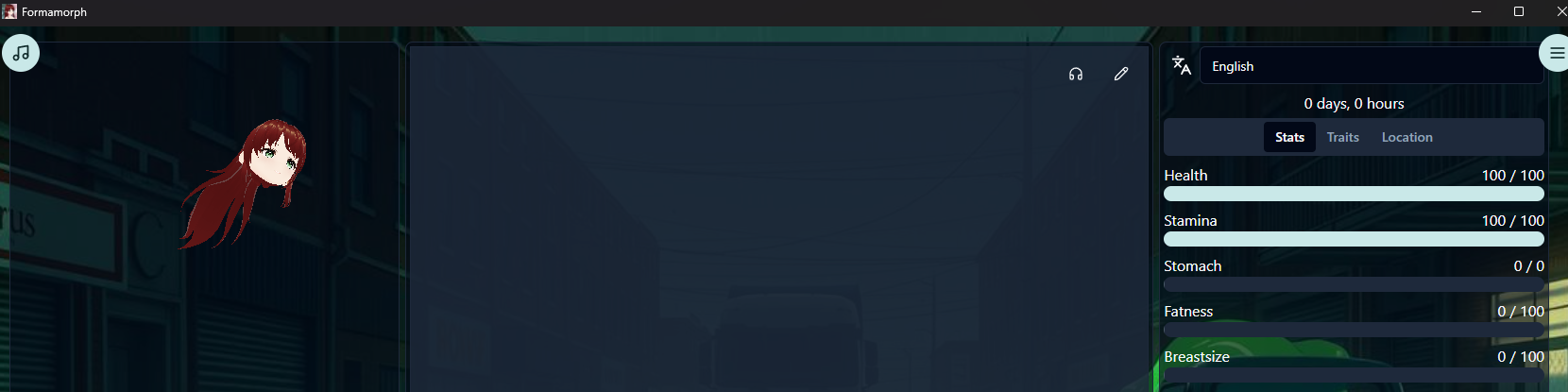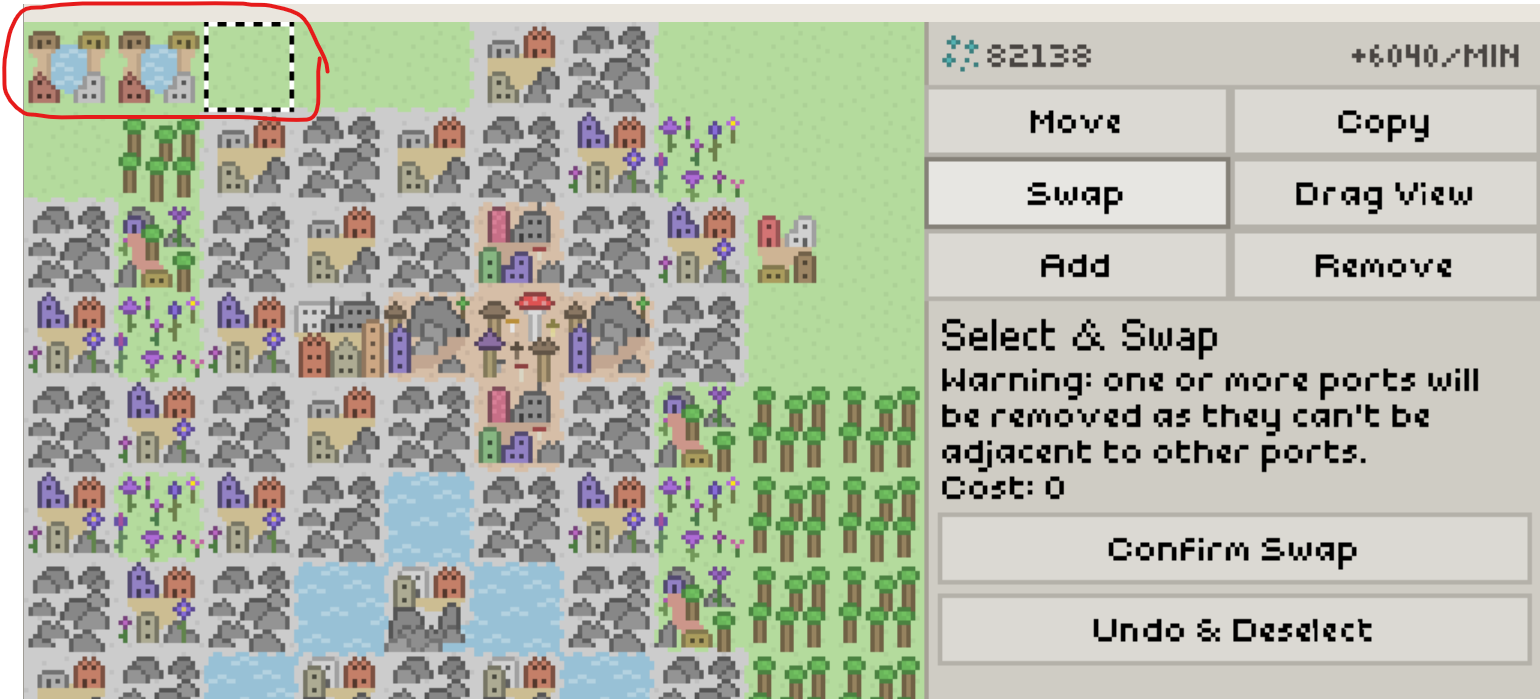Based on all of the issues with particular models being censored out of the gate, can you update your instructions to not point people to the "Qwen2.5 7B Instruct 1M" model, or at least warn that it is trained to censor itself.
In another thread (https://itch.io/post/12223524), the dev said:
thats not a world prompt issue, censored AI models like Qwen do not allow erotic RP, you’ll need to use an uncensored model like mistral. There are also uncensored finetunes of censored models such as many different llama finetunes