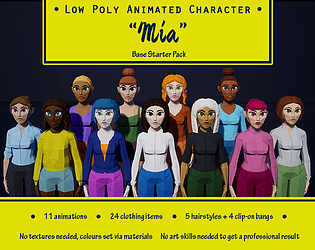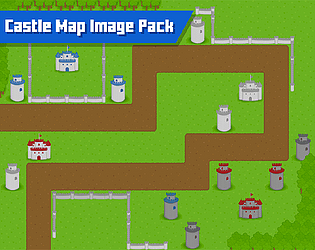That's great, thanks for letting me know!
BexcellentGames
Creator of
Recent community posts
I've just launched a small Christmas version of Jelly God, with the main game mode coming early 2023. I hope you like it! Merry Christmas!
Jelly God is a colourful, casual, life sim game about managing a village of jellies.
Creatures called "jellies" are created by collecting and mixing resources found in the environment. Each jelly colour has different abilities, and can interact with different objects in the environment. The recipes for each jelly colour, and which colours match which object are a mystery.



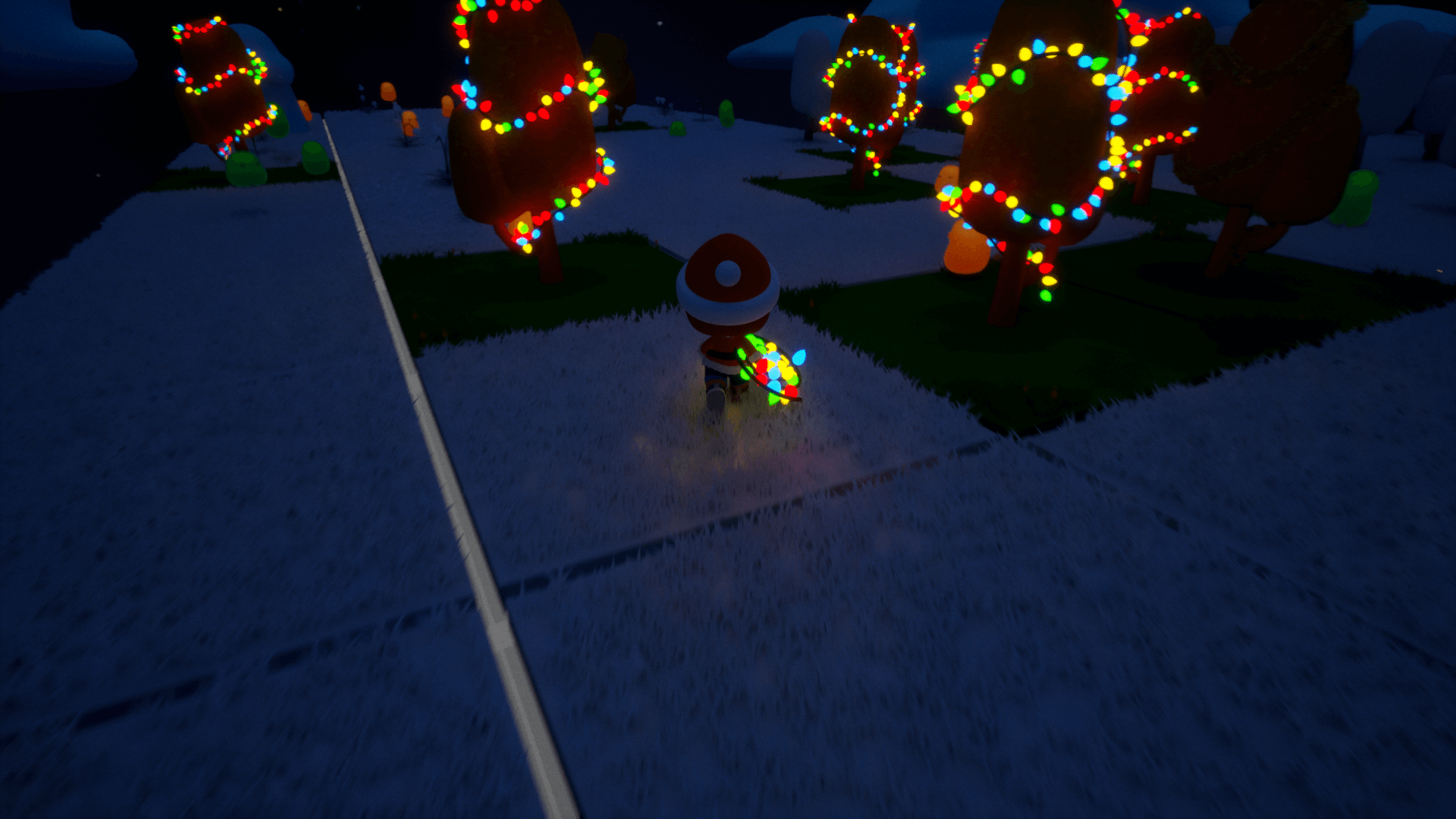

- Pick up jellies by pressing E, then try to find the environment object that they activate (e.g. green = tree tile).
- Press E again to put down the jelly, if it's on a tile it can do something with, then it will automatically activate.
- Convert tiles to colour by putting multiple jellies on it, you'll know when there are enough since the jellies will start activating the tile.
- Coloured objects (trees, flowerbed, and bauble plants), will spawn objects that jellies can harvest. There may be multiple steps so keep trying to figure it out until there is an object with a black outline to pick up.
- Pick up objects the same way as jellies, you can either place them on the giant green tree, or give them to the obelisk for a reward. To place an object, go up to the red cylinder and press E, the object should attach to it. Then press the giant button next to it to deposit the object. For the obelisk, that's all you need, the big Christmas tree needs another step though...
- Placing objects on the Christmas tree: once an object was deposited, you go into 'placement mode', just move the mouse until you like where the object is placed, then press E. Press X to cancel.
- Clothing: to dress up our lil guy, just go up to any piece of clothing displayed in the shop area and press E to put it on.
- Christmas clothing items are given as rewards by the obelisk. Once you have picked one up from there, go over to the empty RED shop stalls and press E to mount it. You can then put it on like the other clothing items. Warning: the ears, hats, and beard are all sticky, once you put them on you're stuck with them. You can swap out the hats though.
Controls:
WASD for movement
Move mouse to rotate camera
E to trigger actions
X to drop objects
Left-shift to walk (sprint is default)
There is also controller support.
- RoboBuddy, an AI helper bot, has been added to the game. It is the main guide for the tutorial and will have additional functions in future versions.
- Main tutorial is complete, excluding the mixing of new jelly colours in the creation pool (will be added once the jelly overhaul has been completed).
- Camera movement improvements, functions differ based on zoom level.
- Player hair mesh improvements.
- Custom music track added.
- Some basic SFX added/updated.
- Minor bug fixes.
v0.081 - Fixed main issues with save/load system, more fixes to come in another minor update.
v0.082 - Fixed save/load issues and minor bugs with creation pool, related objects (buttons, lever, vat), eating, harvesting/depositing resources.
- Player cannot interrupt most jelly actions by picking them up.
- Night time AI triggers follow same “interruptible” rules as the player picking up jellies.
- Revive system in, currently occurs immediately once a jelly has died. Will be updated to be more eventful, especially on the first instance.
- Fixed bug where jellies would not despawn when triggered.
- Jellies “die” when left starving for too long.
- Added pulsing light to tiles that have objects that are being colour converted, to more clearly indicate that the process is underway and no more action is needed from the player for now.
- Updated AI to not interrupt tasks when night time hits, and triggers the go-to-sleep-spot task. The sleep task is stored and set once the previous task is completed. Currently covers any task set on-drop, and honey/water harvesting loops.
- Created new run animation.
- Reduced player run speed slightly.
- Switched default player movement to running, holding the shift key now triggers walking.
- Fixed bug where sprint animation runs while player is idle.
- Added character creator feature, available when starting a new game and through the pause menu.
- Removed collision from jelly houses temporarily to avoid the player from getting stuck inside.
- Game should capture the mouse on launch, removing the need to click in first.
- Replaced start menu graphics, options button marked as disabled, continue button marked as disabled when no save file is present.
- Changed creation pool’s honey and water buttons to be activated with the action key (‘E’), rather than when the player physically hits it. Associated player animation task has been put into the backlog.
- Fixed bug with vats not being refilled when pool is drained and the mix is not viable (won’t produce a jelly).
- Creation pool buttons now light up when they are able to be pressed, and are dim when they cannot be.
- Fixed bug with creation pool lever not correctly indicating whether a mix is viable or not.
- Fixed bug with grass not being removed from creation pool and obelisk.
- Fixed bug with creation pool overflowing, buttons and jelly-throwing is disabled once the pool is full.
- Changed number of jellies given in a new game from 3 each of orange and blue, to 6 of each colour.
The blue jellies can harvest WATER, produced by colour converted mountains in the form of snow.
To harvest the water, drop a blue jelly on a tile that has snow on it. The jelly will gather water and deliver it to the water vat next to the creation pool. They will keep going until there is no snow left.
The second (and final), environment object the orange jellies can unlock is the TREE.
To unlock it:
- Pick up and drop an orange jelly on a flowerbed that has bees.
- Repeat step 1 two more times. You can reuse the same jelly if you wait for them to leave the flowerbed.
- Wait for the bees to turn into a hive.
- Pick up and drop an orange jelly on the flowerbed with the hive.
- Wait for the jelly to take the hive over to a grey tree tile. It will start jumping, trying to place the hive.
- Pick up and drop a second orange jelly near the one with the hive.
- Wait for the tree to colour convert.
- Done!
Try interacting with a jelly:
Pick up a jelly and walk around with it. Pay attention to any tiles that are highlighted, if you drop them on (or sometimes near) those tiles then the jelly may do something interesting.
Many tasks require more than one jelly. If the jelly seems like it's just waiting around, try grabbing some more jellies and see if that helps.
Try out a player tool:
There are 3 player tools, 2 are currently active and in the game (squirt gun and oven mitts).
The squirt gun and oven mitts can be used to gather honey and water, try helping the jellies out and collecting some resources for them.
Making new jellies:
Try to find a new jelly colour by mixing honey, water, or other jellies in the creation pool.
To add honey or water to the pool, step on one of the buttons. To add a jelly to the pool, get really close and press E.
Keyboard WASD keys to move the player, W moves the player in the direction the camera is facing.
Mouse to rotate the camera angle.
Left-shift to walk.
Space to jump.
E key to trigger actions on buttons, levers, and jellies.
Interacting with jellies:
E key to pick up or put down a jelly. If a jelly is put down on or near an object they can use, it will interact with it automatically.
Player tools:
Walk into a tool to equip. Walking over a new one unequips the old one.
E key to use the squirt gun or oven mitts. The 3D glasses can be worn but the controls/UI are not in the current build (too many bugs!).
X to drop the equipped tool.
No key remapping available yet.
No controller support yet.