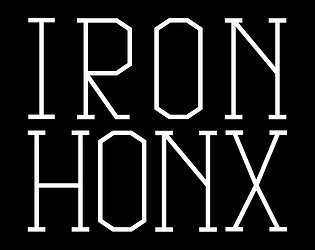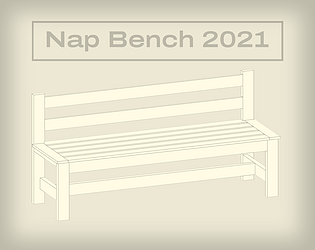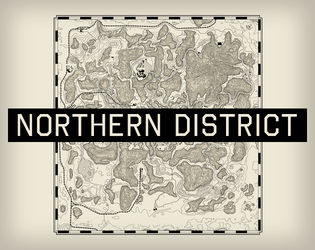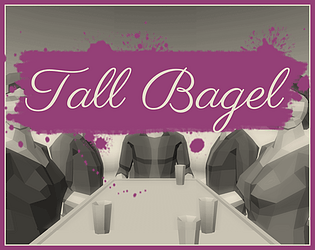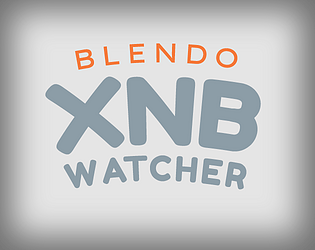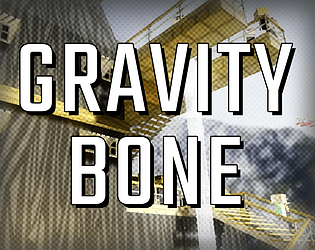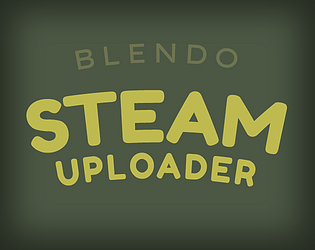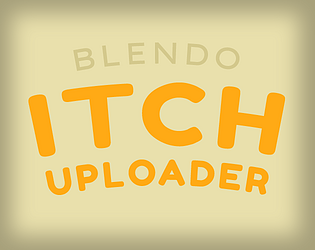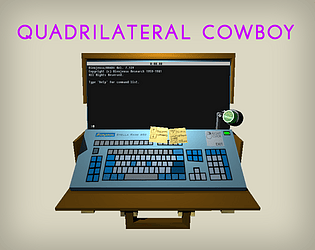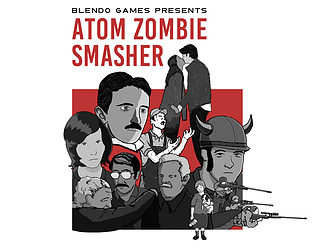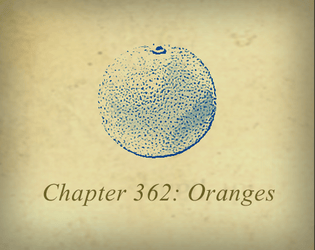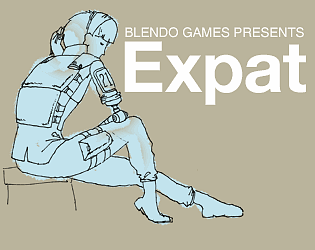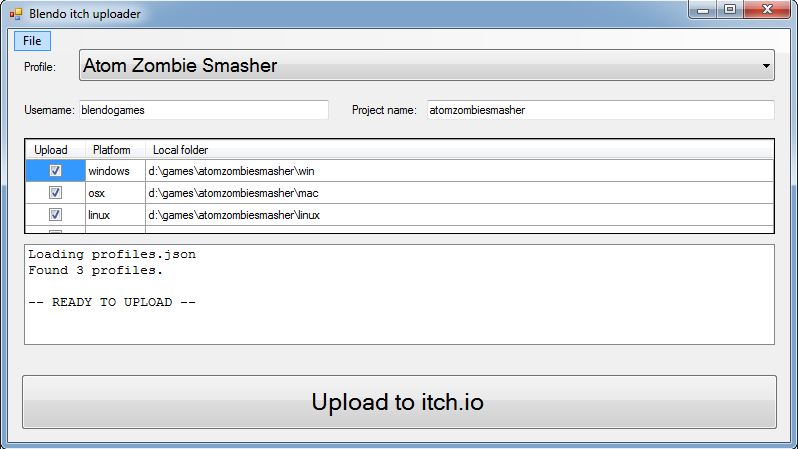I see. I'll try to add more info when I can. In the meantime:
username - this is your itchio username. It should match the url of your itchio page. Example: my itchio page is https://blendogames.itch.io so my username is: blendogames
project name - this is the name of your itchio project. To clarify, you'll want to create a project page in itchio before uploading your build. It should match the url of your itchio project page. Example: for my game Atom Zombie Smasher's url is https://blendogames.itch.io/atomzombiesmasher so the project name is: atomzombiesmasher
Additionally, in the platform field you'll want to write what platform the build is for. Common platforms are:
windows
osx
linux