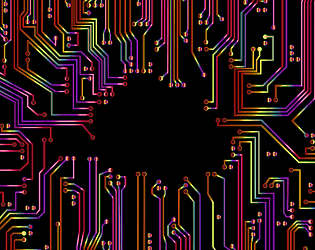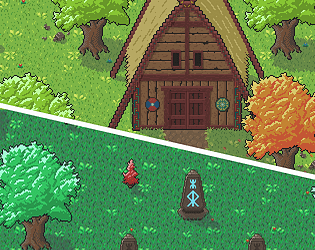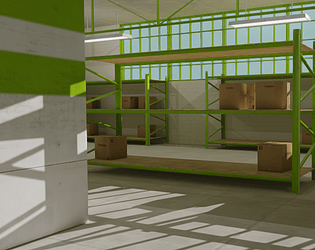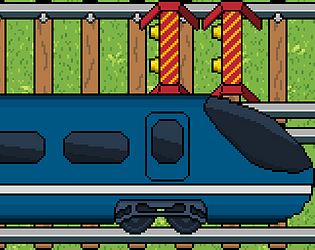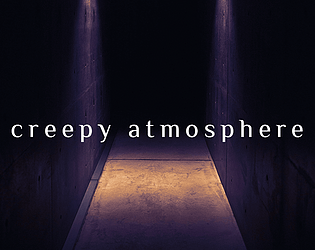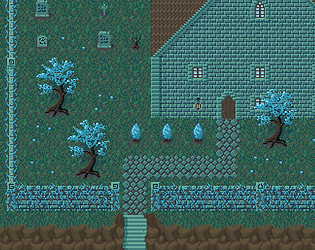Always cool to see my assets in other people's work, thanks for sharing!
Blocky
Creator of
Recent community posts
I'm really impressed with this game. It is a fun and simple concept that works well. The artwork and atmosphere are suburb! It didn't take me long to figure out how to play, but I do have nit pick criticisms about some of the visual communication. For instance, I didn't realize I could kill that spiky enemy by jumping on it, as spikes usually indicate something I should avoid, not jump on. I also learned the hard way that red ground kills me, and there was really no way to learn that lesson other than dyeing by it. Other than that, great! I like the little touch of showing how many slimes you have absorbed by showing more sets of eyes, great stuff! Really fits the theme well. :)
It's so exciting to hear such positive feedback! Especially that the main idea of giving the player a sense of things spiraling out of their control was conveyed so well! In hindsight there are definitely better ways that we could have communicated how the mechanics work, and you aren't the first to be confused in that way. But I guess that is how jams go. Thanks for playing. :)
Hello, I'm working on a game done in the style of N64 titles such as ocarina of time and this tool looks like it could speed up my workflow. I'm curious to know if the way it generates the UV's can be made to add some small padding to account for bleeding. I need to use mipmaps as the blurriness is more consistent with the n64 look. The way I make my texture atlas I leave a several pixel border around each texture to avoid bleeding, but that means I can't snap the uv's exactly in the middle between two textures, they need to be inset by a specific number of pixels to ensure consistent tiling. Is this possible with sprytile or would I have to manually go in an resize the uv's? if so, that would defeat the purpose of the tool for me.