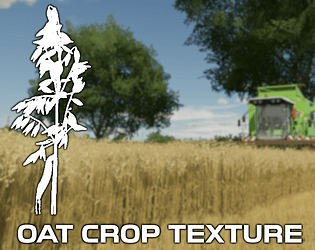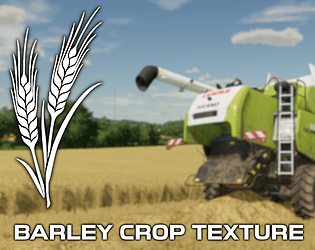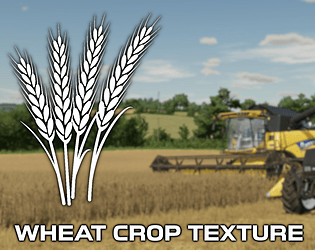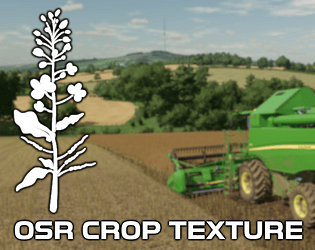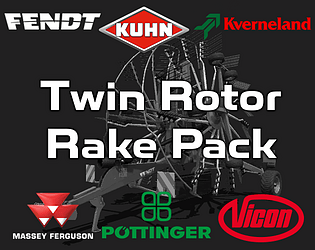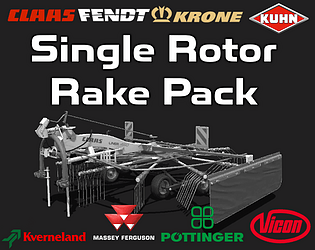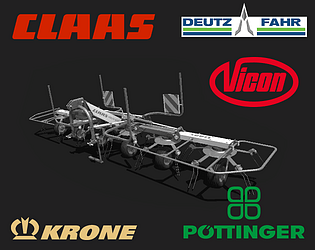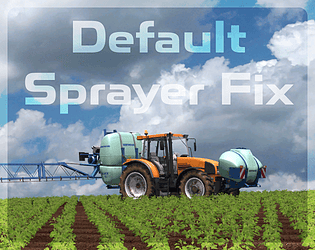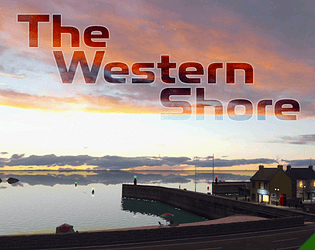You place the next road section as a child of the joinNode. The joinNodes are placed so no adjustment is needed of the next road section saving you masses of time when laying road networks.
BulletBill
Creator of
Recent community posts
Let me know your Discord name tag and i'll add you as a friend on there.
I can show you my custom tree textures as well as how to alter the treeBranchShader coding to stop GIANTS crazy over the top saturation.
The issue is they have autumn tree leaf colour set to change by nearly full saturation. On in otherwords it takes the autumn colour on the diffuse and moves the saturation to nearly 255 on the RGB scale.
Whoever came up with that at GIANTS is the biggest numpty ever and does not deserve to be paid as a professional dev.
I'll send you a message over FB when I get the chance. I don't mind helping genuine modders and members of the community out there at all, just don't get much spare time to.
For some reason I can't see any messaging point on your FB page.
If you have a question pop it here if you like and i'll do my best to reply.
I haven't had that issue myself on my own mod map. My best guess would be the mod map you've tried adding them too has been setup slightly different to the default way.
Or it could be you made a mistake when adding the crops to that mod map, which is very easy to do.
The issue is the distance textures are not rendering ingame. Make sure those have been copied over to the mod correctly, and make sure that the "oat.xml" has been updated with my custom one. (Sometimes when copying files from one folder to another in windows it doesn't always copy everything across.)
Are you trying to use an existing (old) savegame with the new textures? If so this cause the issue as well.
Mam nadzieję, że przetłumaczyłem Twój polski w sposób zbliżony do tego, o co prosiłeś.
Zmiany XML rzepaku pokazano na obrazach dołączonych do pobrania.
Jeśli jest to kod zniszczenia upraw, który znajduje się w pliku „maps_fruitTypes.xml”.
Jeśli tych plików nie ma na mapie, będziesz musiał dodać je z domyślnej mapy GIANTS, a następnie edytować je w razie potrzeby.
Thanks for your feedback Glengar.
Presently I have no idea why that's happening on Console, as the Oat's work fine on PC. The only thing I can guess at is maybe parts of the foliage coding are hardcode on Console and because my Oat's are not just an edited texture, but use different 3D meshes maybe that is the cause of the conflict. But then custom crops work on Console so that really shouldn't be an issue.
The only other thing I can think of is when you copied the .i3d and shapes file, textures etc across to the console version of the map, something didn't copy across correctly, that can happen in Windows when copying and replacing files.
Make sure all the Barley files have copied across and overwritten any existing files. Sometimes Windows copy and paste doesn't always replace all data properly. This can cause this issue, as while you think you've copied over the correct data, it's actually the original data still there.
Also my crop destruction ingores all states before harvest stages. As having green crops turning to stubble completely breaks immersion. In RL they would recover and grow back reasonably well before harvest time.
The only thing I would suggest is re-downloading the texture pack again, just in case a file had corrupted.
Do check that the filepaths are correct. Just because the map has it added doesn't mean the mapper knew what they were doing and may have not referenced the file correctly.
Incorrect filepaths are one of the most common causes for issues like this.
Just another thought, did you enable "crop destruction" while ingame?
I would assume you've added the crop textures to a map then used an old existing savegame on that map. This can sometimes cause distance texture issues until the crop is replanted or changed like you did with EasyDev.
I've no idea why really as the savegame doesn't store the distance textures, yet will sometimes act like it does. One of GIANTS annoying little coding errors somewhere.
Yes, unfortunately a lot of mappers these days are very inexperienced or not very careful about having a properly structured mod map folder.
If a mod map has no custom foliage layers added you can just create a "foliage" folder, then follow my instructions.
You then just need to edit the map.i3d file in notepad++ and search for the appropriate crop type xml filepath.
For example search the fileIDs for the file "barley.xml" and make sure instead of the $data location rename it so it loads from the mod map location instead.
That would make it "foliage/barley/barley.xml".
Hope this helps. If you need further help let me know.