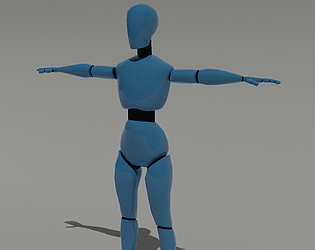It's CC0 so yes, you can do whatever you want with it even commercially
burning_barb
Creator of
Recent community posts
Hi, it appears as if bezier has been typo'd as "beizer", can you try correcting the spelling and seeing if the problem persists?
To address how the Godot addon functions, the gltf_level_register.tscn is run on startup, and iterates over all the Resources defined in the "Extensions to Register" Array. This tells Godot that it should use that Resource, and the Resource itself which provides the functionality and is used to define which folders to look in for(this avoids iterating over all of the files in the project and applying the addon's importer only to the files we want).
Note that the curve importing will only apply to gltf files in the Resource's Level folder, which in the demo is res://data/levels
Can you check if you have done the following?
- Enabled the plugin, and added an "Extensions to Register" Resource that defines your "level" folder. This tells Godot when to use the addon
- Added the Bezier Curves Export geometry node modifier provided, note that the modifier must be applied when exporting. This packs the data into a useable format.
- Enabled "Custom Properties" in the Blender GLTF export under Include - Data. This tells the addon what meshes to operate on.
- Enabled "Loose Points" and "Attributes" in the Blender GLTF export under Data - Mesh. This lets us export the points which contain our information from Blender.
Apologies if it wasn't clear that "Loose Points" and "Attributes" are needed for curves, I'll update the page to reflect that.
Overall I enjoyed the vibe, the layout was good and felt like a proper metroidvania.
The level design does a good job of leading the player and is engaging, but entering rooms with an enemy walking straight towards you feels really frustrating, especially the part where there are spikes above the slime, you can also get knocked back into the other room which resets the enemy again, IMO the player should be able to survey a room without rushing(unless it's supposed to be an ambush).
In combat I found it to be a little frustrating that the basic slime doesn't get knocked back enough to kill it while it's walking towards you, and you sometimes have to walk back to get the third hit in, since it broke the flow of the 3-cycle attack. Other than that I though the enemy variety was good and they get introduced at a decent rate. i-frames would really help out in hectic moments where you get hit a lot as well