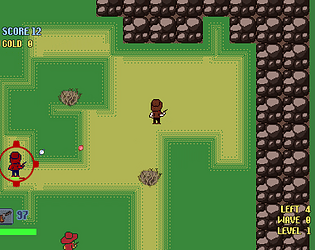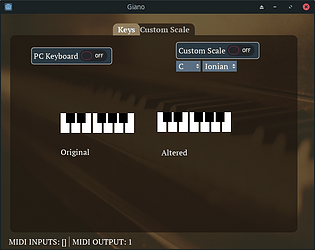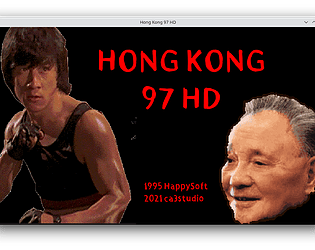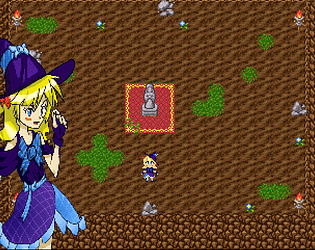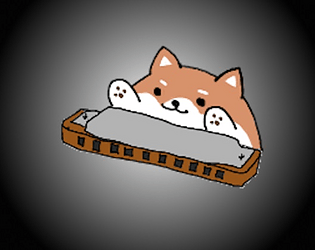To all the people claiming is abandonware.
The tool is still functional and even if it would be nice some features, the tool still does it's job, which is to paint pixel art textures in a low poly mesh.
I still use it like most of the time, because is much simpler to export and obj here and paint than to set up blender or armor paint to do pixel art textures.
Not perfect, but still a good tool.