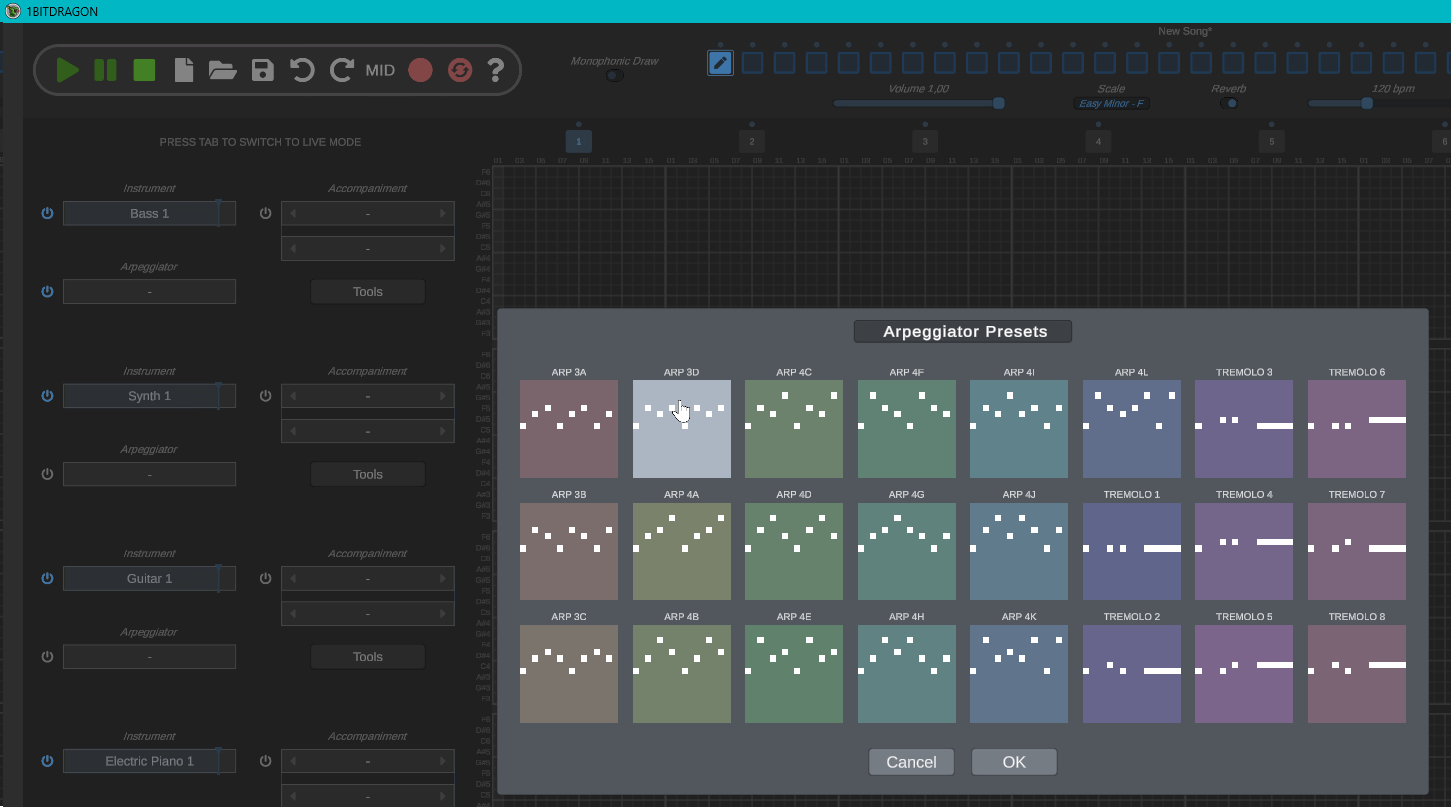If you have feedback, feature requests or ideas for improvement, please post them here.
I will read and consider everything.
Thank you!
Hi, I just bought 1bitdragon, and I have a request that would make this even much more easier to use for non musicians.
Basically It would be some kind of input mode, to use a MIDI keyboard, but with a special mode input for non musicians / noobs.
Basically you would have a single octave (could be C4 octave) where you input normal keys, another octave (C3) to play using the white notes just chords, but they will be rather than a fixed chord, the root key of the chord will be based on the roman numeral of it.
So if you select the C major, all the white notes will be the C major chords, but if you change, lets say to G minor, then the white notes will play the G minor scale, starting from C key but as G minor root notes remapped.
(basically the black notes will be used to switch between major, minor, aum, dism of the white chord notes).
So, basically you only need to learn to play the white notes, then switch your scale and you wont need to learn a new ordering of the keys, you will play the same, but on a diferent scale.
Also, my idea for a noob input mode is to have another octave to select the root key of the scale and another octave to select a diferent mode than major/minor, this will change the notes of the chord and melody notes, so you will switch between C major and G mixolydian, easily, but you'll only have to learn to play a single scale (using only the white notes, starting from C4).
This is basically an special input mode for noob piano players.
Hallo,
thanks for the updates! Can you please put the EXE into a persistent folder, so like "1BITDRAGON" instead of "1BITDRAGON 4.0" or "1BITDRAGON 4.1" etc. Because I use 1BITDRAGON via the itch launcher and instead of overwriting the files it creates new folders and gets confused which EXE to start.
Thanks!
Also I still find that the zoom function more useful if it also would be possible to pan the view via middle mouse drag&drop or so.
Kind regards,
ratking
I love the new note length feature! But it's really easy to accidentally draw a note a bit too far, forcing you to delete and re-draw it.
While I'm drawing a long note, it'd be nice if I could move the mouse cursor back and have the note shrink along with the cursor's position.
Edit: This has now been implemented and it rules, thank you!
Sorry for not replying sooner. Yeah.. 1BD has arpeggios that you can use to generate patterns from long notes. But when you export the MIDI, the arpegiators are gone and it just produces the MIDI that you drew, not the "MIDI FX". If that's any clearer.. :D Also making your own arp presets would be awesome :D