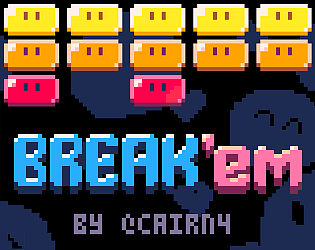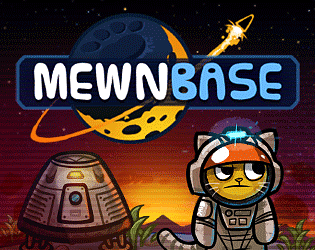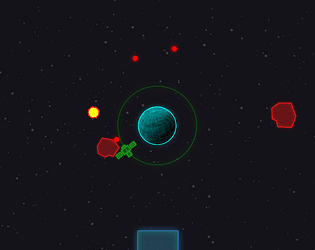Thanks for the feedback @Ameey, appreciate it!
Cairn4
Creator of
Recent community posts
Might want to try seeing if it runs via the itch.io desktop app - the game does require a 64-bit OS, so would be worth also double checking that, and that your video card drivers are working properly (requires OpenGL support).
Just released an update to fix this problem https://cairn4.itch.io/mewnbase/devlog/394524/v0541-hotfix
Hello, yes! the unstable versions are also on Steam. You just have to opt into the "testing" beta channel: Right click on the game in your library -> Properties -> Betas tab -> then select the "testing" option in the drop down, this will queue up the update for 0.52.
BIG NOTE: they're labelled unstable for a reason ;) Playing certain saves in 0.52 will prevent them from working in 0.51 or an older version of the game anymore. But 0.52 is almost done and will hopefully be promoted to stable in the next few days hopefully 🤞
Hi Ethren, thanks for the thoughts - that's definitely been on my mind. The game won't be turning into a run-and-gun action game, blasting all the creatures with lasers or anything.
Have been thinking of ways to have a small mix of creatures, some hostile to add a threat/challenge to exploration, and others as passive (that perhaps can provide you with some benefit/resources in ways other than killing them). And making sure however they're designed makes sense in the generally casual game-play the game has now.
There will definitely be an option to disable the hostile creatures so they just ignore the player.
Do you remember if the light was still on in the Air Cleaner? and the little fan running?
If you were standing inside, and none of the modules had the "no power" icon on them, then the Air Cleaner should be able to make enough oxygen to keep you alive and slowly fill the base. But maybe there was a bug where the air cleaner thought it wasn't powered for some reason. Not sure.
See if you can grab a screenshot of it next time if possible? Or if it always happens to you with a particular saved-game, zip it up and email it over to me and I'll gladly take a look (steve@cairn4.com)
If you attach your normal power source / base to one side, and something else to the opposite that you don't need power running to all the time, you can use the switch to prevent power from going to those un-needed modules. In this example, the construction yard still uses 2.5 power even when not in use, so flipping the switch to off keeps that power and stores it in the batteries instead:

Deconstructing the conduit cable would have the same effect.
It looks like the game's running out of memory when it's saving.
You could try upping the amount of memory that the game can use - open the "config.json" file in the same folder as the exe. It should look like this:
{
"classPath": [
"game/desktop-1.0.jar"
],
"mainClass": "com.cairn4.moonbase.desktop.DesktopLauncher",
"vmArgs": [
"-Xmx1G"
]
}The line "-Xmx1G" is the max Java heap size (1 GB) - you can try increasing that to see it it runs smoother and crashes less often. Like to set the max to 4 GB, make it say "- Xmx4G"