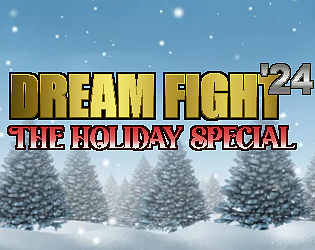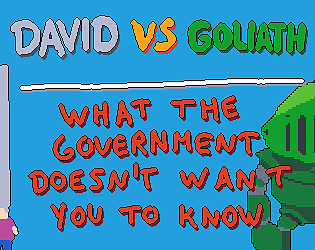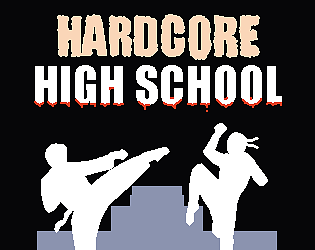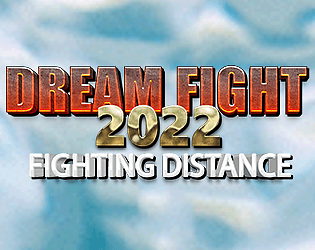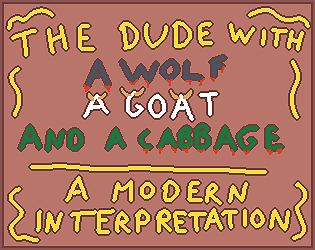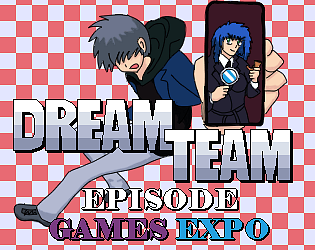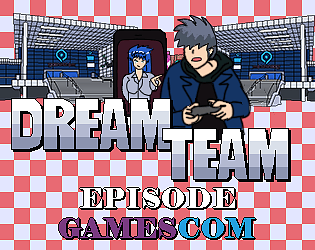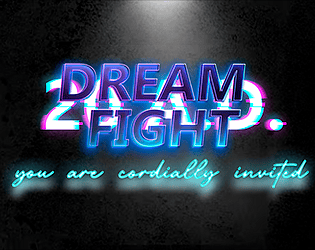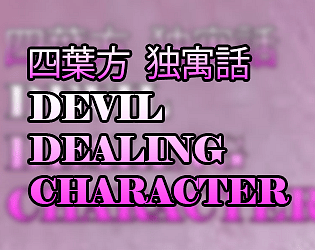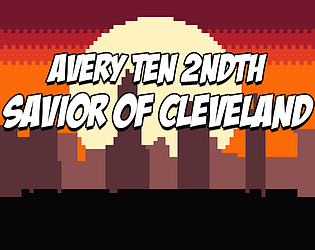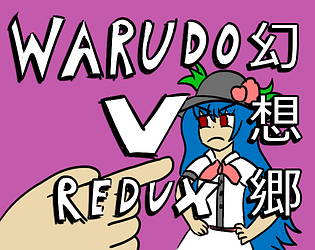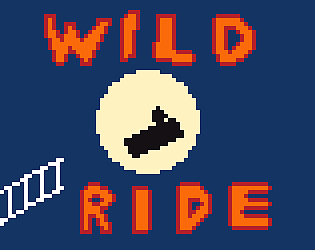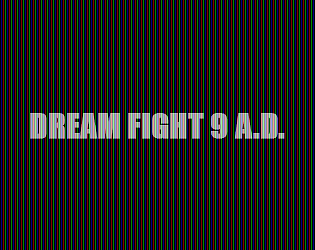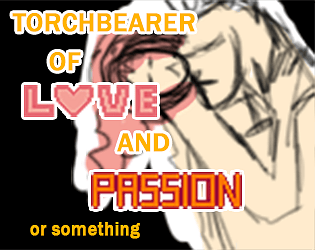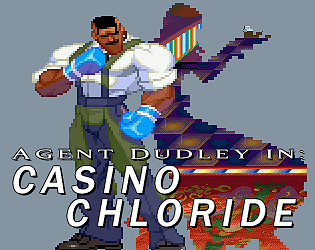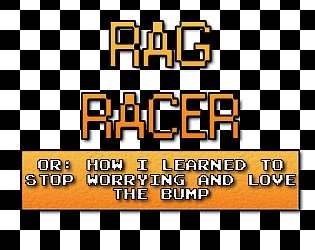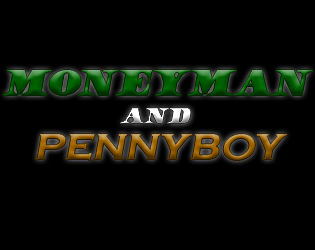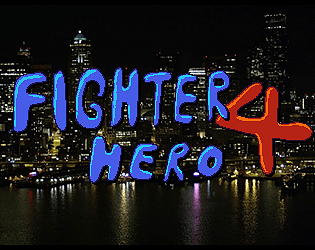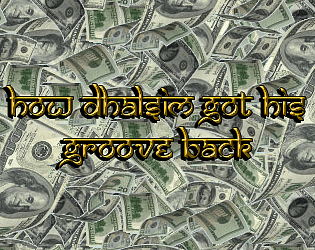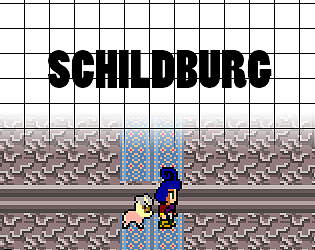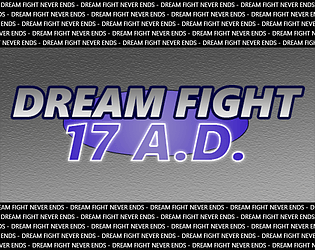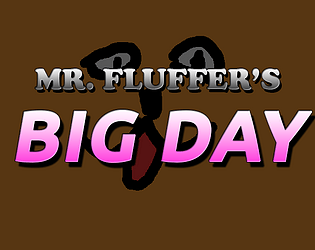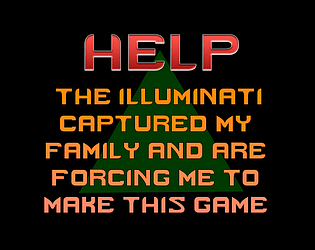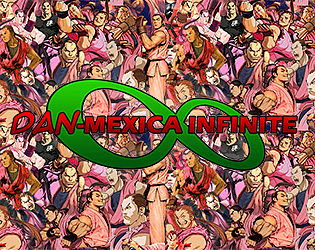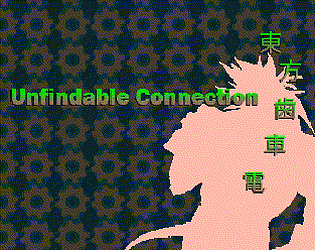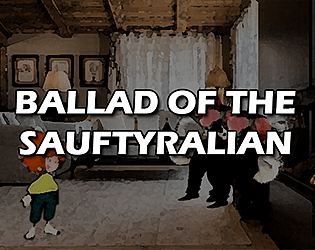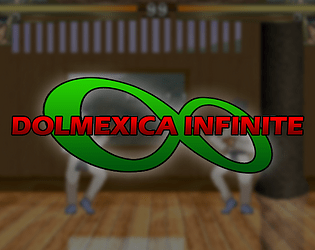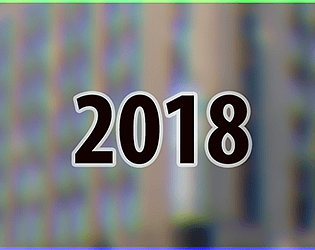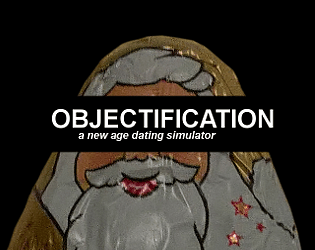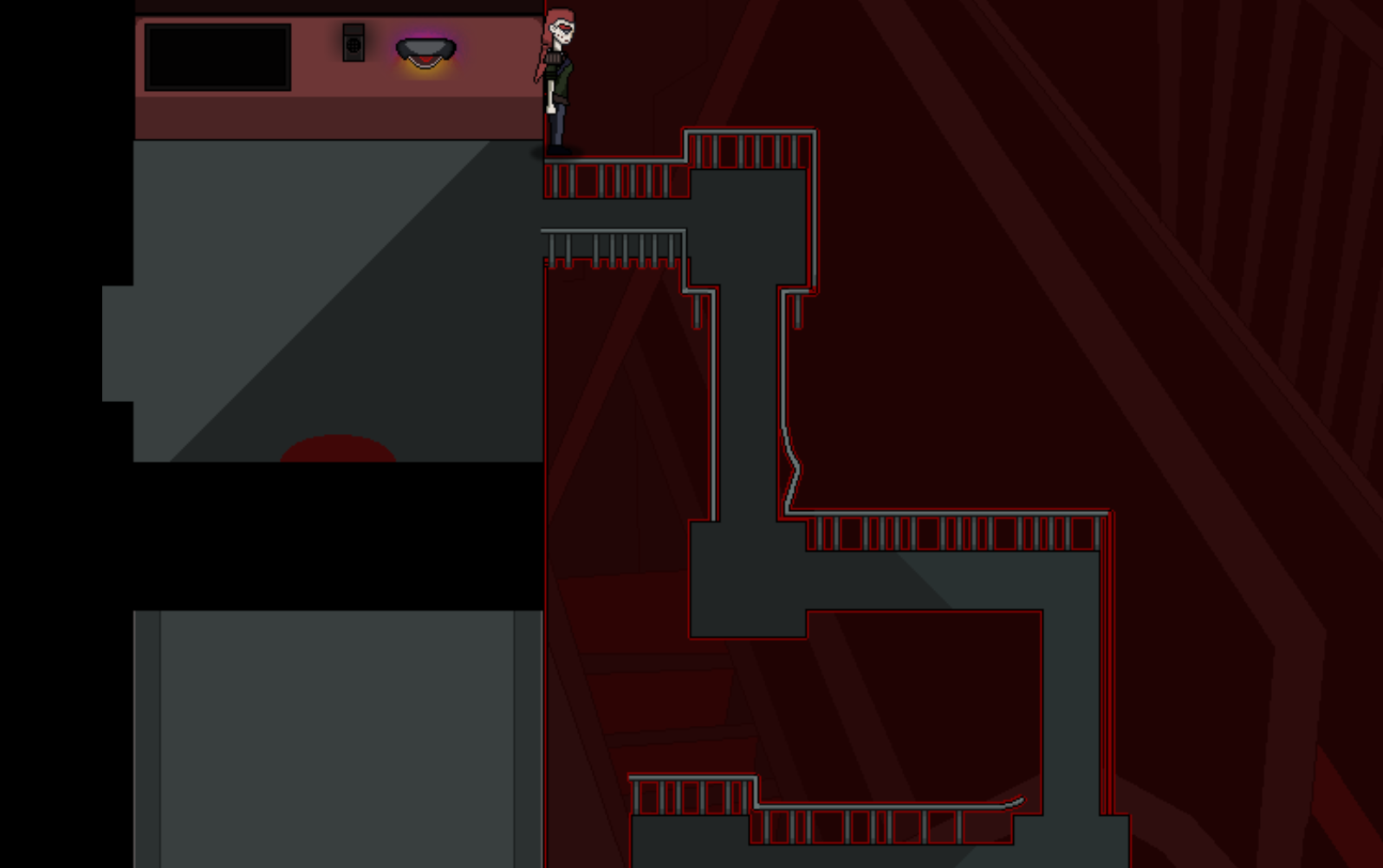I took a look, I found a lot of bugs but most of them are fixable (at least for the character/stages):
- Regarding the black backgrounds for Ryu + Ken: SFFv1 files have palettes with three color values per entry, transparency is set in a way that the first entry is transparent, and the rest of the entries are opaque. SFFv2 files have palettes with four values, including an alpha value per palette entry. Dolmexica threw them out and used the first entry as transparency (like in SFFv1 files). This has worked for longer than I would have expected, I'm surprised this never came up before. Will be fixed in the next version and will use the right palette entry transparency then.
- Like I suspected, the root of all evil regarding the stages was the coordinate system conversion. First of all, coordinate systems without a 4:3 resolution (e.g. 320x240, 640x480) do not work right now. Unfortunately, implementing widescreen display is a bit of a big change and not coming soon, so for now I've changed it so that widescreen stages get clamped to 4:3, e.g. 1920x1080 would become 1440x1080. This works okayish, I guess there is more camera movement that could lead to some differences, but it mostly seemed to work from what I tested (didn't do a full in-depth test yet though to be fair).
- But it still wasn't working, there was also an issue with the coordinate conversion when it comes to stage scrolling. I think that was not exclusive to widescreen stages, I think this is why some of the hires stages have felt like they've been scrolling slower in the past few versions, seems like that broke at some point.
- The widescreen lifebars and the fight motif are a bit of a lost cause under the current system. Right now there is no good way to distinguish between motif resolutions, the way it currently works is that regular fight motifs are expected to be 320x240, or 640x480 if they are put into the data/480p folder. Not great. From what I saw during the original implementation, fight motifs don't have a way to define their own coordinate system in M.U.G.E.N, but maybe I've overlooked something, I'll have to look into it in more depth again. This one is broken on such a fundamental level, not sure if I can get these fight motifs working for the next release.
That's about the current state of my investigations. Thanks a lot for reporting the issues with the characters, looking into the errors helped a lot!