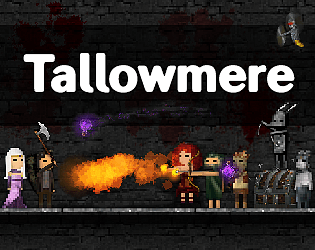Chris McFarland
Creator of
Recent community posts
Lançamento do Android / iOS: as últimas notícias estão disponíveis nesta postagem do devlog:
https://tallowmere2.com/devlog/2022-08-still-preparing-for-mobile/?ptbr
Basicamente, ainda não tenho data definida para anunciar. Mas estamos chegando perto. Tecnicamente está feito, com apenas algumas pequenas coisas de última hora que preciso consertar. Também fazendo algum trabalho de tabela de classificação agora (para ajudar a evitar trapaças). Juntando tudo para a próxima versão 0.3.6.
Se desejar acesso antecipado ao Google Play e/ou iOS, envie-me um e-mail: chris@tallowmere.com
Assim que a Apple e o Google aprovarem tudo, anunciarei uma data de lançamento (e a data do APK Android do itch.io também será definida).
====================
Android / iOS release: Latest news is available on this devlog post:
https://tallowmere2.com/devlog/2022-08-still-preparing-for-mobile/
Basically, I don't have firm date yet to announce. But we are getting close. Technically it's done, with just a couple minor last-minute things I need to fix. Also doing some leaderboard work right now (to help prevent cheating). Rolling it all together for upcoming version 0.3.6.
If you'd like early access for Google Play and/or iOS, please email me: chris@tallowmere.com
Once both Apple and Google have approved everything, I will announce a release date (and the itch.io Android APK date will also be set).
This post can also be viewed @ tallowmere2.com/itch
PLAYING ONLINE
- As of version 0.2.5, Tallowmere 2 supports online co-op for the itch.io version.
- To play online, you will need to enter a "Tallowmere 2 itch.io login key" in-game, which can be redeemed from your itch.io purchases page.
LOGIN KEY INSTRUCTIONS
- Visit itch.io/my-purchases
- Click the link for Tallowmere 2.
- Under Claim download key, click Get download key.
- The "download key" is your "Tallowmere 2 itch.io login key".
The key will be formatted like: ITCH-XXXXX-XXXXX-XXXXX
- Copy the key to your clipboard.
- Launch Tallowmere 2 (version 0.2.5 or later).
- Click Play > Online Co-op.
- When prompted, enter your itch.io login key. (to paste, press Ctrl + V when the input prompt is displayed)


FURTHER NOTES
- You can play online with players from other platforms, such as Steam.
- Online co-op game-saving is available, just like the Steam version. Online saved games will be tied to your itch.io login key.
- Your login key will be validated by Tallowmere 2's servers before creating or joining a game. Sharing the key may result in the key being suspended from working. Be careful.
Hmm, might be a page issue, or an itch.io issue? Need to download the APK from the itch.io website, rather than the itch app.
From testing this with a secondary account, there are three ways to access the downloads:
- Visit https://chrisnzl.itch.io/tallowmere – there should be a "Download" link at the top of the page above the title art, or
- Visit https://itch.io/my-collections – find Tallowmere – click the pink "Download" link beneath the thumbnail, or
- Visit https://itch.io/my-purchases – find Tallowmere – click the pink "Download" link beneath the thumbnail.
From these pages, the "Download" link should take you to a unique URL with download links for each version / platform on offer. Looks something like:
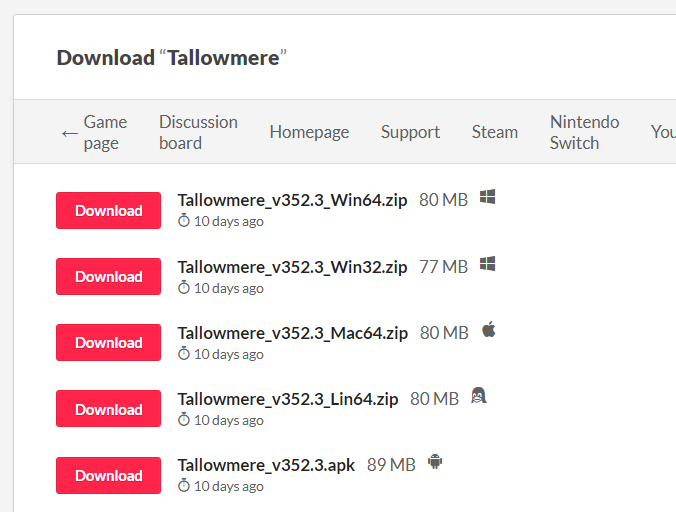
Are you able to download the APK this way?
@coffeeguru87 I've uploaded Tallowmere_v352.4_Beta1_Mac64.zip now.
Can you please try it out? Should be accessible on your itch.io purchases.
Not sure if you and I have the same controller or not.
Mine appears to be an Xbox One S Bluetooth controller. Game detects its name as Unknown Xbox Wireless Controller.
Unfortunately through my debugging, neither triggers (LT and RT) work, and the D-Pad seems to only have one axis rather than two, so D-Pad Up and D-Pad Left are mapped together, and D-Pad Down and D-Pad Right are mapped together too. Don't think there's much else that can be done about that. But I've mapped all the other buttons okay.
If the controller does half-work for you, you'll want to edit the binding for Shield Block, and probably change it to RB. (in-game, press Start/Menu > Options > Input > Edit Controls)
Additionally, I couldn't get the Xbox controller via USB be detected at all. Just doesn't seem to be a fully-compatible controller with macOS unfortunately.
Please let me know how you go anyway.
@Soothsayerslayer Thanks for your info.
I've uploaded Tallowmere_v352.4_Beta1_Mac64.zip now.
Can you please try it out? Should be accessible on your itch.io purchases.
I've implemented your PS4 controller's name so it should hopefully work now. Please let me know if things work or not.
Debugging tasks
Looks like the controller plugin Tallowmere uses isn't detecting certain controllers on macOS.
I should be able to fix this, but need your help please.
@Soothsayerslayer & @coffeeguru87 – can you please connect your controllers, then start Tallowmere, then go Esc > New Game > Start Local Co-op Game.
At the bottom of the screen it will (hopefully) say the name(s) of the controller(s) – can you please screenshot the screen (Shift + Cmd + 3) and paste the screenshot here? Will look something like:

(if you could please also paste your system info – mainly just curious of the operating system version– might be helpful too – go Apple > About This Mac to find the version)
Additional debugging info
My Mac is:
- macOS 10.15.6 (Catalina)
- MacBook Pro (13-inch, 2017)
My controllers are:
- PlayStation 4 DualShock controller (USB & Bluetooth)
- Xbox One controller (USB & Bluetooth)
Debugging notes and knowledge:
- Tallowmere uses the Unity game engine, and uses a plugin called InControl to make controllers work.
- InControl has two input modes:
- InControl Legacy, in which the game relies on matching controller names based on what Unity detects controllers as, and
- InControl Native, in which InControl bypasses Unity's controller-name-detection and detects controllers based on Vendor IDs and Product IDs.
- Tallowmere v352.3 currently only uses InControl Legacy.
Likely issue as to why the controllers don't work:
- The name the controller that Unity reports probably has changed, whether it's a different controller model InControl isn't aware of, or a recent macOS update has changed what the name is reported as, or Unity itself might have changed something.
Fixes to carry out:
- Once you paste your screenshot with the controller name, I'll be able to check InControl's code to see if the name matches any internal controller profile. If not, I'll be able to add the controller's name and things will hopefully work.
- If your controller name does not show up at all in the setup screen, I will see about implementing InControl Native into Tallowmere, as it looks like there are Mac controller profiles in place.
From my own testing just now with Tallowmere v352.3, PS4 controller is working for me for both USB and Bluetooth, but Xbox One controller is not working at all. (And for all I know, your PS4 controller might be reporting a different name than what InControl is expecting)
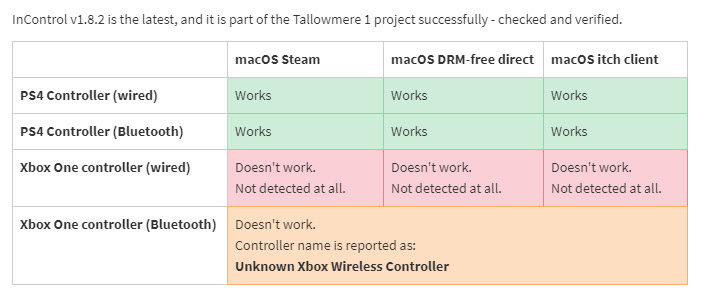
In any case, please screenshot the local co-op setup screen, and I will look at creating a beta build to test and resolve this. Thanks!
There's a file within Tallowmere.app that needs to have its permissions updated. I came across this issue when creating the Tallowmere 2 demo – looks like Tallowmere 1 needs this fix too.
Manual fix for Tallowmere v350.5 if you're comfortable using Terminal.app:
1. Open Terminal.app.
2. Use cd to change to the directory where Tallowmere.app resides. If Tallowmere.app is on your desktop, you could go:
cd ~/Desktop
3. Use chmod to fix the permissions:
chmod a+x Tallowmere.app/Contents/MacOS/*
Alternatively:
Let me update the itch.io builds to v352 and I'll make sure this fix is in place. I'll post again once they're uploaded.
What is Tallowmere 2?
- Tallowmere 2: Curse of the Kittens is a 2D action roguelike dungeon platformer game; a sequel to the original Tallowmere.
What platforms does T2 support?
- Windows, macOS, and Linux. Mobile versions for Android and iOS are also in the works. Console versions will come later.
What player modes does T2 support?
- Single-player, local couch co-op (up to 4 players sharing the same screen), and online co-op (up to 4 players per dungeon).
Will T2 support cross-platform online play?
- Yes. Online co-op between desktop and mobile works. I am confident console cross-platform play will work too.
What about online PvP?
- Online PvP is planned but not yet implemented.
What engine does T2 use?
Got any links?
- Main pages:
- Other channels:
- Discord
- Email: chris@tallowmere.com
- GitHub (primarily used as an issue tracker)
- Twitter: @ChrisNZL, @Tallowmere
- YouTube
Still working on this, sorry. Got the elevator issue fixed, but upon further testing, there are other things that this new Unity version has messed with with its Awake methods. And it's midnight and I'm tired, so will finish up tomorrow.
I've removed v350.3, and restored access to the old v334.7 now. Will hopefully get v350.4 up tomorrow. I've written up a draft post for a combined changelog covering the past 18 months to publish as a devlog here on itch (it's been a long time since I've updated the DRM-free version here), but will wait until I test things a bit more before posting.
With Unity 5.6.4p4 (that I've only just installed today), it seems Unity's modified how it handles object instantiation, which in turn has changed how some of my Awake methods record their initial position, which was causing the elevator to be out of place after pushing the button. I hadn't touched my elevator code in like 2 years, and upon this evening's testing, I didn't test using the elevator, I was using my dev console's "skip room" command to jump ahead, thus bypassing the elevator so I didn't even notice. Was testing almost everything else in the game as I could, but not the elevator >_<
It also looks like the speech bubbles are out of position for a frame upon talking to an NPC with v350.3, something that wasn't an issue with v350.2 on Steam.
So, sorry about this, will put things right tomorrow.
Thanks for reporting this. Looks like a super rare bug I haven't seen before.
Looking at my code, when you receive a soul from killing an enemy, the game basically goes:
hero.souls++;
if (hero.souls == hero.maxSouls) { /*spawn soul group here*/ }
This is a synchronous operation, so I'm not quite sure how this could have happened (since souls only ever give +1 at a time), but I believe if I change the code to use:
if (hero.souls >= hero.maxSouls)
it should fix the issue.
Let me work on getting an update out.