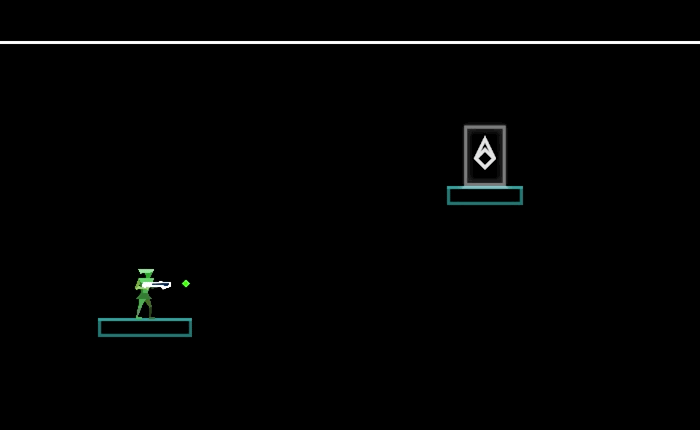Updated the level list, because of the new update 0503.
CodeFraction
Creator of
Recent community posts
Update (0502) with 6 new levels!
-6 new levels for beginners!
-Some changes to the default control style.
-An indicator to see better, if you have a jump left (or have you already used your jump). For example if you teleport (or you are teleported), now you can see more easily that you got your jump back, and you can jump again (even if you don't touch the ground).
-Changes to the grenade explosion's trigger.
More information in the first post of this thread.
The list of tested game controllers in Linux has been now updated with the following:
Playstation 5 DualSense game controller (over Bluetooth): Works
Playstation 5 DualSense game controller (with USB cable): Works
Playstation 4 game controller (with USB cable): Works
Playstation 3 game controller (over Bluetooth): Doesn't work (button aren't mapped correctly)
Playstation 3 game controller (with USB cable): Doesn't work (button aren't mapped correctly)
Nintendo Switch Pro Controller (with Bluetooth): Doesn't work
I will be updating this thread, if I find any new bugs that are spesifically related to Linux version of T-Time.
TESTED LINUX DISTROS:
Pop OS 20.04 LTS: Works (tested with AMD CPU and AMD GPU with amdgpu open source drivers)
TESTED GAME CONTROLLERS:
In Version 0.5011 and newer (build with Native Input):
Xbox Series S/X game controller (over Bluetooth): Works
Xbox One game controller (over Bluetooth): Works
Xbox One game controller (with USB Wireless Adapter): Works
Playstation 5 DualSense game controller (over Bluetooth): Works
Playstation 5 DualSense game controller (with USB cable): Works
Playstation 4 game controller (with USB cable): Works
Xbox Series S/X game controller (with USB Wireless Adapter): Partially works (triggers don't work, and View or Xbox buttons in the game controller work as a start button in the game (not the Menu button)
Playstation 3 game controller (over Bluetooth): Doesn't work (button aren't mapped correctly)
Playstation 3 game controller (with USB cable): Doesn't work (button aren't mapped correctly)
Nintendo Switch Pro Controller (with Bluetooth): Doesn't work
In Version 0.501 (build with Unity Input):
Xbox Series S/X game controller (with USB Wireless Adapter): Works
Xbox One game controller (over Bluetooth): Works
Xbox Series S/X game controller (over Bluetooth): Doens't work (buttons aren't mapped correctly)
*There's a small bug in version 0.501 with Xbox game controllers in Unity game engine that the Menu button in the game controller doesn't work as a start button in the game. You have to use the View button (the button with two boxes) in the game controller as the start button in the game.
Thanks for the info and thanks for the offer! Actually I just now uploaded a Linux version of the demo, if you are interested to test it. Although I have only tested that the game works with wireless Xbox Series S/X controllers with the USB dongle (I'm using Xone drivers under PopOS). I still need to verify that other game controllers work also. Are you still using only keyboard? Or do you perhaps have some game controllers?
The AppImage could be actually a good way to package the game in the future. Currently I just compressed the game to a zip file (the executable file is named "T-Time.x86_64"). I will have to read more about the AppImage (how to make an AppImage).
The user auto updatable might be bit out of my current scope. And it seems also that in Flathub and Snap Store, you can't distribute any paid games currently. I'm not sure if they allow to distribute a demo of a game in those.
(There's a small bug currently in the Linux version with Xbox Series S/X controllers that the Menu button in the controller doesn't work as a start button. You have to use the View button in the game controller for start)
Sorry for the long pause in replying (due to personal things I havent had the time to develop the game so intensively). I now pushed a big update for the game, so now I have more time to think and try to test the Linux version. What Linux distro are you running? I have installed PopOS, so I could try to make a debian package of the game maybe. Although I haven't thought how to exactly implement keyboard controls for the game (or then the aiming would be only in 45 degree steps, there wouldn't be any smooth aiming like with a game controller).
Big update (0.500) released with new weapons, 11 levels, different game variants and alternative control schemes!
-There's now two new teleport ammo types to choose from! These give you more control with whom you teleport.
-Different game variants! For example disable jumping or disable grenades!
-Alternative control schemes
-11 new levels!
More information at the first post of this thread
Gameplay from the new levels:
The game has different weapons that players can choose from when they join the game. There's 4 different types of teleport ammos and 2 different grenades.
DIFFERENT TELEPORT AMMOS:
"DEFAULT" TELEPORT AMMO:
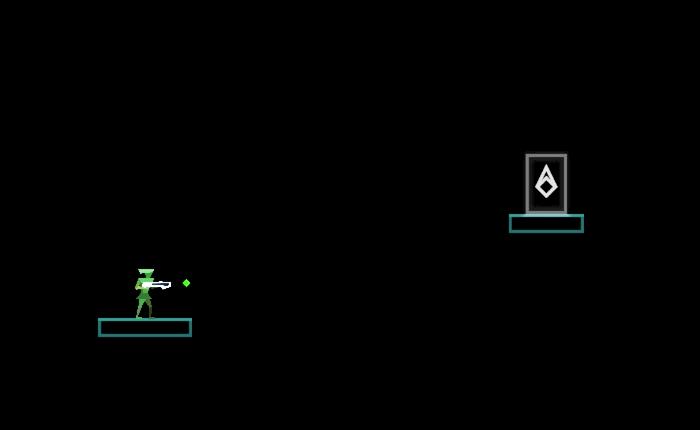
When you shoot a teleport ammo, and if the teleport ammo hits another player, you will switch place with the other player. Or if the teleport ammo hits a door, then you will teleport inside the door. This ammo can be also reflected from walls. When you shoot a teleport ammo, and keep holding the teleport button down, the teleport ammo will reflect from walls (until you release the teleport button or if the ammo hits another player or a door).
"SIMPLE (NO REFLECT FROM WALLS" TELEPORT AMMO:
Otherwise the same as above, but doesn't have the reflect ability.
"NOT ACTIVE UNTIL BUTTON IS RELEASED" TELEPORT AMMO:
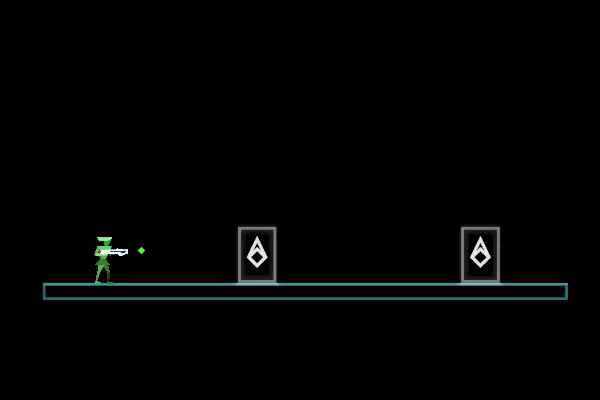
When you shoot a teleport ammo, the teleport ammo will go through players and doors, if you keep holding the teleport button down. Once you release the button, the teleport ammo becomes active, and it can hit another player or a door. This ammo is helpful, when for example in front of you there's 2 doors that are on the same line of sight, and you want to teleport to the door behind the first door. Just shoot a teleport ammo and keep holding the teleport button down until the ammo has passed the first door. Once you release the button, the teleport ammo becomes active, and it can the second door.
"NOT ACTIVE UNTIL BUTTON IS RELEASED (WITH REFLECT)" TELEPORT AMMO:
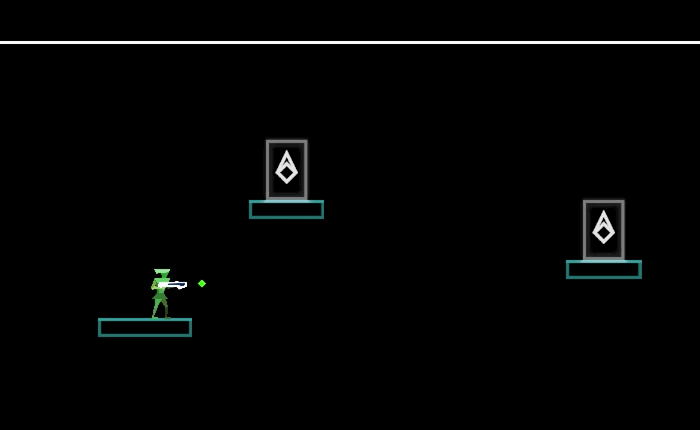
This teleport ammo is a combination of the above and the "Default" teleport ammo. The teleport ammo will reflect from walls and will be deactive until you release the teleport button.
DIFFERENT GRENADES:
"DEFAULT" GRENADE:
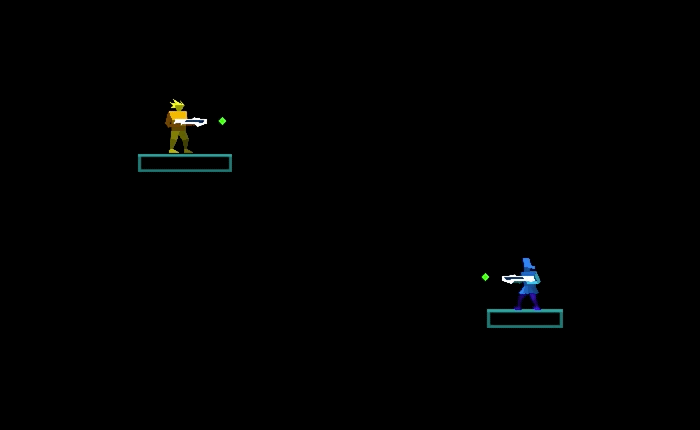
Once you have shot a grenade. Press again to detonate the grenade.
"DETONATE FROM HIT" GRENADE:
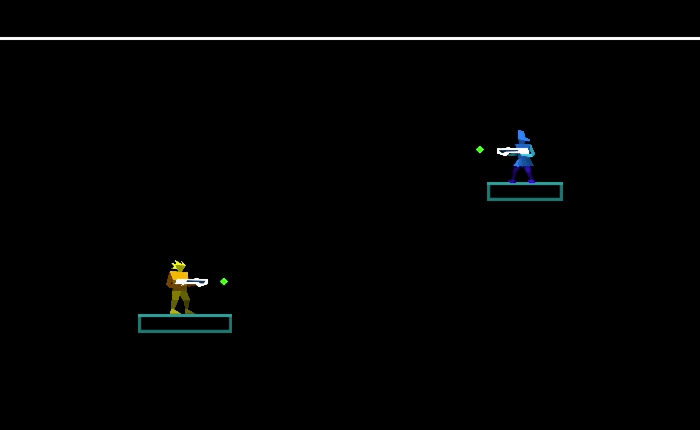
This grenade detonates automatically. Once it hits ground or wall, it will detonate after a short time. With this grenade, you need to think more how the grenade will bounce from a ground / wall and will it reach your opponent.
The game offers different variants, if you want try something different from normal gameplay:
JUMPING ENABLED
Enabled [Default] = Players can jump.
Disabled = Players can't jump. The game changes quite a lot with this option. Players need to think more about when and where to teleport to avoid for example incoming spikes. This variant is still experimental as some certain levels might become unbearable difficult. For example levels where you don't have any platforms to stand on and you need to keep teleporting not to die. In those levels you would lose the ability to jump after teleporting to get more time to think where to teleport next. In the future I would want to change the level select menu, that it would disable levels that won't work this option on.
GRENADE ENABLED
Enabled [Default] = Players can shoot grenades.
Disabled = Players can only shoot teleport ammos (no grenades at all). For those players who want to concentrate purely in teleporting. This variant is still experimental, as not all levels have been tested that they work well without grenades. In some certain levels you can only die in the level from grenades. In the future I would need to change the level select menu, that it would disable the levels that don't work without grenades, if this option is chosen.
GRENADE DAMAGE:
Enabled [Default] = Players take damage from grenade's explosion. The explosion also activates nearby level traps.
Enabled (But No Damage From Own Grenades) = Players take damage from grenade's explosion except the player who shot the grenade. The explosion also activates nearby level traps.
Disabled = Grenades won't damage players. Only nearby level traps will be activated.
GRENADE KNOCKBACK
Disabled [Default] = No knockback from grenade's explosion.
Enabled = When a grenade explodes, all nearby players will take knockback. This is game mode is for those players who like a game mode, where you can try to push other players from platforms to the bottom spike pit. This feature is still experimental. Currently the feeling of the knockback doesn't yet feel right.
GRENADE EXPLOSIONS DESTROY TELEPORT AMMOS:
Disabled [Default] = Teleport ammos can't be destroyed by grenades.
Enabled = Teleport ammos can be destroyed by detonating a grenade next to them. This variant is for those players who like more of a game mode, where you can block other players attempts to teleport with you. This variant works well when you have the "Grenade Damage Enabled (But No Damage From Own Grenade)". This feature is still experimental.
SPIKES HAVE ACTIVATION DELAY:
Disabled [Default] = When a spike is activated by grenade explosion, the spike will immediately activate and start to move.
Enabled = When a spike is activated by grenade explosion, the spike will have a short delay before it starts to move, this gives players more time to react to the spike (this reduces a bit of the chaotic feeling of the game).
MODE:
Currently only the "Last Man Standing" mode can be chosen.
Last Man Standing [Default] = You most points, if you were the last person alive in the game. For example 4 player, the player who dies first won't receive any points. The person who dies second, will receive 1 point, and the person who dies third will receive 2 points. And the winner of the match will receive 3 points.
Points From Kills = This is an upcoming feature. You get a point every time you kill somebody. But currently I have difficulties what will be counted towards a kill for a player (as for example sometimes player can indirectly kill another player, by teleporting a spike next to another player etc).
LEVEL CHANGE:
Currently only "Play All Rounds on the Same Level" can be chosen.
Play All Rounds On The Same Level [Default] = All rounds will be played on the same level.
Choose A Level Between Level = Upcoming feature. Play all rounds on different level.
The game offers 4 different control schemes. Players can choose their own control schemes independently from other players when they join the game under the "Controller Preset" option.
"DEFAULT" CONTROL SCHEME:
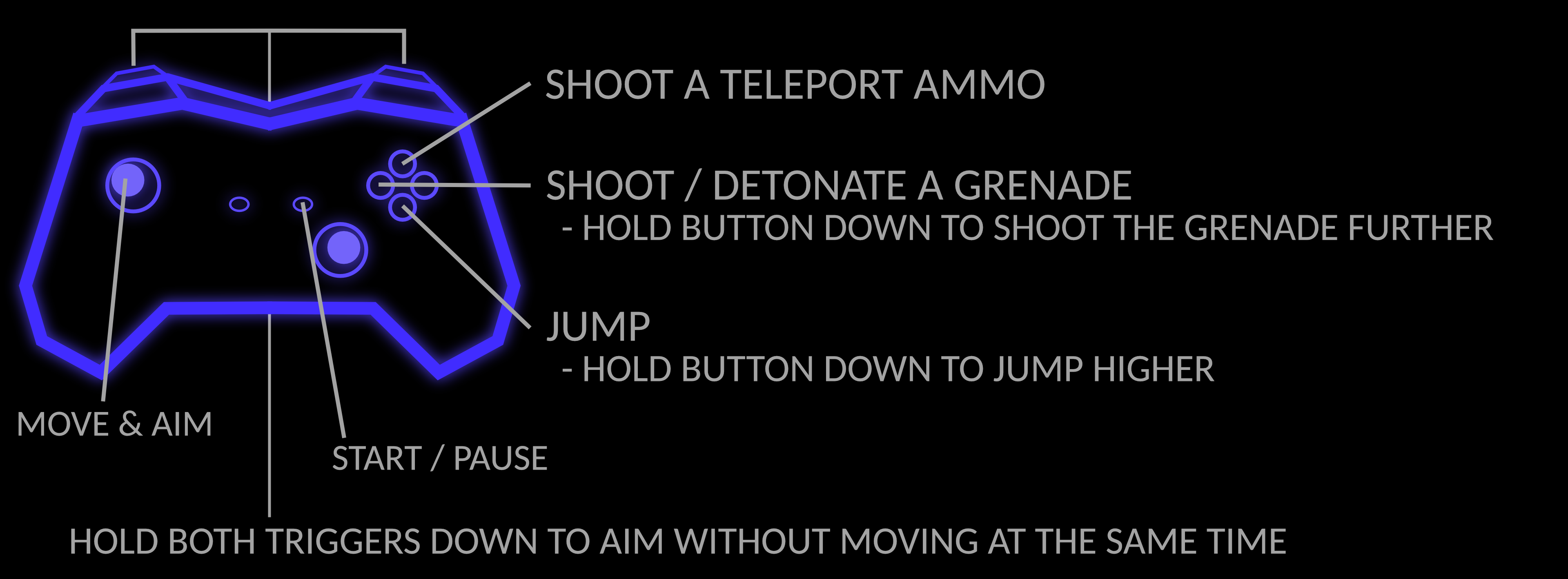
[Advance Technique]
-Hold [Left Trigger] down to run to left automatically, and at the same time you can aim freely with the left stick (and same with the right trigger, but you will run to right instead).
-Hold [Teleport Button] down to reflect the teleport ammo from walls (if you are playing with the "Default" teleport type)
Grenade Trajectory option:
In the "Default" control scheme you can choose, when you shoot a grenade, if the launch speed will vary how long you hold the grenade button down, or if the launch speed will be always fixed.
Jump Height option:
In the "Default" control scheme you can choose, when you jump, if the jump height will vary based how long you hold the jump button down, or if the jump height will be always fixed.
"SWAP TELEPORT & GRENADE BUTTONS" CONTROL SCHEME:
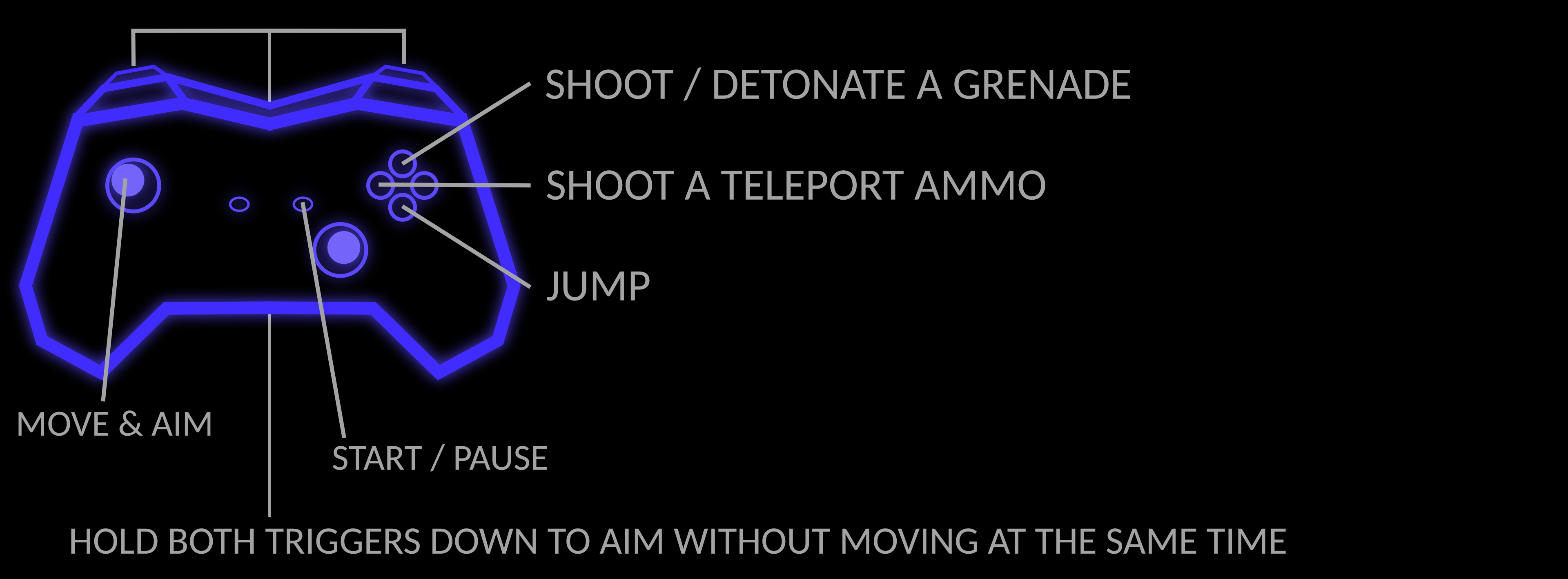
The teleport and grenade buttons have been swapped. And also the jump height and the grenade trajectory are fixed.
[Advance Technique]
-Hold [Left Trigger] down to run to left automatically, and at the same time you can aim freely with the left stick (and same with the right trigger, but you will run to right instead).
-Hold [Teleport Button] down to reflect the teleport ammo from walls (if you are playing with the "Default" teleport type)
"AIM WITH RIGHT STICK " CONTROL SCHEME:
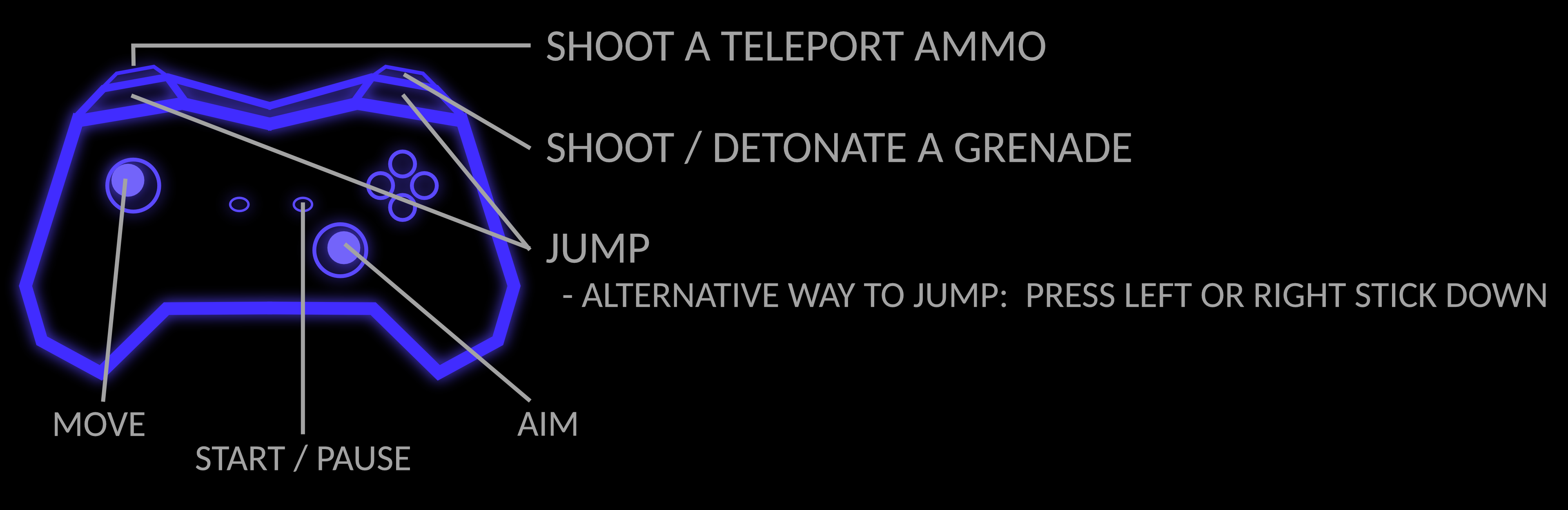
Instead of moving and aiming with the same stick, you will move with the left stick and aim with the right stick. The teleport, grenade and jump buttons have move to the bumbers and triggers. The jump height and the grenade trajectory are fixed.
"AIM WITH RIGHT STICK & SWAP TELEPORT/GRENADE BUTTONS" CONTROL SCHEME
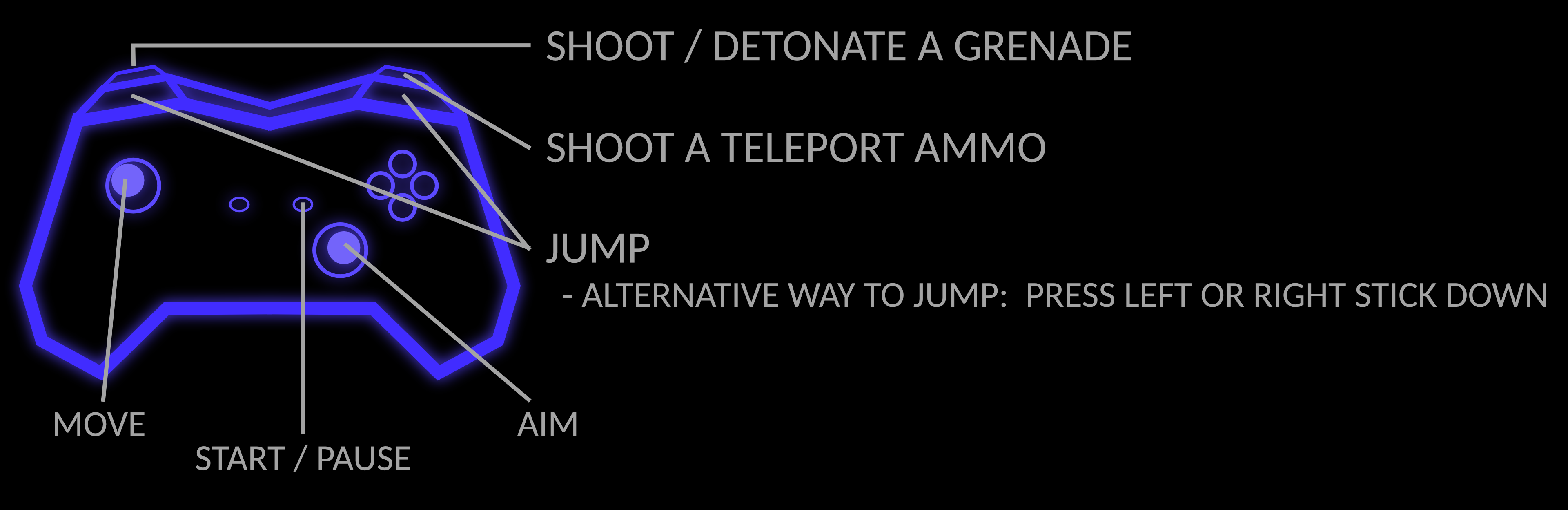
Same as the above, but the teleport and grenade buttons have been swapped.
Thanks!
I will see, if I can make a build for Linux also (I haven't done any builds for Linux with the Unity game engine before, so I'm bit new to that) What game controllers are you btw using in Linux? As it is a different OS, I may need to reconfigure how the game controllers are mapped. If I happen to have the same controllers as you, I can check that at least those controllers work with the Linux build.
Hopefully your friend will get better from covid!
Unfortunately this update is long overdue. Maybe I need to move to more smaller updates like for example a new update every 2-4 weeks. And yeah it would be good to have also online multiplayer, but maybe currently it would take too many resources to implement that. Although I have heard that some people have got some local multiplayer games to work over Parsec (which enables local mutiplayer games to work over internet).
Unfortunately I tried to add support for the Switch Pro Controller (USB), but somehow the device id somehow overlaps with the Switch Pro Controller in Bluetooth Mode, but then the button ids are still somehow different between in the USB mode and Bluetooth mode. So currently unfortunately only Bluetooth mode is supported with Switch Pro Controller.
Version 0.503
-Added 2 new levels to the game
[Full Version]
-Added levels 108 and 109.
[Demo]
-Added levels 54, 59, 108 and 109.
-Removed levels 25, 30, 95, 104 and 107.
---
Version 0.502
-There's 6 new beginner friendly levels. In each level I try to introduce one new thing at the time.
-Players can now see, if they still have their jump left. The player number tag (P1, P2, P3, P4) on top of the player character will be green, when player still has a jump left. The tag will be red, when player has already used their jump. This should indicate better to players that they still have a jump left. For example if player teleports (or is teleported), now they will see more clearly that they have got their jump ability back. (And of course if player touches the ground again, they will get their jump back also.)
-The default jump height option has been now changed to fixed jump height (in the menu where players join the game). This option seems to be easier for new players. The jump height will be always the same. Players who like the variable jump height (the longer you hold the jump button, the higher the player character will jump) can still changed it in the menu when player joins the game.
-The default grenade trajectory option has been now changed to fixed grenade trajectory (in the menu where players join the game). This option seems to be easier for new players. The grenade trajectory will be always the same. Players who like the variable grenade trajectory (the longer you hold the grenade button, the further the grenade will fly) can still be changed it in the menu when player joins the game.
-The grenade explosion's trigger area and timing has been adjusted. The trigger will cause damage to players a bit further away. But the activatation area for aactivating level traps has been reduced slighty. The trigger will also be active for longer period of time. This should fix the bug that some times the Falling Spikes aren't triggered by explosions.
[Full Version]
-Added new levels 102, 103, 104, 105, 106 and 107.
[Demo]
-Added new levels 102, 103, 104, 105, 106, 107, 25B, 30B and 95.
-Removed levels 88, 85, 13, 80, 69, 19 and 15.
---
Version 0.5011
This update is only released for Linux. The Linux version of the game has now been built with Native Input (instead of Unity Input). This allow for a better game controller support.
---
Version 0.501
This update mainly concentrates to add support for Linux. There's few smaller fixes and few new levels:
-Now the Teleport Doors react to the light emitted by Teleport Ammos
-A fix to a bug that if the second last player dies from Spikes that come out from the Spike Platform, the round doesn't end and the game gets stuck.
[Full Version]
-Added new levels 92, 100 and 101. Levels 100 and 101 are meant to be beginner levels to the game (that's why these levels have been added to the beginning of the Level Select Menu).
[Demo]
-Added new levels 100 and 101.
---
Version 0.500
This major update adds new weapons, game variants, alternative control schemes, levels and a lot of other things:
-Two new weapons have been added to the teleport ammo types: "Not Active Until Button Is Released" and "Not Active Until Button Is Released (With Reflect)". These new teleport ammos allow you to control more with whom or what you want to teleport with (for example you can skip players or doors that you don't want to teleport with). More information at here.
-Three new game variants have been added: enable/disable jumping, enable/disable grenades and enable/disable spike activation delay. With these game variants you make the game for example more challenging. I have listed all the new variants and the old ones in here.
-Now you can choose from few different alternative control schemes, if you don't like the default control scheme. For example, now you can swap the teleport and grenade buttons or aim with the right stick. You can see all the different control schemes in here.
-There's a new variation of the Moving Spike. This one is more like a tall spike wall (than a single spike). The spike wall will loop over the level (it keeps moving to right and once it reaches the end of the level, it will again start from the left side of the level). This spike wall can't be affected by grenade explosions. The visual design isn't yet finalized, so it might change in the future to have more unique design. You can see these new spike walls in levels 90, 91, 93A and 93B.
-A variation of the above spike wall. This can be affected with grenade explosions. If you hit it with a grenade, the moving direction will change and its speed will slightly increase. This spike wall is in the level 97. In level 97 the spike wall is in the middle of the level and players are divided to the left and right side of the spike wall. Players can try to push the spike wall towards the other side by hitting the spike wall with grenades.
-There's a new platform type that is a variation of the normal Falling Platform. This one can be wider than one unit. In the future I might experiment, if the platform should fall immediately after hit by an grenade explosion (to differentiate it more from the normal Falling Platform). You can try the new platform in levels 94 and 95. I have also created a looping level with a modified version of these platforms in level 96.
-Fixed a bug with the tutorial : after you had played the tutorial, the game would always load up the tutorial level even if you chose to play some other levels.
-The title logo in the game has been updated.
-Not directly related to the release of the build, but the game's official web-site (https://www.t-timegame.com) has been now updated. Previously I have had for a longer time problems with the web server, but now everything should have been fixed.
[Full version]
-Added new levels 89, 90, 91, 22, 13, 93A, 93B, 94, 95, 96 and 97.
[Demo]
-Added new levels 15, 69, 80, 85, 88 and 13.
-Removed levels 12, 27, 28, 66, 70, 74B, 79, 81 and 86.
---
Version 0.469
This update concentrates on adding more visual effects to the game and few new levels:
-Both grenade and teleport ammo have lights attached to them. The lights will light up nearby platforms and player characters. Also when a grenade explodes, there's a brief flash of light.
-Added lights to the teleport doors. The light lights up the platform below the teleport door. The light will deactivate, when a player or a moving spike is inside the teleport door. This indicates better that when there's a player or a moving spike inside the door, the door is deactive. For example if there's a player inside the teleport door, and another player tries to teleport to that door. Instead of teleporting to that door, the player will teleport and switch places with the player inside the teleport door.
- Bouncing spikes have now lights that will light up nearby platforms.
[Full version]
-Added new levels 87 and 88.
---
Version 0.468
There's a lot of updates to the game. I tried to improve the game readability (players can more easily see where are they), and a lot of new levels. Actually now there's over 50 levels in the game! More precise list of changes:
-When player teleports, the teleport animation and line have the player character's color. So players can see more clearly where they are teleported to.
-Updated graphics for falling, moving, teleport and bouncing spikes.
-Added different sound effects: electric platform when it is activated, falling spike when it is activated and bouncing spike when it hits the ground or explosion.
-Added more particle effects: when player jumps, when a grenade hits ground and when bouncing spike hits ground or is hit by an exlposion.
-When falling spike is activated, there small pause and animation before the spike starts to move. Gives more time for players to react. And it's more clear which falling spikes have been activated.
-Few different level background graphics.
-When bouncing spike is inside a teleport door, the door can't be teleported with.
[Full version]
-Added new levels 79 and 80 that have a new type of moving spike that can't be teleported with.
-Added new levels 81, 82, 83, 84, 85 and 86 in which the bouncing spikes can loop over the level (when a boucing spikes drop to the bottom pit, they will come back to the top of the level).
-Changed the level 74's name to level 74A. And also made a second variant of the level (Level 74B).
-Removed level 78. The levels doesnt feel balanced enough.
[Demo]
-Added new levels to the demo: 27,28, 66, 74, 79, 81 and 86.
-Removed the following levels from the demo: Level 25A, 16, 50 and 51.
---
Version 0.467
-Made Teleporting easier by increasing the teleport ammo's trigger bigger
-Added an option that player's don't take damage from their own grenades
-Added an option that grenades' explosions cause knockback to players. This feature is still experimental.
-Added an option that grenades' explosions destroy teleport ammos. For example you can try to prevent other players to teleport with you if you can detonate a grenade to destroy the teleport ammo. This feature is still experimental.
---
Version 0.466
[Full version]
-Added new levels 77 and 78
-Updated level 71 to make it more balance (and renamed the level to 71A). And also made a second variant of the level (named level 71B)
-Updated levels 72 and 73 to be more balance
[Demo]
-Removed levels 61C and 49B
-Added new levels 25A, 50, 51 and 70
In the latest version of the demo, the following levels are playable:
Level 100
Level 101
Level 102
Level 103
Level 105
Level 106
Level 108
Level 109
Level 54
Level 59
And here's complete list what you can play on the latest full version of the game:
Level 100
Level 101
Level 102
Level 103
Level 104
Level 105
Level 106
Level 107
Level 108
Level 109
Level 12
Level 15
Level 25A
Level 25B
Level 19
Level 16
Level 30
Level 42
Level 49A
Level 49B
Level 50
Level 51
Level 52
Level 3
Level 27
Level 36
Level 54
Level 55
Level 56
Level 28
Level 58
Level 59
Level 60
Level 61A
Level 62
Level 63
Level 64
Level 65
Level 61C
Level 66
Level 67
Level 68
Level 69
Level 70
Level 71A
Level 71B
Level 72
Level 73
Level 74A
Level 74B
Level 75
Level 76
Level 77
Level 79
Level 80
Level 81
Level 82
Level 83
Level 84
Level 85
Level 86
Level 87
Level 88
Level 89
Level 90
Level 91
Level 22
Level 13
Level 93A
Level 93B
Level 94
Level 95
Level 96
Level 97
Level 92
The following game controllers are supported with the game:
Xbox 360 Wired
Xbox One (over Bluetooth and Wireless Adapter)
Xbox Series X (over Bluetooth and Wireless Adapter)
Switch Pro (over Bluetooth, no support in USB mode)
Playstation 3 (over USB)
Playstation 4 (over USB and Bluetooth)
If you noticed that the game doesn't work with some specific game controller, please let me know below, and I will try to see, if I can add support for that controller.
Can I customize the game, for example disable grenades?
The game has few variants that I can change the game a lot or just a bit. You can find all the current variants in here.
What about some different weapons?
There's few different variantion of the teleport and grenade weapon. All the variations can be found here.
Which game controllers are currently supported?
This thread has a list of currently supported controllers. If you have some other game controller that you would want to be supported by the game, please leave a comment.
I'm not happy with default control scheme. Can I customize the controls?
Currently I don't have fully customized controls, but I do have few different control schemes. You can read more about the different controls schemes in here. And please a leave comment, if you feel like the buttons should be mapped in different way, I can try to create other custom controls schemes.
Do you have plans to release in Steam?
Yes, I would want to release the game also in Steam in the future. And for example for those how have donated $5, I would want to offer a free Steam key, if possible in the future. But currently I'm still developing the game. collecting feedback about the game and seeing how much is there interest for the game generally (for example would there be enough interest to release the game in Steam also).
Windows Defender blocks the game from running? Any solution?
Few people have contacted me about that on their PC, Windows Defender blocks the game from running. The solution to this is when you launch the game, and the Window Defender window popups, click the "More Info" link, and now you should see a "Run anyway" button, click that and you should able to launch the game normally. I'm sorry for the extra steps for running the game.
Every uploaded version of the game has been scanned with F-Secure and with Windows Defender to make sure that the executables and zip files are clean. The Windows Defender popup happens, because Windows can't verify who has compiled and signed the game. To get rid of this problem, I could sign the game, but unfortunately the cost of Code Signing Certificate is too high at this early stage of development.
Hey,
I just released my game T-Time, where you teleport and swap places with your opponents. The game is 2D competitive local multiplayer game for 2-4 players (no online multiplayer). The game requires game controllers to play. I would really appreciate any feedback about the game. For example does the game have too much of luck/random factor, or does it feel that the game emphasizes enough skill. As I'm maybe more interested to develop the game into direction where you emphasize skill (and just a bit of luck). And I would also love to hear feedback about the game's Itchio page. The game is still in develpoment. A free demo of the game can be found at
https://codefraction.itch.io/t-time
Here's a trailer of the game:
And some gifs that maybe explain bit more about the basic game mechanics:
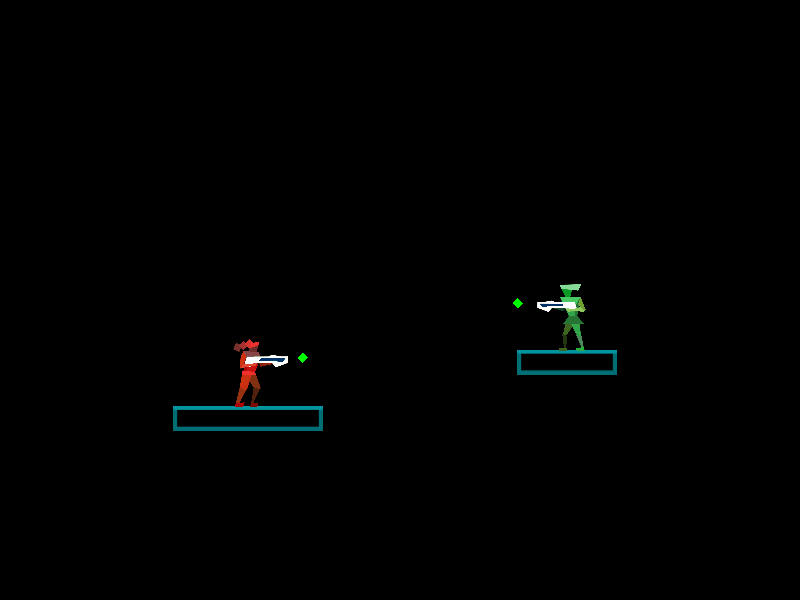
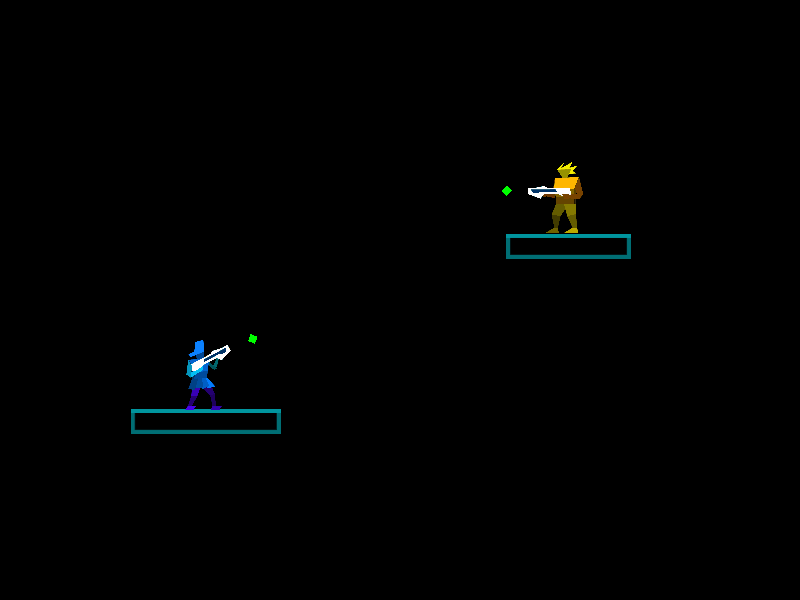
Hey all!
T-Time is a multiplayer game where you teleport and swap places with your opponents or even with platforms. Teleport away from certain death and leave your opponents there to die instead! Or trigger traps with grenades! Chaotic, confusing, fun and fast!
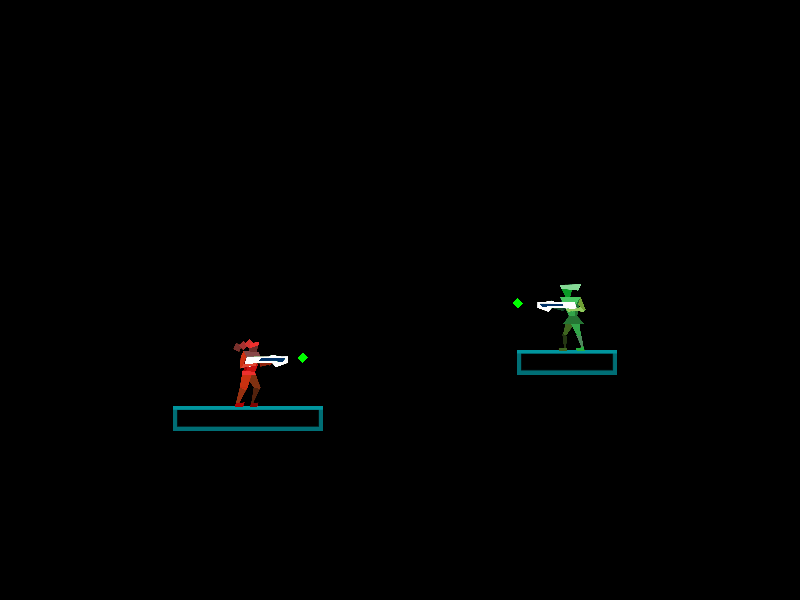
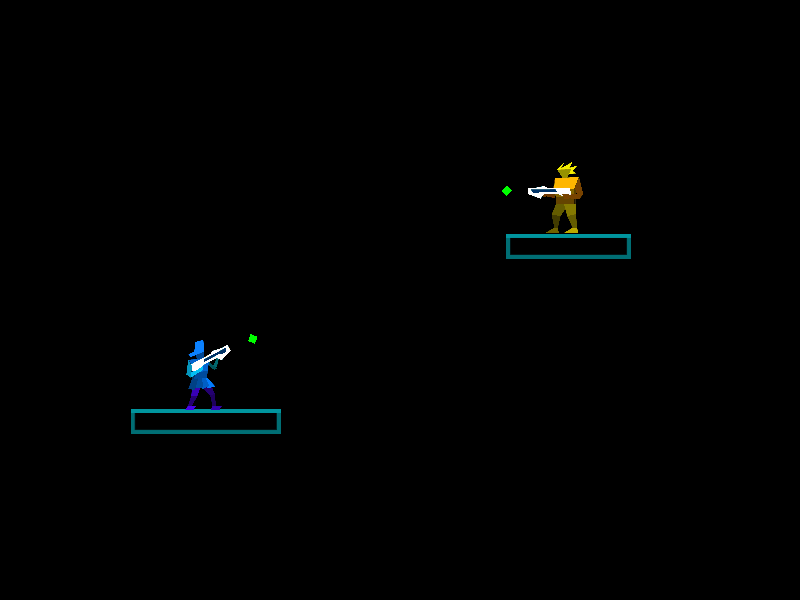
The game is local multiplayer for 2-4 players and it requires game controllers to play. The game is still in development. So I will be adding new levels and features periodically. And I would be interested to hear any feedback about the levels or the game mechanics :) You can download a free demo at: