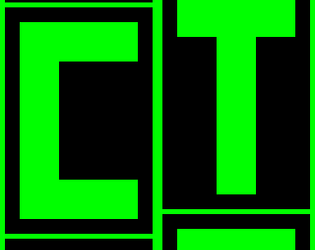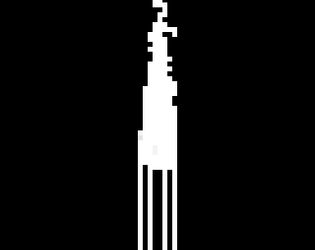I didn't even think of wine despite having it installed, thanks for reminding me.
Coding Wizard
Creator of
Recent community posts
I have been using this for months it's my go-to pixel art tool. But I have one major complaint. It's really annoying having to navigate out of the Pixelorama saves folder all the way to my Godot project folder every time I want to open an image or export an image. So please make it so that I can change the default path in settings. From my experience, this should be relatively easy and the only reason I'm not making a pull request on GitHub is that I'm already working on a project and don't want to get sidetracked any more than I already do.
Found a bug: When you use the desaturate tool and set r g and b to false but leave on a the moment you disable the last of the rgb it crashes instantly doesn't even give you time to click the ok button to perform the operation. I'm running Linux and although this won't stop me from using this for art it is minorly annoying. But otherwise this is amazing, way better than PikoPixel which I had been using for the longest time, downloaded it off the software center for Linux. Any-ways here's the error logs, don't know why theirs two.
This was in the godot log for the program:
Godot Engine v3.3.stable.official - https://godotengine.org
Godot Engine v3.3.stable.official - https://godotengine.org
Godot Engine v3.3.stable.official - https://godotengine.org
OpenGL ES 2.0 Renderer: Mesa DRI Intel(R) HD Graphics 400 (BSW)
OpenGL ES Batching: ON
Detected system where we should use XDG basedir standard (currently Linux or BSD)
Unicode error: invalid skip
**ERROR**: Condition "!read.ptr()" is true.
At: drivers/gles2/rasterizer_storage_gles2.cpp:716:texture_set_data() - Condition "!read.ptr()" is true.
**ERROR**: Condition "p_ptr == __null" is true.
At: core/os/memory.cpp:158:free_static() - Condition "p_ptr == __null" is true.
**ERROR**: Condition "!read.ptr()" is true.
At: drivers/gles2/rasterizer_storage_gles2.cpp:716:texture_set_data() - Condition "!read.ptr()" is true.
**ERROR**: Condition "p_image.is_null() || p_image->empty()" is true.
At: scene/resources/texture.cpp:199:create_from_image() - Condition "p_image.is_null() || p_image->empty()" is true.
And this was in the Pixelorama log:
Godot Engine v3.3.stable.official - https://godotengine.org
Godot Engine v3.3.stable.official - https://godotengine.org
Godot Engine v3.3.stable.official - https://godotengine.org
OpenGL ES 2.0 Renderer: Mesa DRI Intel(R) HD Graphics 400 (BSW)
OpenGL ES Batching: ON
Detected system where we should use XDG basedir standard (currently Linux or BSD)
Unicode error: invalid skip
Unicode error: invalid skip
**WARNING**: ObjectDB instances leaked at exit (run with --verbose for details).
At: core/object.cpp:2132:cleanup() - ObjectDB instances leaked at exit (run with --verbose for details).
Yah, just found that out it says.
Starting Spring from: /home/REDACTED/Documents/Evolution RTS/engine/105.0/spring
Launching Spring with command: /home/atticus/Documents/Evolution RTS/engine/105.0/spring --write-dir
/home/REDACTED/Documents/Evolution RTS --isolation --menu rapid://evo-chobby:test
Loading dev extensions: false
/home/REDACTED/Documents/Evolution RTS/engine/105.0/spring: /lib/x86_64-linux-gnu/libm.so.6: version `GLIBC_2.29' not found (required by /home/REDACTED/Documents/Evolution RTS/engine/105.0/spring)
Spring failed with code:
Glibc_2.29 is missing which is non compatible with Ubuntu 18 so sadly I can not play it. Though it should work on Ubuntu 19, 16, and 20. Although I have not tested it.
But the launcher works and I even did an update. I also tested the Stable, Dev, and Portable versions, all had the same error.