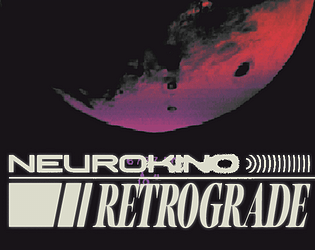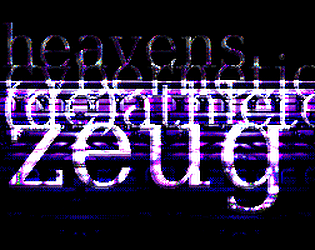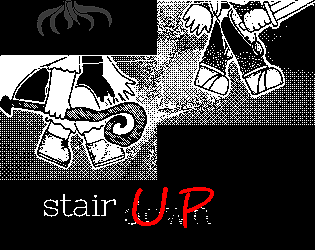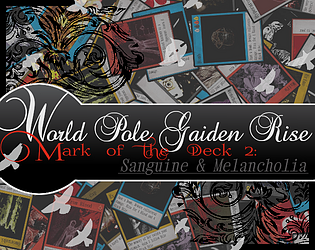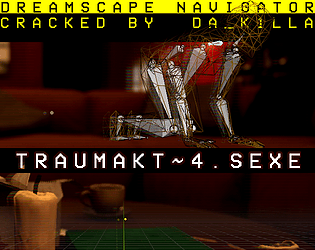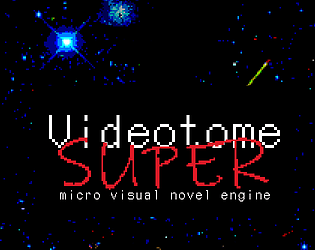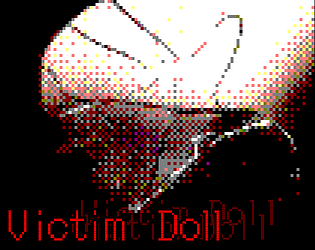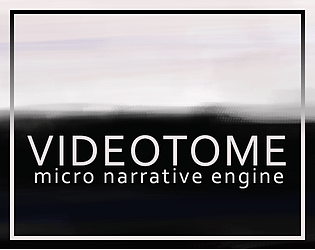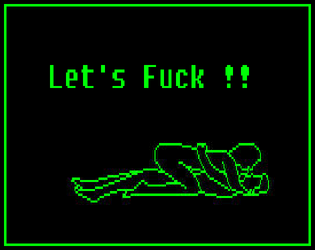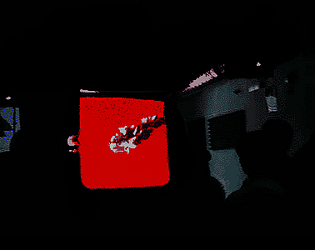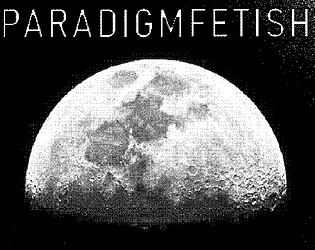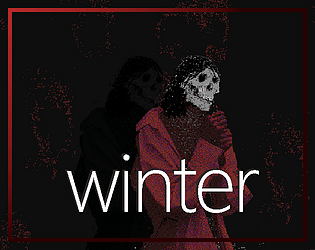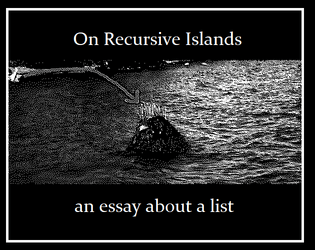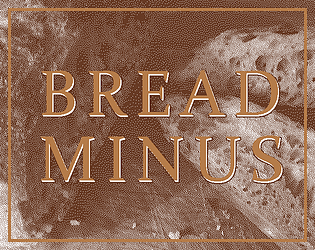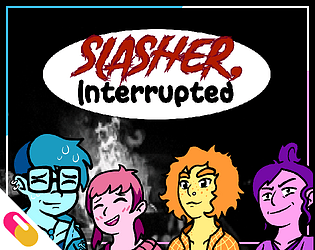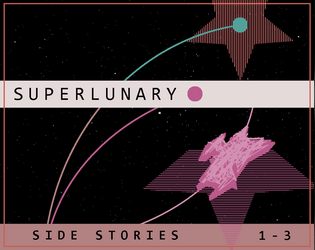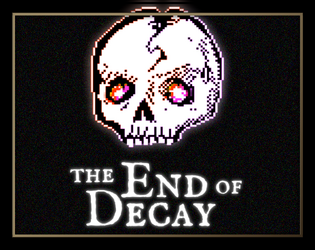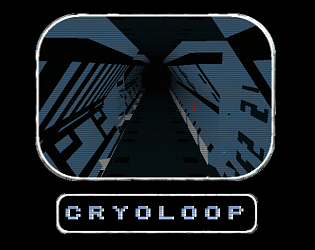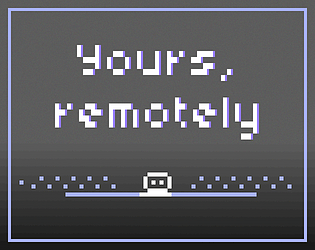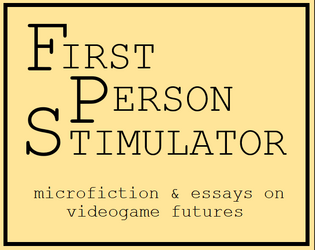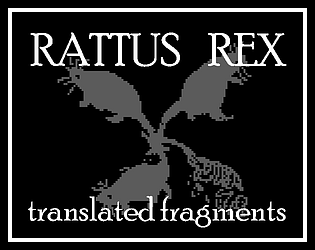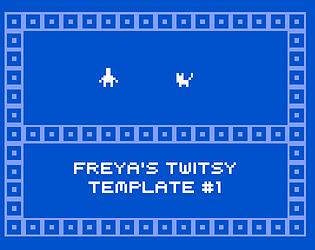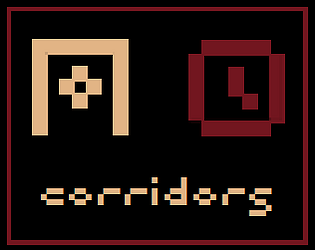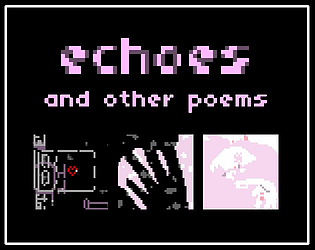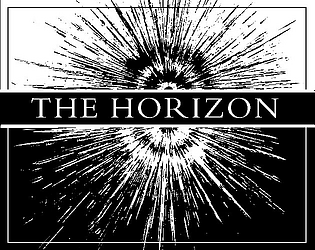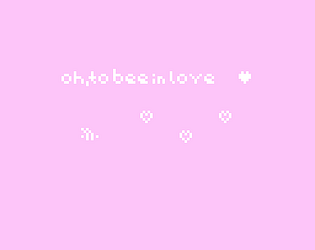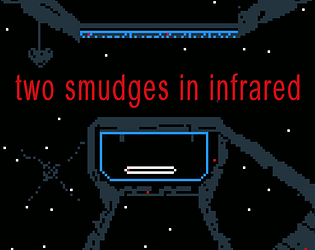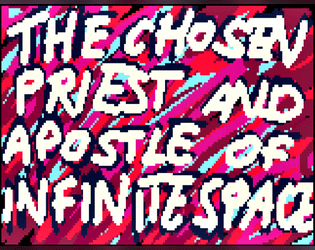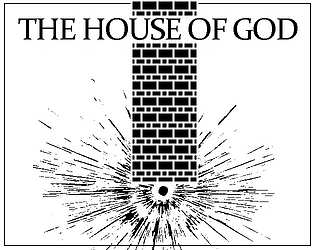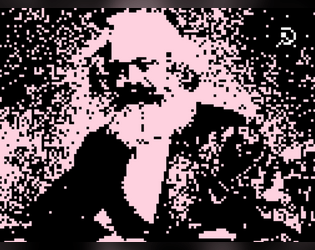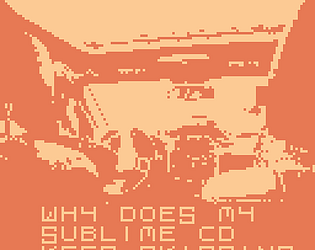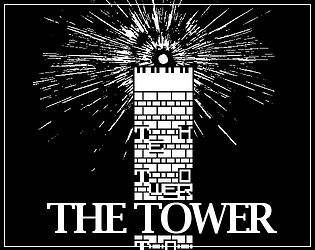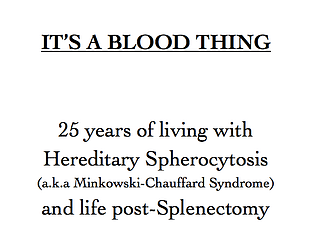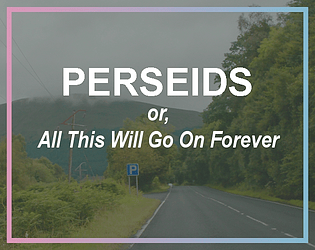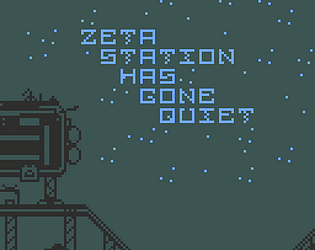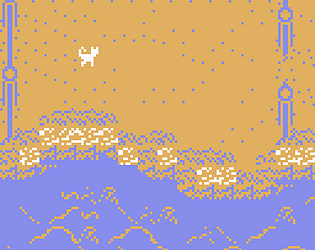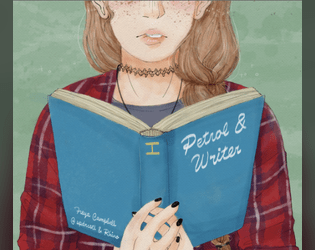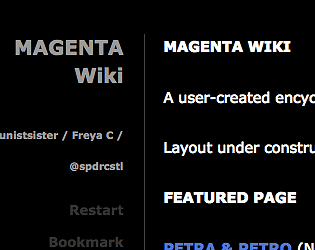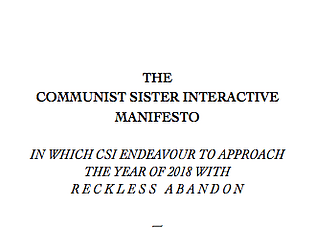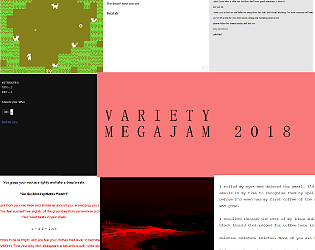Thanks, I'm glad you liked it! There is a slightly longer, unfinished version from when I was still working on a sequel, (no longer patreon paywalled, available here), but unfortunately I'm unlikely to finish it at present; the original game was made in quite a clunky way that is slow and a bit unfun to work in. A little bit of behind the scenes discussion on that can be found here if of interest.
communistsister
Creator of
Recent community posts
I wouldn't say there's "no way", but it depends. Super Videotome is pretty flexibile with image and text layout so you could design all your images to look how you want. It might be a bit fiddly.
Alternatively, if you want features from Super but a more fixed template approach, you could use Heartbreak instead and just ignore all the dating sim aspects: https://communistsister.itch.io/videotome-heartbreak
Working backwards:
- if you're using Super Videotome you can ignore the classes bit, that's a leftover comment from ADV that should have been removed. as long as you have set up your character names in the SPEAKERS array in assets.js you're good.
- if the game is blank in the browser, have you run a local server as per instructions in the Offline Testing part of the readme? It won't work just run directly from your computer without. Otherwise hard to diagnose sight unseen.
- Choices have a number, a text to display, and a chapter name to jump to, e.g. CHOICE1:[text here]:CHAPTERNAME. They will not block text progression while showing, unless you are at the end of a chapter. When picked the choices will disappear and jump you to the new chapter, or they can be manually cleared via the remove command, e.g. REMOVE:1 to clear the one above.
Hope that helps!
Hey! Glad you like it, I'll check out the game!
The alpha filter was a fix so that the game looks right on Chrome - without it renders the text blurrily. With it in place, I believe the reason for weird rendering and totally unreadably thin lines is often nonstandard characters like am em dash or an ellipsis glyph causing subpixel spacing afterwards, if that helps at all! But if your fix to just remove it on firefox works for you then great :)
per-character colors for speaker names are not supported by default in Super Videotome. it's a feature in Videotome Heartbreak if you feel up to porting it back across; otherwise I may update SV in future with the feature but I don't have a date in mind.
Thank you MeiZi for the reply; this does sound like the cause of your problem.
Like several web based engines, Videotome requires running from a server, not directly from your local filesystem; this can be either a local one you spin up yourself, or something like itchio. It will not work without, for browser safety reasons.
Example instructions for running a local server are provided in the README.txt file. zipping up your project folder and uploading to itchio should also suffice, if you are unable to run a local server for any reason.
Hi, apologies for the unclear licence. I find CC licenses a bit clunky, so will clarify below.
The engine is under a BY-NC-ND licence. It is free to use, but only noncommercially, with attribution, and no derivatives may be reshared; if you make modifications to the engine for your own private purposes, that is fine. This basically translates to "no publicly released forks".
For games made with the engine, you may use it for free, noncommercially, and you may modify the engine as you see fit, just leave attribution.
If you wish to use the engine commercially, please message me via the contact form on my website to discuss. I do not consider itchio's default free-with-optional-donations to be "commercial" in this case, that's fine.
Afraid not - I don't use Twine 2.0. Try either of the below, although they'll need more manual work than a template:
https://www.reddit.com/r/twinegames/comments/ofz6p4/making_a_twinebitsy_hybrid/
https://github.com/seleb/bitsy-hacks/blob/main/dist/twine-bitsy-comms.js
This bug has now been fixed. Each choice was being assigned an ID of the text it was displaying, not the numerical ID of itself.
You should now be able to use the command REMOVE:1 to remove the choice you setup with CHOICE1:[text]:destination, and REMOVE:2 for CHOICE2, etc.
Please note that this id is not 1:1 with the visually displayed choice number if, for some reason, you create them out of order.