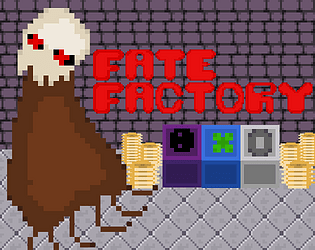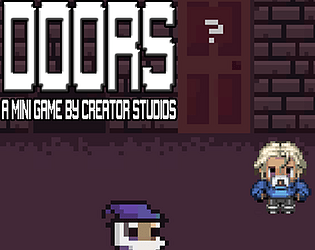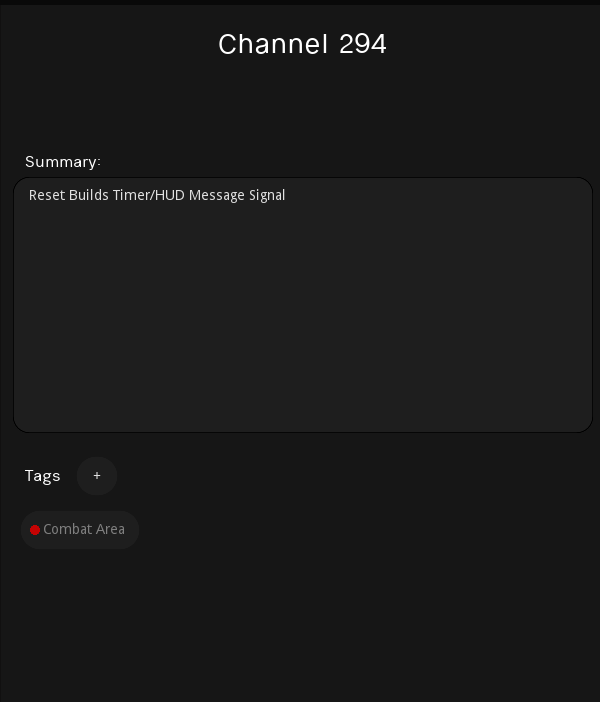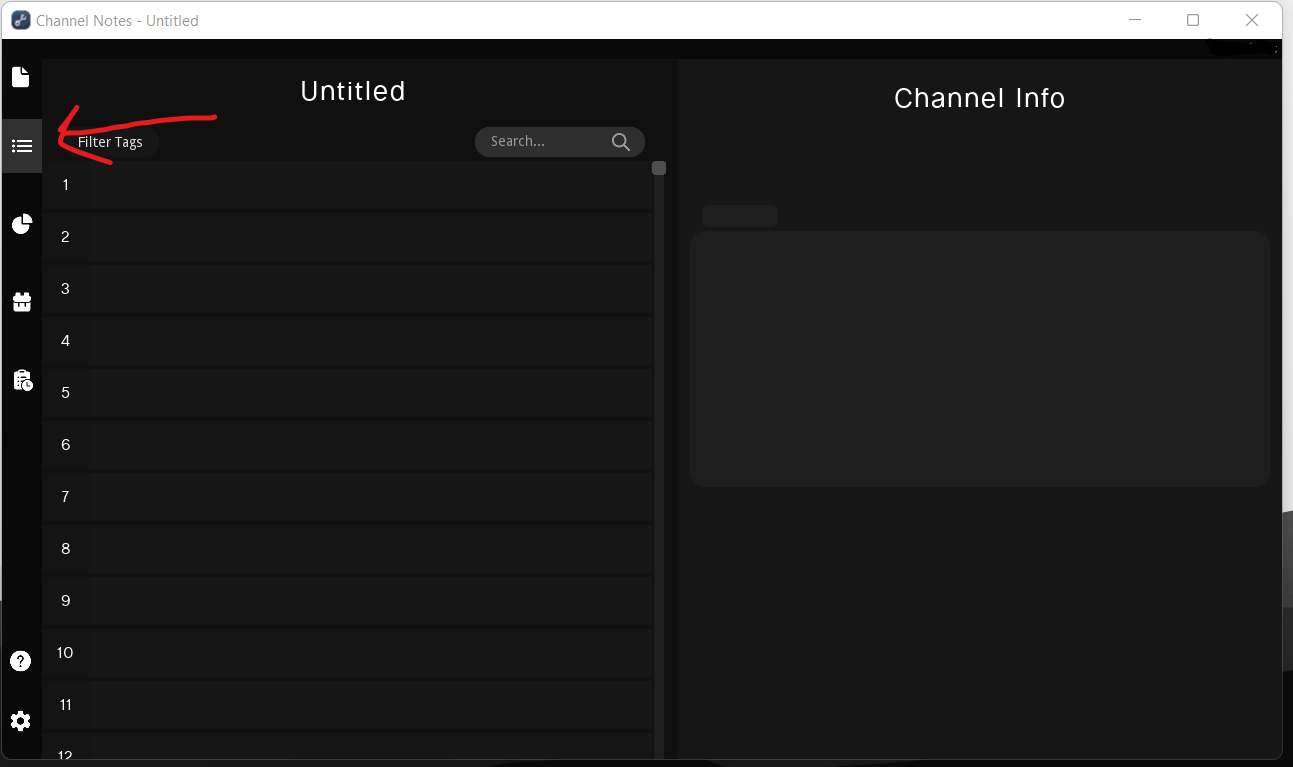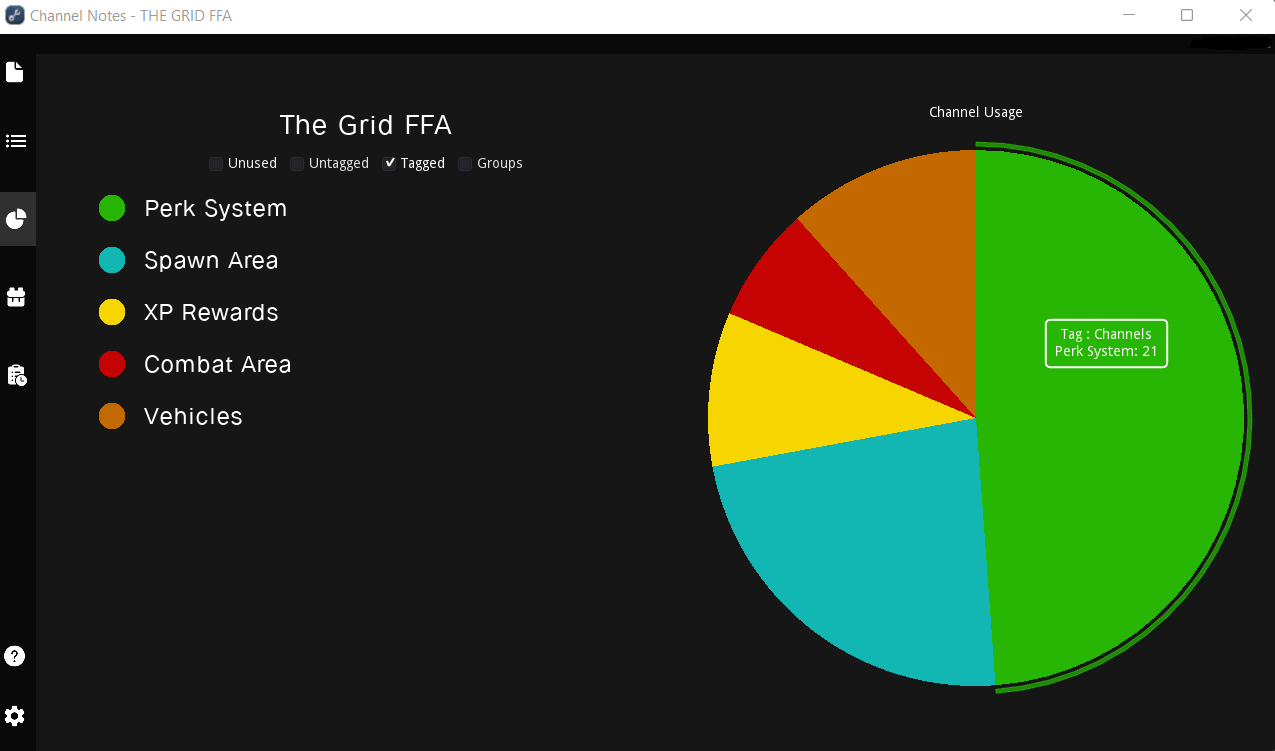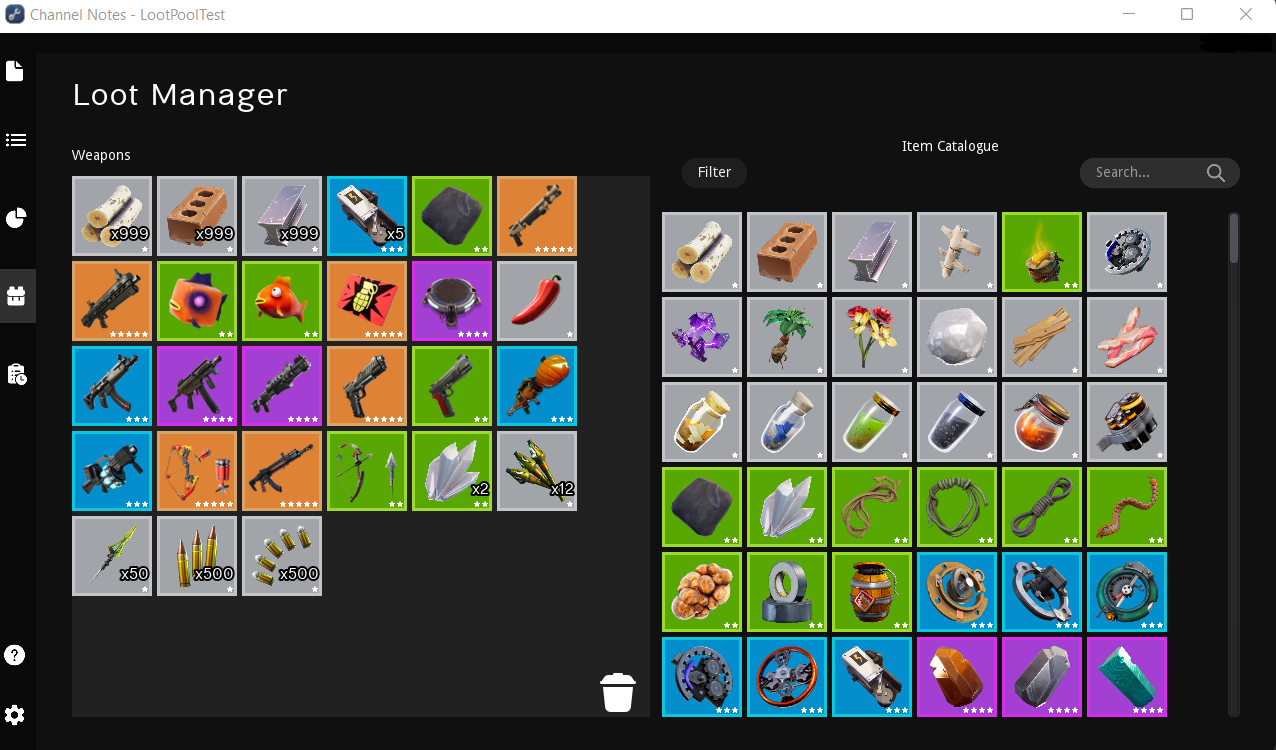
1.0.1 is out now!
I'll be pushing updates in small increments to ensure stability. The next few small updates will focus on polish, and bug fixes (be sure to post any bugs you come across here so I can include a fix in the next patch!).
Bulk Editing Tags: [MOVED TO 1.0.2]
A menu will be added to provide bulk edit actions of Channel Tags. This will allow you to add or remove tags to a large number of channels in a straightforward interface. This should save you a lot of time and effort that should be going into making your map!
Channel Filtering Improvements: [DONE]
I'm adding the option to filter your channels by "Used" and/or "Unused". This way, you can hide all the channels that have tags/descriptions and only see what unused channels are available, and vice-versa.
Loot Pool Editor Filtering: [DONE]
Currently, you can filter the Item Catalogue by categories, which makes finding items a lot quicker. I'm also adding this filtering functionality to the Loot Pool side as well, to allow you to filter your loot pool items by category. This can also enable you to compare what items of a category you do and don't have in your loot pool, by filtering by the same category on both sides.
Loot Pool Custom Icons & Renaming: [DONE]
I'll be adding the option to rename a Loot Pool after you've created it. There's also going to be an option to select an icon for your loot pool to make it appear more unique among other loot pools you may have (easier to spot). These will be preset icons, and I will aim to go for icons similar to those you can use for accolade devices in-game.
Loot Pool Deletion: [DONE]
Nobody's perfect. It would make complete sense that if you're able to CREATE a Loot Pool, you should also be able to DELETE said Loot Pool. That functionality doesn't exist in version 1.0. It will be available in this 1.0.1 update. I apologize for MapPad lacking this type of functionality on a major feature release, and I will strive to do better on future major features and ensure that they include these types of functionality on release.
Documentation: [DONE]
Documentation will appear under the Help button on the sidebar. This will provide information on how to use MapPad and the different features it comes with.
Minor Improvements:
- Improved Design for Patch Notes [DONE]
- Improved Design for Theme Selection Menu [DONE]
This post is subject to update based on new bug reports. Bugs will be added at the bottom of the post as they're discovered.
FIXES:
-Improve performance in Loot Pool Editor when large amounts of items are being displayed [DONE]
That's all the news for now. Make sure you've downloaded MapPad through the itch.io APP to receive this update and future updates automatically!