https://www.badkittygames.ca/harem-collector/
You’ll have to scroll down a little bit, it’s on the righthand side of the page.
https://www.badkittygames.ca/harem-collector/
You’ll have to scroll down a little bit, it’s on the righthand side of the page.
Hey Dude, I started the game from the beggining and found the answer, hope it’s still viable for you. Sorry to see that your question sat here for so long.
SC34, Episode 2
Get Ashlyn to do her intro camshow. Talk to Lola (The text/chat icon in her roster). Check the market (click on the Dark Eco). Talk to Lola again. Talk to Granger. Buy Chocolate. Talk to Granger again. Send Granger on a mission (Topless library is always nice…). Get panties from Granger when she returns. Go back to market, by Dark Eco.
Had to edit my reply as apparently, I suck at formatting.
Just be cool, folks. BKG has irl things going on, and I’m not counting this title out yet. Here’s the wiki link, but the wiki is falling behind. Support for the Dev comes in many forms, so hit up the Discord, the wiki and here and let’s keep the traffic in a good state so that Dev has a better time coming back to things.
Hi Dev!
Sorry to leave you hangin’ on the Better Bug Report, but here we are. The Linux build has the same White Spaces/White Screen issue as the Windows build does. However; I have the Godot Engine installed as well as Pixelorama which is built with the Godot engine via Flatpak. So there may be issues on my end and I’m just going to assume any reports I give are faulty. This is a screencap of the Linux release and visually, it matches the Windows bug. It seems to boil down to asset issues. Best I can do mate, Little help, I know, but it’s what I got.
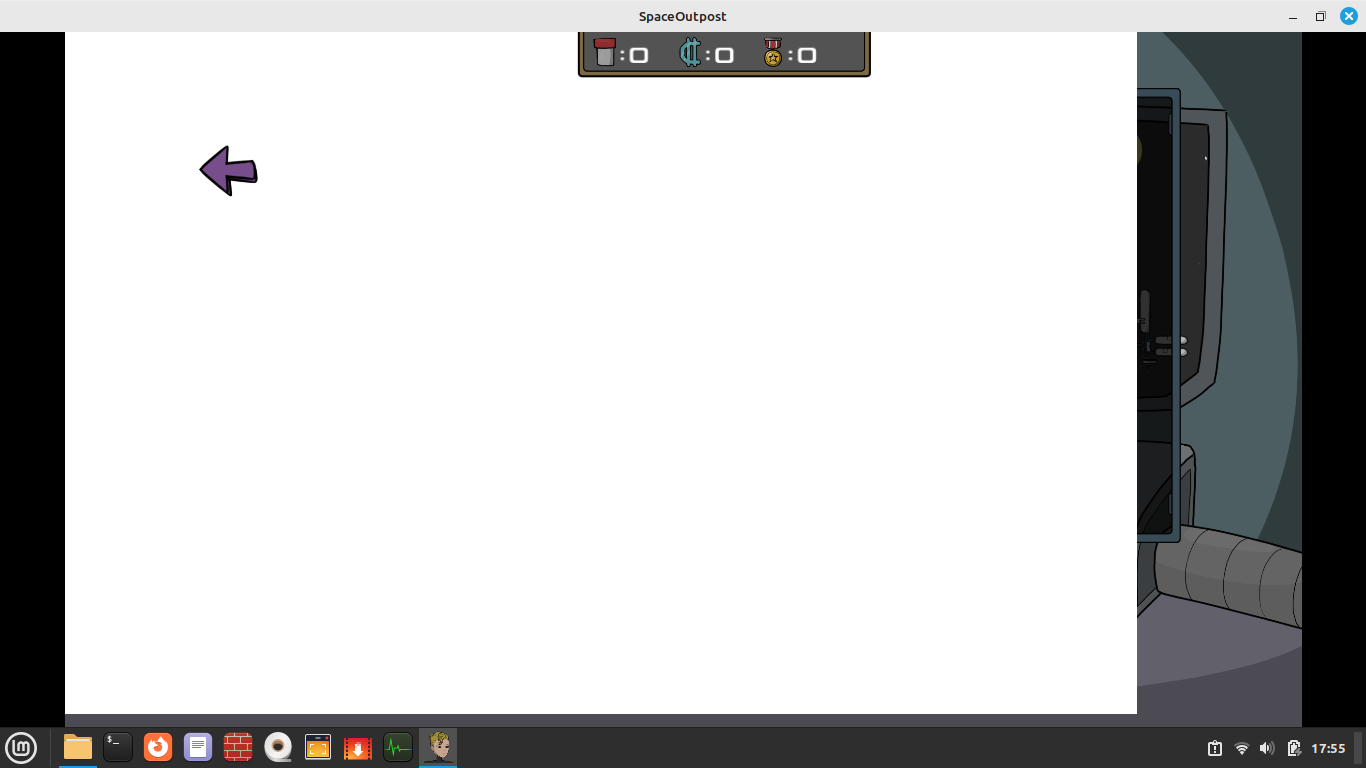
Hey Dev. Tried it out on the today on your Windows build (since you seem to have forgotten that Linux exists….dork), and at start up, I got the white screen issue. I have to assume that the game is starting in the command center, as there is a portion of the background art still visible to the far right. The purple arrow in the upper left is still visible and still works. I was able to jump out to the overmap no probs. I was also able to visit the armory and everything was fine there. I’m assuming that the bug involves the mid and foreground assets. Hope that helps.
P.S: I hate Windows. I am normal amd can be trusted with other peoples assets and code.
Hey Dev, Recurring issuse with the Linux build. I’ve tried running your game on Linux Mint Cinnimon, Linux Mint Mate and Artix Linux Mate. The .sh file fails every time. Yes, I’ve checked and even unchecked the little box in the Properties window; “Allow Executung File as a Program”. Nothing. Every time. Your last public release worked with no issue, but this one is borked somehow.