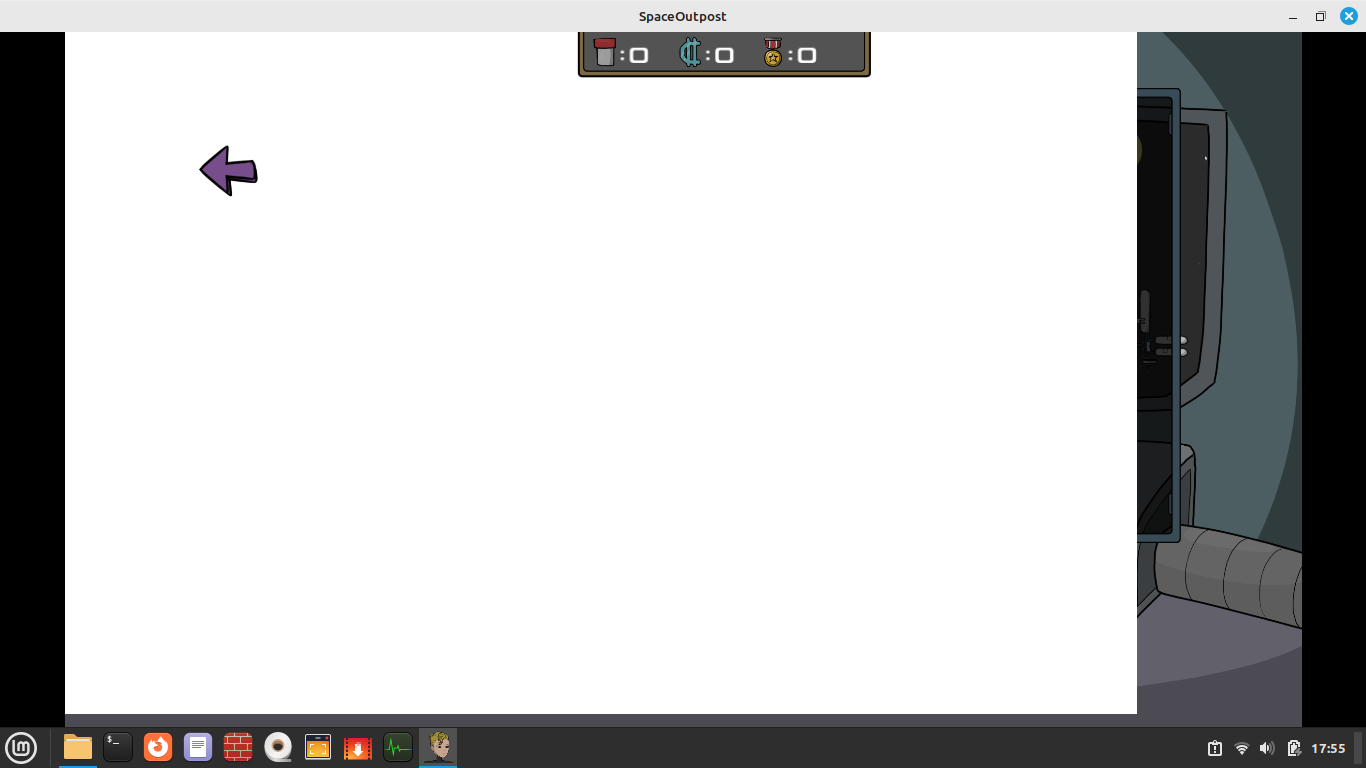Hey Dev. Tried it out on the today on your Windows build (since you seem to have forgotten that Linux exists….dork), and at start up, I got the white screen issue. I have to assume that the game is starting in the command center, as there is a portion of the background art still visible to the far right. The purple arrow in the upper left is still visible and still works. I was able to jump out to the overmap no probs. I was also able to visit the armory and everything was fine there. I’m assuming that the bug involves the mid and foreground assets. Hope that helps.
P.S: I hate Windows. I am normal amd can be trusted with other peoples assets and code.