Why are the download links gone?
Derpasta
Recent community posts
I was only able to select the first one, but the issues I described seem to occur most of the time.
Since the newest update though, I simply walk through the doors and fall off into empty space when trying to enter the training room (before hitting Generate Volunteer) or the room across the hall lol
Once inside the training room, it seems like the buttons for generate new male and female volunteers are backwards. Clicking “Generate new female volunteer” gives me one with “balls” and “penis” stats lol Whenever I try to use one of volunteers generated in that way, I always end up with the broken sliders and meters.
Okay, that works some of the time, but it’s really hard to get them to highlight when clicking the icons (probably because of the over-sized text getting in the way?)
When I do manage to launch a training scene, it seems to still be broken because the Depth and Activeness sliders on the left don’t do anything, and the progress bars in the lower right (I assume that’s what they are) don’t fill up or change; I can just watch the static animations (no titty bounce?) indefinitely until I decide to hit escape and return to base…
The Options menu doesn’t work (just keeps spitting errors in the console, can’t change any settings) and the UI is all the wrong size (text is unreadable and bleeds over everything). Also, most onscreen buttons do not work (nothing happens when clicking anything except Cancel Training) Also, why does this want internet access?

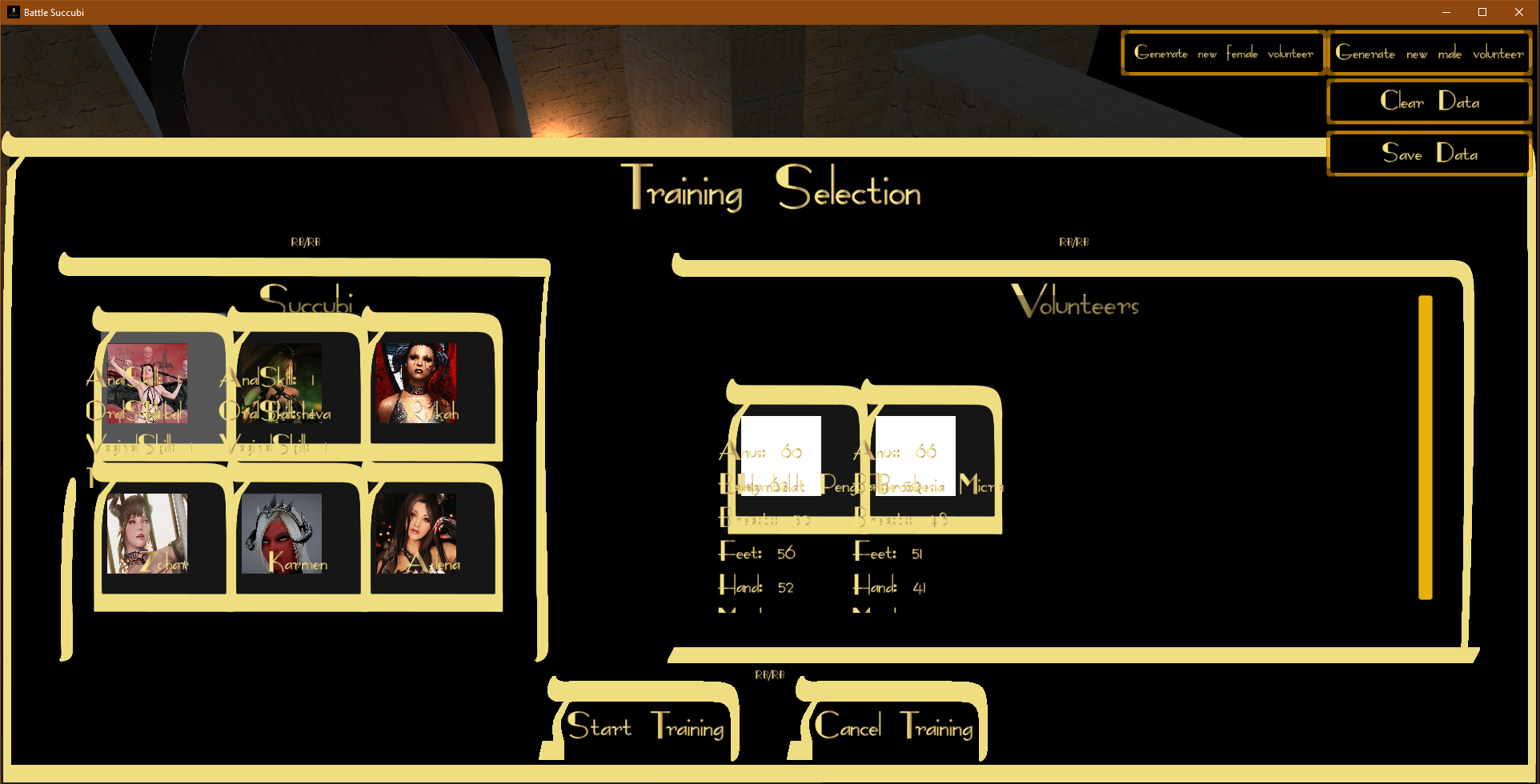
NullReferenceException: Object reference not set to an instance of an object
at OptionsPanel.OnResolutionChange () [0x00001] in F:\Battle Succubi\Assets\Scripts\UI\OptionsPanel.cs:93
at OptionsPanel.<Awake>b__8_1 (System.Int32 <p0>) [0x00001] in F:\Battle Succubi\Assets\Scripts\UI\OptionsPanel.cs:23
at UnityEngine.Events.InvokableCall`1[T1].Invoke (T1 args0) [0x00010] in C:\build\output\unity\unity\Runtime\Export\UnityEvent\UnityEvent.cs:219
at UnityEngine.Events.UnityEvent`1[T0].Invoke (T0 arg0) [0x00025] in C:\build\output\unity\unity\Runtime\Export\UnityEvent\UnityEvent\UnityEvent_1.cs:58
at UnityEngine.UI.Dropdown.Set (System.Int32 value, System.Boolean sendCallback) [0x0005e] in F:\Battle Succubi\Library\PackageCache\com.unity.ugui@1.0.0\Runtime\UI\Core\Dropdown.cs:426
at UnityEngine.UI.Dropdown.set_value (System.Int32 value) [0x00001] in F:\Battle Succubi\Library\PackageCache\com.unity.ugui@1.0.0\Runtime\UI\Core\Dropdown.cs:402
at OptionsPanel.Awake () [0x00169] in F:\Battle Succubi\Assets\Scripts\UI\OptionsPanel.cs:42
UnityEngine.GameObject:SetActive(GameObject, Boolean)
OptionsPanel:OpenOptions() (at F:\Battle Succubi\Assets\Scripts\UI\OptionsPanel.cs:98)
UnityEngine.Events.InvokableCall:Invoke() (at C:\build\output\unity\unity\Runtime\Export\UnityEvent\UnityEvent.cs:178)
UnityEngine.Events.UnityEvent:Invoke() (at C:\build\output\unity\unity\Runtime\Export\UnityEvent\UnityEvent\UnityEvent_0.cs:58)
UnityEngine.UI.Button:Press() (at F:\Battle Succubi\Library\PackageCache\com.unity.ugui@1.0.0\Runtime\UI\Core\Button.cs:70)
UnityEngine.UI.Button:OnPointerClick(PointerEventData) (at F:\Battle Succubi\Library\PackageCache\com.unity.ugui@1.0.0\Runtime\UI\Core\Button.cs:114)
UnityEngine.EventSystems.ExecuteEvents:Execute(IPointerClickHandler, BaseEventData) (at F:\Battle Succubi\Library\PackageCache\com.unity.ugui@1.0.0\Runtime\EventSystem\ExecuteEvents.cs:57)
UnityEngine.EventSystems.ExecuteEvents:Execute(GameObject, BaseEventData, EventFunction`1) (at F:\Battle Succubi\Library\PackageCache\com.unity.ugui@1.0.0\Runtime\EventSystem\ExecuteEvents.cs:272)
UnityEngine.InputSystem.UI.InputSystemUIInputModule:ProcessPointerButton(ButtonState&, PointerEventData) (at F:\Battle Succubi\Library\PackageCache\com.unity.inputsystem@1.4.4\InputSystem\Plugins\UI\InputSystemUIInputModule.cs:542)
UnityEngine.InputSystem.UI.InputSystemUIInputModule:ProcessPointer(PointerModel&) (at F:\Battle Succubi\Library\PackageCache\com.unity.inputsystem@1.4.4\InputSystem\Plugins\UI\InputSystemUIInputModule.cs:344)
UnityEngine.InputSystem.UI.InputSystemUIInputModule:Process() (at F:\Battle Succubi\Library\PackageCache\com.unity.inputsystem@1.4.4\InputSystem\Plugins\UI\InputSystemUIInputModule.cs:2112)
UnityEngine.EventSystems.EventSystem:Update() (at F:\Battle Succubi\Library\PackageCache\com.unity.ugui@1.0.0\Runtime\EventSystem\EventSystem.cs:501)
(Filename: F:/Battle Succubi/Assets/Scripts/UI/OptionsPanel.cs Line: 93)```
error on startup: Unable to parse Build/WebGL.framework.js.br! This can happen if build compression was enabled but web server hosting the content was misconfigured to not serve the file with HTTP Response Header “Content-Encoding: br” present. Check browser Console and Devtools Network tab to debug.
Kalyska manages it with an 11gb file, and Naughty Sandbox 2 with 1.9gb, so there’s definitely a way
Edit: the following can be ignored because the dev fixed them within a day :)
Very buggy following the most recent patch. Equipment items disappear from the inventory (briefly returning if you disassemble something), inventory sorting doesn’t work anymore, Map menu always displays over top of all cutscenes, detailed location map is missing, and none of the Options menus will display on the launch screen anymore :(
The game itself is good though, but this week’s patches have broken a lot

