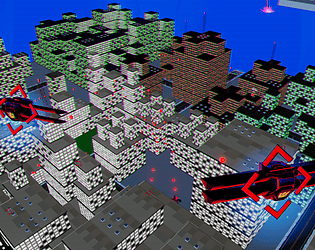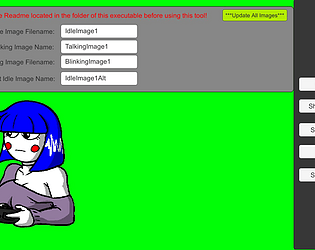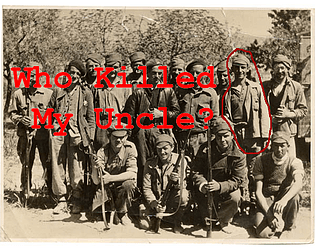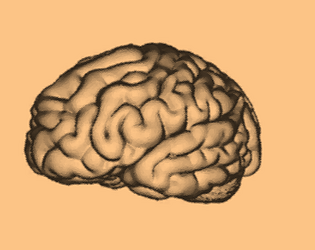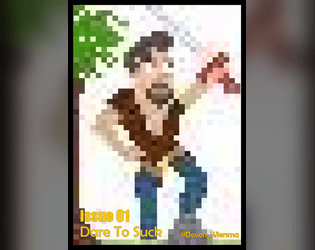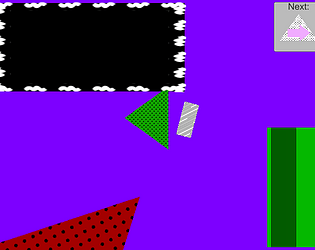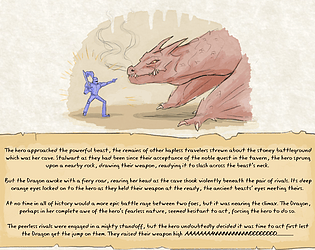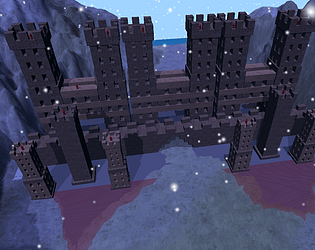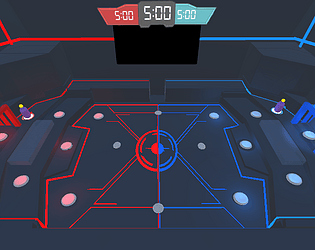This is unhinged I love it.
Devon Wiersma
Creator of
Recent community posts
Apologies for the delayed response!
Just confirming for others but yes, you're 100% correct - save files can be found in AppData/LocalLow/Devon Wiersma/Paintable Saves and can be zipped/copy-pasted out to other folks or backed up from there.
Officially supporting save sharing actually isn't something I had considered when originally developing the game, but it's definitely an interesting idea. Honestly the save system has been my white whale throughout development and even just optimizing them for sharing is something I'd be interested in tackling. I'll add revisiting the save system to my list and see if I'd be able to spin up something that could make it easier, who knows! :)
Also, if you and your friends make any cool art please do feel free to share as well - this idea sounds very fun and I'd love to see what y'all make!
Thanks for the report, and sorry about that!
This is a rare issue I still haven't nailed down the cause of. Sometimes it can be fixed by switching to a different level and switching back again, but if it continues to be an issue you can find a full save here which should will have everything unlocked for you - just paste it to your C:\Users\[User]\AppData\LocalLow\Devon Wiersma\Bombing 2_ A Graffiti Paradise (overwriting your Profile.bin) and you should be good to go! This will only affect your gear/tool progression and won't affect your paint data at all.
If you're able to send me the Profile.bin file you've been experiencing this issue with it will help me debug this for others be immensely helpful! :)
Hey, thank you so much for the report! Just to clarify: does it freeze your whole PC or is it just the game itself?
If it's your whole PC freezes: could you possibly update your graphics drivers and confirm it's still happening?
If it's just the game/application that freezes: could you try leaving the game to load for a few minutes? The demo is missing a loading screen which normally would notify you there's a load in progress at the start of a level, so this may make the longer load times confusing.
Also, if you could send your system specifications that would be super helpful for me to troubleshoot the issue with! :)
Thank you for the thorough feedback and I'm super glad you're enjoying the game! :)
Unfortunately (because I'm a fool) a lot of this game was made without as much foresight as it should've been, so there's a lot of outstanding issues with some of the interactions that aren't super easy to fix (such as the ground texture resolution and seams) :(
However I'm currently working on a sequel which will provide more opportunities to explore around and addresses both the ground painting issues! The eraser ability might prove more difficult since it would result in a bit of a change from how the paint system usually works, but I'll definitely investigate it to see if it's something I can work into the sequel as well.
Thanks again!
-Devon
Hello, thanks for playing! Glad to hear you're enjoying it :)
Screenshots save by default to \Users\{Username}\AppData\LocalLow\Devon Wiersma\Bombing!! A Graffiti Sandbox. It may be hidden by default on your OS - this feature was optimized for Steam which gives a direct path to the file in its overlay, which is why they're tricky to find on the itch version ^^"
https://devonwiersma.itch.io/bombing-a-graffiti-sandbox
I'm uncertain if we should only be posting one link per submission or if multiple links can be submitted in the same comment. Just in case I'll comment twice.
Hmm, from what I've gathered from looking online it seems this tends to be an issue with windows OS and could be related to the access privileges you have set up on your PC. I'll admit I'm not 100% on what would be causing this that is specific to this application, but this link suggests a few additional things which might help.
Not sure what you've tried so far but here's what I'd recommend:
1) Re-download the .zip file and unzip it into a place where you should definitely have permissions (I recommend somewhere in your user folders, like My Documents, My Pictures or Downloads, which you should have access permissions by default).
2) Right click the folder you unzipped ("SlaughterNekosPNGTuberTool") and select "Properties".
3) Go to the "Security" page and make sure your user account has permissions to access the folder (as outlined in the link above)
Try restarting your PC and repeating this process if steps 1-3 fail, which might help windows fix itself by rebooting.
Let me know how it goes!
This can technically be done with the current version: If you create a variant of your .png and lower the brightness on it, you can use that as the idle state and it should give the same effect! It does unfortunately require you to make an additional .png though.
However, I'll investigate adding an idle darken effect you can turn on and off (like the "Bounce" toggle) so people don't have to do that and can use one image for both speaking and idle states, no matter what set of .png's they're using.
Good idea, thanks for the suggestion! :)
EDIT: I just made an update which makes this effect toggleable. Let me know if you have any issues with it!
One thing I've heard a few times from people are that it would be good to have multiple states that the user can switch between with a press of a button (i.e. pressing 1 to look happy, 2 to look sad, 3 to look angry, etc). My only thought on that is it might require user-bindable keys to avoid interfering with the keybindings people use for other programs, so it could potentially be a bit of work to implement custom-bindable keys.
I'll be using this thread to track some known issues, as well as commenting on their priorities. Bigger more intrusive issues will be prioritized.
- the program automatically detects the first mic input on your PC and won't relocate it if the mic becomes unplugged
- most custom values will not be saved, aside from the last used images imported
Feel free to comment with any bugs/issues you have with the tool here as well as any bugs you may encounter here. Please include details such as how you encountered the bug, as well as steps for me to do to reproduce it please!
I'll do my best to fix most common or irritating bugs, but unfortunately my time is limited, so I can't promise anything :(
Hey Zachary!
No major changes in the update - primarily it was just some additions to the backer list for some late survey submissions. There was also an update to the latest version of the game license (updating from 1.0 to 1.4) and the addition of a link to additional information on the license after a complaint.
I'm looking into solutions for patch notes to give people updates when there are more substantial updates; if you'd like to keep updated whenever a new change occurs I can post updates on the game page or the forum here if you're interested!
Cheers,
Devon