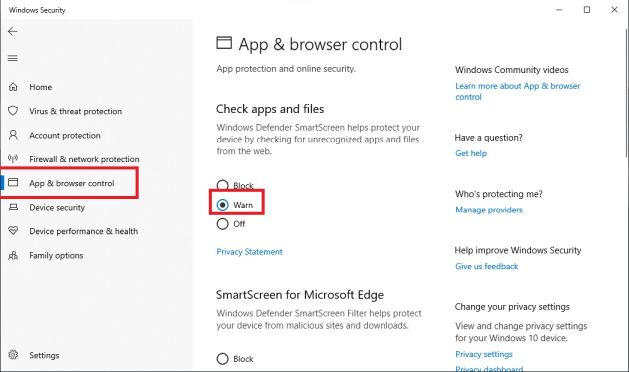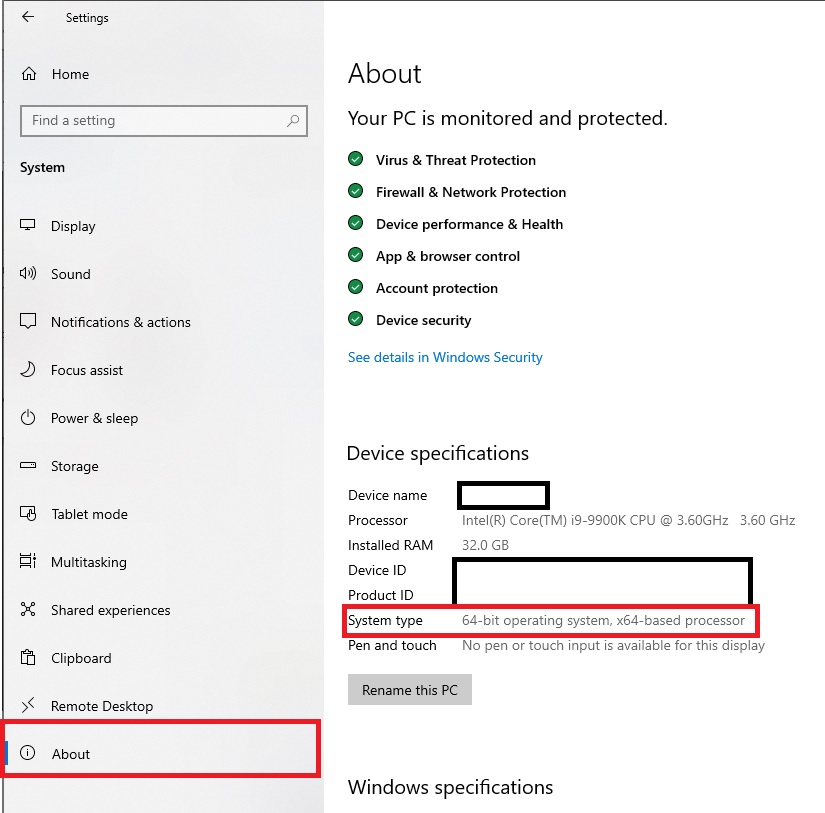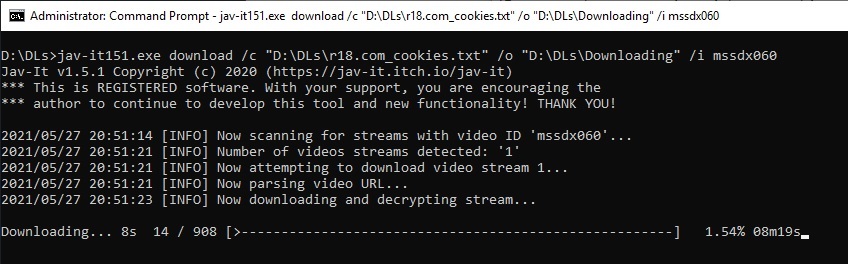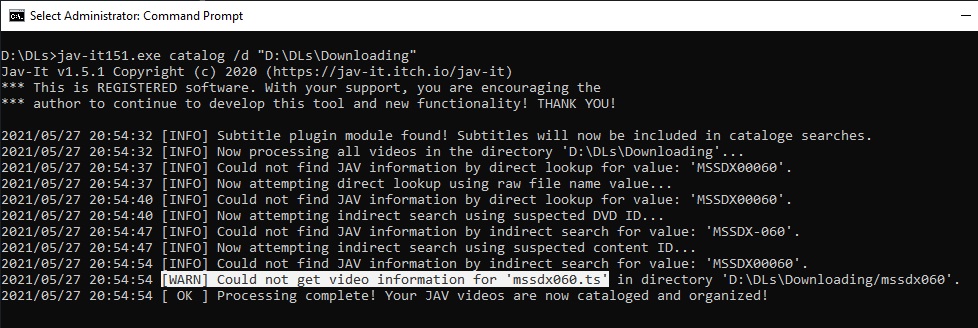"Developer mode" and "sideload apps" only affects windows store apps or .appx packages, not regular Win32 programs or .exe applications, so I don't think that's going to be it.
I got two other potential ideas:
First:
Right click on the .exe and open up properties. If you see the "Unblock" button in the new window click on it, then on OK to close that window and try running it again.
Second:
Settings -> Update & Security -> Windows Security -> Open Windows Security
In the new window that pops up go to App & browser control on the left and check what you have under "Check apps and files". The selection should either be on Warn or Off, but NOT Block. If you have it on Block, switch it to Warn. Then try running the program again.