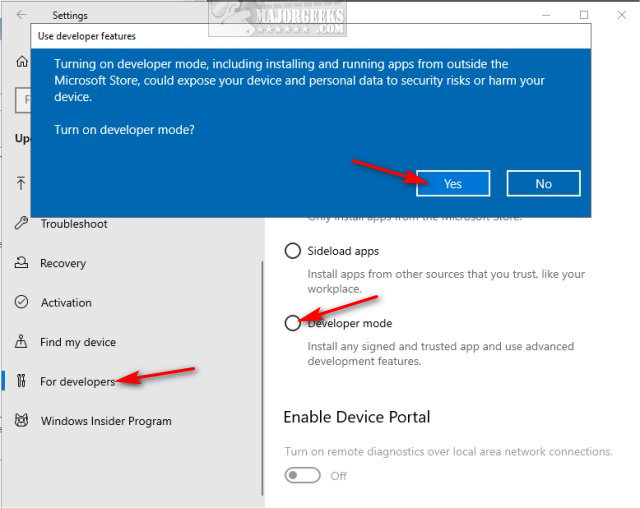The message from the screenshot can mean a few different things, however, I have a certain suspicion...
Do you know if you're running the 32-bit or 64-bit version of windows? You can check that in Windows settings -> system -> About: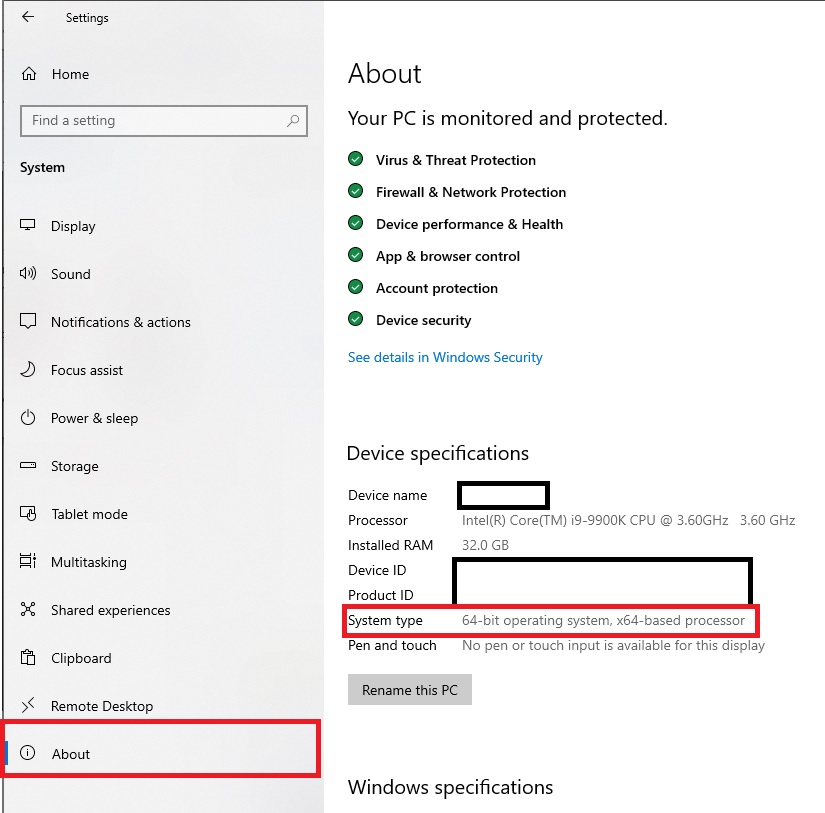
What do you have there? "64-bit operating system" or something else?