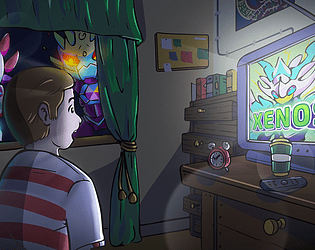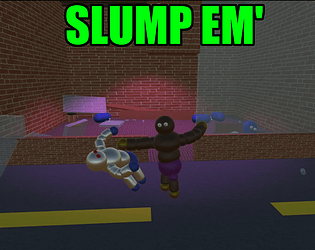I am interested in buying your packs but it is a bit confusing trying to figure out what animations each character has in most of your packs. I will need 4 directional walking animations plus an attack animation for each character. I can't quite tell if each character has that or not. I plan on using these for a tower defense and I just want to make sure it has everything I may need.
edmek55555
Creator of
Recent community posts
Wow, totally forgot to get back to this! Branching evolutions are definitely going to be a thing, and there is already a branching evolution of sorts in the demo but it branches in reverse. I definitely want to adjust the AI and do some combat tweaks once I get a little further a long in development. I was really putting off building the world because its probably my weakest point in my game dev toolset right now. Once I am done with building the world out and adding all the quests, I am going to spend a lot of time on just looking at the combat and nothing else. I will definitely be coming back to these posts when I do. If you have any other ideas, always feel free to drop them here
I think I found the issue. Layer settings do not seem to carry over. In the top right of the inspector, click on the layers dropdown and create a layer. Click on the hips of the ragdoll model, then hold shift and click on the bottom body part in the heirarchy. Assign them all to the new layer. Now in project settings (edit -> project settings) click on the physics tab and scroll to the bottom to where you see the layer collision matrix. You will see a table of all of your layers. Make sure where your new layer meets with itself, the check box is unchecked. This will solve the issue. So sorry for the hassle! It took me forever to recreate this
I am currently using 2022.3.10f1 but I think I found the issue. Layer settings do not seem to carry over. In the top right of the inspector, click on the layers dropdown and create a layer. Click on the hips of the ragdoll model, then hold shift and click on the bottom body part in the heirarchy. Assign them all to the new layer. Now in project settings (edit -> project settings) click on the physics tab and scroll to the bottom where you see the layer collision matrix. You will see a table of all of your layers. Make sure where your new layer meets with itself, the check box is unchecked. This will solve the issue. So sorry for the hassle! It took me forever to recreate this
even starting a brand new project and importing the package I could not recreate the error. Are you getting this in the demo scene or when you drag in the prefab? Or both? I wish I had some more trouble shooting steps to give you but so far I haven’t been able to get this to happen no matter what I’ve tried
Thanks again for all the feedback! Really appreciate the Xeno breakdown as well. They all seem to come across how I intended when assigning the moves and stats spread so that’s great info! My main goal with Xenos was to make a battle system that wasn’t about just spamming one strong move and giving you a chance to react which is why healing and buffs are so strong. I love the idea of a status that halves healing and I definitely plan to limit healing from damage to a max of the enemies remaining hp. That one slipped by me on demo release.
The battle speed setting and showing Xeno moves from storage are great suggestions but are both a little complicated due to how some systems are set up in the code but I should be able to change those as well but it will likely be closer to full release.
I decided to remove pp style system to avoid needless running back to healers or having to stock up on items. I have considered increasing the cost of nap though so that may be a good middle ground for that situation. Healing in general I tried to make a little pricey to prevent straight up heal stalls. The idea was that if you can’t put damage a 25% heal then you could use a Xeno with good status moves or debuffs to break through. That way you have a reason to very your movesets. It’s definitely something I’ll take another look at though since it seems like it can be a bit overpowered.
I fixed the town 2 house but and the stasis description and hope to update the demo in the next hour or so! Thanks again for all the great feedback. I’ll be checking in on this comment as I work on the game for sure. So many good ideas! Sorry I didn’t get to all of them in detail but the most I would have to say to a lot of them is “I agree and I’m going to do that” haha.
The only outliers being the stun immunity for bosses. I have always disliked when games make boss rules different than the rest of the game, ultimately making some abilities totally unpractical. But I do have some tough bosses coming up with preset stats, movepools, and high levels for their areas and in some cases variants. People didn’t play the demo much when the forest was in it but once I’m done updating it I will put that portion back in. It features the first real boss.
Variant Xenos do give boosted xp on defeat but I agree it can be higher, same for wild evolved form and that is definitely something I can address pretty easily in the near future!
If you have any more thoughts I would love to hear them! I really appreciate you putting in so much time with the game to gather all that feedback
wow. Thank you so much for this! I will reply more in depth when I have time later today but I really appreciate you taking so much time to break this down. I will fix the bug about entering the house asap. Now that you mention it I know exactly what caused that. I had to change some things when building a new area and one of those things was changing where the interior of that building is but I never changed its loading zone. So sorry for that but it will be a super easy fix!
Thanks for the reply. It doesnt appear the roombuilder has singles files and that is what I need the most Id say. I don't have a discord unfortunately, any chance you could provide one of the solutions that have worked so far? Sorry for the hassle! I am having this trouble with both interior and exteriors but I am in a point in development where I really need to start building some environments to test how everything works
Has anyone found out a good way to slice the spritesheets in unity? I have tried grid by cell size 16x16, I have tried to slice it automatically but no matter what I do most sprites end up capturing a piece of the next sprite or catch some blank space. Can anyone assist? I love the tileset but this has been driving me nuts for weeks