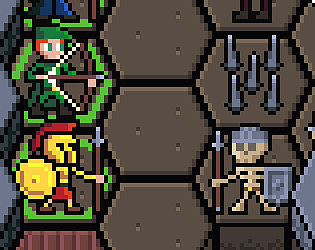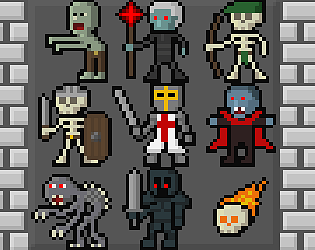I just saw you video, it was great to watch, glad you had a lot of fun!
For the tutorial text, yes, it's often too tempting for a player to try something else than what is supposed to be explained, that's a good idea to put the text in a scroll or something to be permanently accessible, I will do that.
(Also I don't know if you know it, but in the demo there are two other levels unlocked after the one on the cliff.)