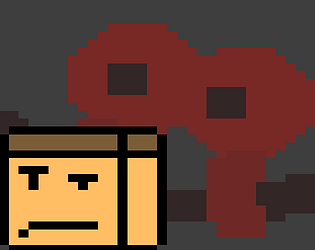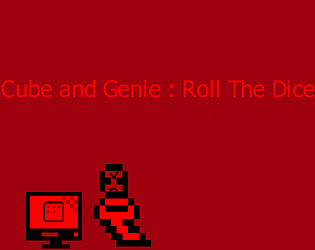What is your graphics card?
EllioAce
Creator of
Recent community posts
Hmmm... I found this https://www.amd.com/en/support/download/drivers.html
It should detect your graphics card and install it's latest drivers... not certain if it will work, but it is worth a try
How heavy the shader is doesn't matter, what matters is the computer's ability to parse the shader instructions... I have no clue how you play any game with integrated graphics... that is admirable... but I take that whatever the instruction is that is causing the error comes from the fact... that maybe one of those instructions is more modern? that is my only guess...
This error is telling you that FNF cannot read the contents of AddColorShader.hxc, a script in the FNF files that is in "assets/scripts/shaders", do you keep the game in a place which requires administrator power to access? I guess you could test that by running FNF as admin... idk if I have the right assumption tho...
Looks like your graphics card was released in 2010, that is 14 years old... My outdated drivers were about 4 years old... It might be an issue with the age of your graphics card... what is the age of the current drivers you have?
Edit: From my research, your drivers could be from 2014 if updated... is this correct?
Tuve EXACTAMENTE el mismo problema hace unos minutos, tengo una AMD Radeon 560 smth y mis controladores estaban desactualizados. Actualice los controladores de su tarjeta gráfica si están desactualizados; de lo contrario, su tarjeta gráfica probablemente sea ANTIGUA. Espero que esto funcione :) Le envío lo mismo a cualquiera que tenga este problema, porque estaba DESESPERADO por respuestas. Disculpe si esto commentario es un poco dificil por comprender. Yo apprendo espanol pero no se todos los palabras por algunas cosas :(
I had this EXACT same issue just a few minutes ago, I have an AMD Radeon 560 smth, and my drivers were outdated. Update your graphics card drivers if they are outdated, otherwise, your graphics card is probably OLD. I hope this works :) I am sending this same thing to anyone else who has this problem, because I was DESPERATE for answers.
Nope:
I had this EXACT same issue just a few minutes ago, I have an AMD Radeon 560 smth, and my drivers were outdated. Update your graphics card drivers if they are outdated, otherwise, your graphics card is probably OLD. I hope this works :) I am sending this same thing to anyone else who has this problem, because I was DESPERATE for answers.
I had this EXACT same issue just a few minutes ago, I have an AMD Radeon 560 smth, and my drivers were outdated. Update your graphics card drivers if they are outdated, otherwise, your graphics card is probably OLD. I hope this works :) I am sending this same thing to anyone else who has this problem, because I was DESPERATE for answers.
I had this EXACT same issue just a few minutes ago, I have an AMD Radeon 560 smth, and my drivers were outdated. Update your graphics card drivers if they are outdated, otherwise, your graphics card is probably OLD. I hope this works :) I am sending this same thing to anyone else who has this problem, because I was DESPERATE for answers.
If the error in question is a shader error:
I had this EXACT same issue just a few minutes ago, I have an AMD Radeon 560 smth, and my drivers were outdated. Update your graphics card drivers if they are outdated, otherwise, your graphics card is probably OLD. I hope this works :) I am sending this same thing to anyone else who has this problem, because I was DESPERATE for answers.
No, this probably isn't an AMD issue... try the following:
I had this EXACT same issue just a few minutes ago, I have an AMD Radeon 560 smth, and my drivers were outdated. Update your graphics card drivers if they are outdated, otherwise, your graphics card is probably OLD. I hope this works :) I am sending this same thing to anyone else who has this problem, because I was DESPERATE for answers.
I had this EXACT same issue just a few minutes ago, I have an AMD Radeon 560 smth, and my drivers were outdated. Update your graphics card drivers if they are outdated, otherwise, your graphics card is probably OLD. I hope this works :) I am sending this same thing to anyone else who has this problem, because I was DESPERATE for answers.
No, they did not delete a file, as it shows the code inside the file it is trying to parse, read the following:
I had this EXACT same issue just a few minutes ago, I have an AMD Radeon 560 smth, and my drivers were outdated. Update your graphics card drivers if they are outdated, otherwise, your graphics card is probably OLD. I hope this works :) I am sending this same thing to anyone else who has this problem, because I was DESPERATE for answers.
I had this EXACT same issue just a few minutes ago, I have an AMD Radeon 560 smth, and my drivers were outdated. Update your graphics card drivers if they are outdated, otherwise, your graphics card is probably OLD. I hope this works :) I am sending this same thing to anyone else who has this problem, because I was DESPERATE for answers.
If yours is crashing due to shader errors:
I had this EXACT same issue just a few minutes ago, I have an AMD Radeon 560 smth, and my drivers were outdated. Update your graphics card drivers if they are outdated, otherwise, your graphics card is probably OLD. I hope this works :) I am sending this same thing to anyone else who has this problem, because I was DESPERATE for answers.
Try this... it isn't the same freeplay problem I had, but it should work, considering it mentions drivers:
I had this EXACT same issue just a few minutes ago, I have an AMD Radeon 560 smth, and my drivers were outdated. Update your graphics card drivers if they are outdated, otherwise, your graphics card is probably OLD. I hope this works :) I am sending this same thing to anyone else who has this problem, because I was DESPERATE for answers.
If it is due to a shader error:
I had this EXACT same issue just a few minutes ago, I have an AMD Radeon 560 smth, and my drivers were outdated. Update your graphics card drivers if they are outdated, otherwise, your graphics card is probably OLD. I hope this works :) I am sending this same thing to anyone else who has this problem, because I was DESPERATE for answers.
This is a different version of the same problem I had... but still try this:
I had this EXACT same issue just a few minutes ago, I have an AMD Radeon 560 smth, and my drivers were outdated. Update your graphics card drivers if they are outdated, otherwise, your graphics card is probably OLD. I hope this works :) I am sending this same thing to anyone else who has this problem, because I was DESPERATE for answers.
I had this EXACT same issue just a few minutes ago, I have an AMD Radeon 560 smth, and my drivers were outdated. Update your graphics card drivers if they are outdated, otherwise, your graphics card is probably OLD. I hope this works :) I am sending this same thing to anyone else who has this problem, because I was DESPERATE for answers.
Tuve EXACTAMENTE el mismo problema hace unos minutos, tengo una AMD Radeon 560 smth y mis controladores estaban desactualizados. Actualice los controladores de su tarjeta gráfica si están desactualizados; de lo contrario, su tarjeta gráfica probablemente sea ANTIGUA. Espero que esto funcione :) Le envío lo mismo a cualquiera que tenga este problema, porque estaba DESESPERADO por respuestas. Disculpe si esto commentario es un poco dificil por comprender. Yo apprendo espanol pero no se todos los palabras por algunas cosas :(