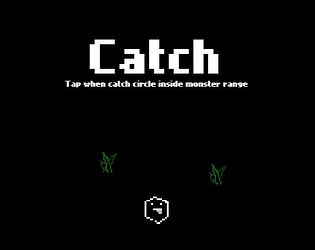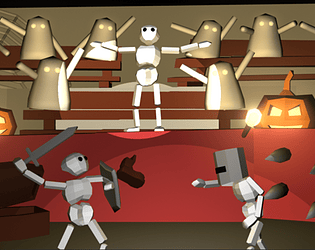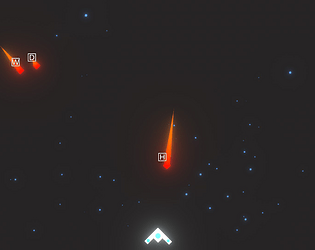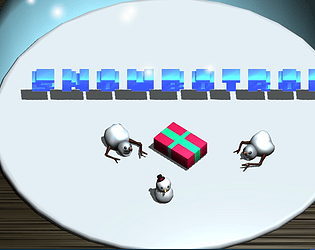Thank you for the reply. I watched the preview for 0.8 and saw you mentioned it along with a lot of other great improvements. I'll give the alpha a try, and just be patient. Thanks for your work!
Elrobo
Creator of
Recent community posts
I'm unsure if I just missed this in the tutorial, so if this is an oversight on my part apologies. Is there a way to drag a task (or group of selected tasks) into a column of tasks, and have that column split open to make room for where your selection is droped?
Right now I can't find an option for this, it looks like dragging tasks overtop of others just drops them onto a pile to be pulled apart manually. I end up spending a fair amount of time drag selecting the lower half of a column of tasks, moving them down to make space, then adding items into the middle. Is there a better workflow than manually moving whole groups of tasks?
In Excel, this is the Shift + Drag behavior of selected rows when you grab them by their border.
html one on windows 10/chrome. Nothing really unique, I have a 144hz screen but that shouldnt affect the normal update cycle. I actually just did some testing, and even on the first level it appears I need to hit the switch 3 times for it to trigger (just letting the robot auto run into it once on that platform, no jumping onto it). I retried it a few times and it is inconsistent, somtimes it triggers first touch, othertimes takes many.
Really great concept, would probably work ok on mobile too. But got a little unfair in difficulty quickly. I would add the ability to move the camera and look around. Also the level with the first spikes was a bit hard to get over the first point to push yourself up without getting suck at a lower angle. Maybe walls or certain surfaces need different/lower friction.
Cute art and nice idea. Though I the zoomed in camera really hurt navigating levels. Needing to click directly on trees for the grapple to fire made it feel like the grapple wasn't working when you missed. I would make it so when you click it always fires even if it won't stick, then you can show it has a limited range, or bounce off rocks or whatnot.
Very cool concept. Found the controls a little buggy, sometimes shots didn't collide considering how wide they were, and bumping pieces did not go in the cardinal direction I expected. Also I was unable to move between a 1 block gap between two pieces.
But this could be polished to a full game for sure.