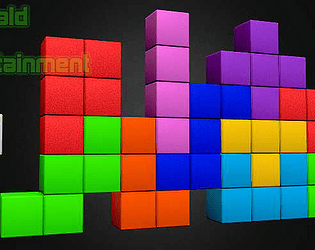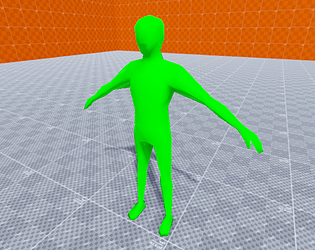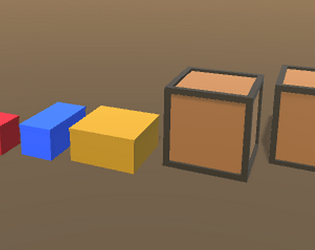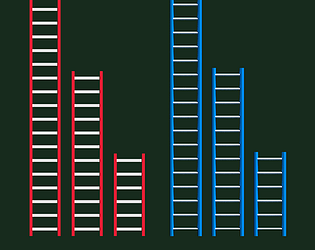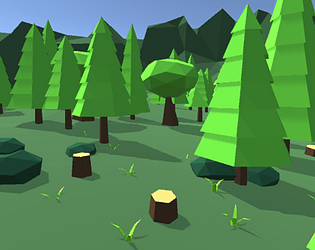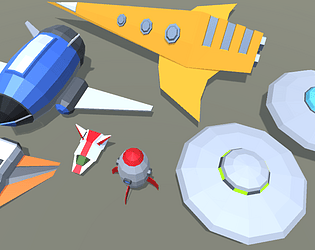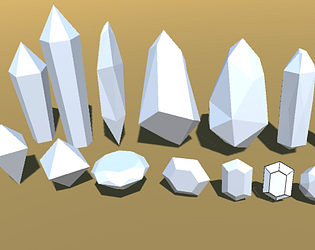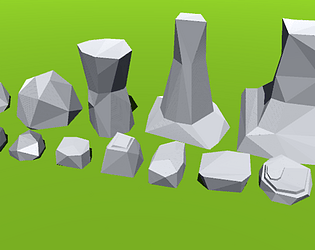You're welcome Aaron! It's generous of you to share your model work for free usage. I hope you keep up the good work and continue learning as you go.
Emerald Eel Entertainment
Creator of
Recent community posts
Judging from the screenshots, the texture looks good! I have some constructive criticism to offer:
- The barrels have too much geometry going around the circumference of the model (I'm guessing 32 vertices all the way around) when it could be as low as 12 or 8.
- The extruded rings around the body should be part of the texture itself.
The triangle count can depend on the game and personal preference, there's no correct way of making a retro-style 3D model. I think these models would be too many triangles, especially when placed with multiple barrels. I think it's a good start but could use some triangle reduction.
Hello! I've taken interest in your recent PSX style asset packs. They're modelled well, although I couldn't help but notice the flammable barrel texture is identical to the one used in Half-Life 2 for the Source engine.
I'm unsure if you knew this, or if it was a mistake, but I strongly advise changing the texture to a CC0/public domain texture, or to make one from scratch. The same goes for any other models potentially using ripped textures.
I like to share any PSX style assets I find with friends and developers looking for well-made authentic models and textures, and, understandably, I want to ensure they're legally okay to use. Nobody wants to get an angry letter from Valve Software, for example especially indie devs.
That said, I don't fully know how or where you got the texture, but I strongly recommend changing it. Thank you for reading this comment, it's a bit lengthy, I just want to help. I'll even point you in the direction of some CC0 texture sites if you'd like!
Hello manglemix. I'm happy to hear my asset pack is being used in such a prestigious project! I was taken aback, in fact. May my assets serve your robotics team well, I'll be putting this on my resume. And thank you for crediting and linking the asset's page on your Github project page. I've read the README file, and I'm happy with its inclusion. 😁
I really like this program. One problem I'm having is when I copy and paste a path into the import palette field. I paste it to lead to my (F:) drive but upon pressing the enter key it doesn't do anything. Trying to load a gpl file also crashed it. I noticed the paths use forward slashes in the program but on Windows 10 it's backslashes.
I thought you should know about these problems for later updates.
Edit: only some crash Pixelorama, notably the Illu 32 colour palette.
Hello. I downloaded the beta version first and noticed the text is incredibly tiny and hard to see. It's understandable given my screen has a 4K resolution. Most of the generators work fine except the cracks option on Voroni Ultimate, which is pure black.
I downloaded the stable version instead. The text is large enough to read without straining but the text is fuzzy. Additionally the preview model for checking textures is pure black and no changes to the lighting fix this. I tried making a texture for it and it also does nothing.
Hello! I'm sorry I didn't see or reply to this comment. Can't believe I missed it!
That's very strange. I made this model a year or two ago and my modelling knowledge was limited, so perhaps I forgot to remove doubles at the time.
I'll fix the model when I'm able to and let you know, if you're still interested. :)