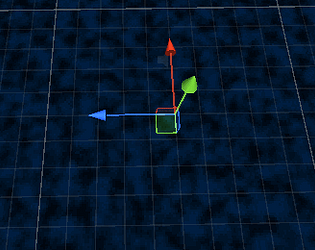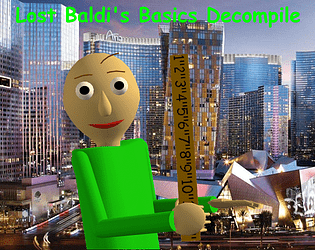I'm calling shotgun on Baldi's Fun New School Ultra Deluxe!
No eating a bag of plums in the halls.
Creator of
Recent community posts
Maybe, but decompiles out of Classic are much easier to make. I have a long way to go before I could actually work with a scripting tree as complex as the one in Baldi's Basics Full Game Public Demo or later. Besides, I may need to buy even more components than just Rewired to make a game as complex as these later games.
As for ReactBot, you can get him on https://jacksfilmscouncil-shop.fourthwall.com/en-eur/products/reactbot-exe but I needed a credit card because fourthwall doesn't seem to support free downloads properly.
I can add the ReactBot mod to itch.io (yes, jack is fine with this, it's going to be transformative work anyway).
I still may need to figure out a few things. I changed the entrance doors in the laboratory to open or close in some events (they're no longer just walls) though for some reason when they're idle they're rotated incorrectly. I've been taking a break from the project but I guess I should start soon enough again. With the new Pitstop in Baldi's Basics I can at least replace some placeholder doors.
On other notes I'm making fan-made patch updates to a few things : The Baldi Custom Map Helper Tool (bug fixes and features) and ReactBot (features and easy-access, for those who don't know, ReactBot is jacksfilms' Magic 8-Ball assistant who was made as a mockery towards reactors who steal content, he was recently released to the public for free)
lol I'll be frank here Paulor94 did make some great decompiles but I feel like with all the fairies and other anime characters in the game, you'd think that he was trying to turn a funny horror-type edutainment-parody game into like Genshin Impact or something. Beside the point, too many lethal or potentially lethal characters. And for a long time, you weren't exempt from dying in free run mode because only Baldi would refuse to spawn in this mode. Paulor followed the original free run instruction system-wise, but in this case it would be completely wrong to even call the mode "free run" with/without spaces, or "Exploration" because you can still die to some characters, it was more like "No-main-antagonist" mode. I believe he did fix that though, in his two-three latest releases of Random Map Series.
That said, again, great decompiles nonetheless. And I love that he made at least some of them open-source, and how the community was involved.
Just a little note here : I may have to mostly restart the project again (and maybe make the structure of most maps less crazy). I've given up trying to fix my player movement and everything else that broke when I transferred it to my new computer.
Some appearances subject to change. 9-slot inventory subject to remain (for most maps, at least).
It's actually perfectly fine. Sometimes Windows Firewall or other antiviruses don't trust applications or executables, probably in this case because it doesn't recognize the way Unity compiles builds in Windows. If you haven't already, when the warning appears again, you might have to click something like "more information" before it shows an option to continue running the game.
Huh... strange. I tested them both by downloading them back on my computer (both the old and latest version). Everything ran smoothly and UnityPlayer.dll was in its rightful place. By any chance, how exactly did you extract the package? Did you only extract the .exe file or only some items? Did everything get mixed up with other items in the same folder and you might have deleted what looked like garbage files? Did you even extract the .zip file? Every file in the package counts (except that readme text). Be sure to extract EVERYTHING from the same zip package onto an empty folder (empty at best, to avoid confusion, and respect the pre-existing folder-file hierarchy- if a file is in a folder, it's gotta stay in that folder.). Don't just extract the game's main executable or Data folder. And you can't run a Unity game from the .zip file, many files work together simultaneously to run the game they're part of.
Maybe it's a problem with your hardware or something? Try looking at Device Management on your computer or updating some drivers. Maybe it's the videos that are playing on it, there are quite a few silent clips of Baldi's Basics parody songs. I think it worked as fine as any other mod out of the same version on my computer.
This inspired me to work on a decompiled version of Brandon's Basics. It's still not really in a playable state, and I'll be adding another one of my favorite youtubers (who has absolutely nothing to do with The Frustrated Gamer) as a character. I'm adding new voicelines from the videos to the characters, so the Principal actually sounds like Camodo, Bully sounds like OB and Gotta Sweep sounds like Kindly Keyin. There are 4 modes to the game and 3 challenging maps, 1 each for the first 3 modes. Item names can vary in any map and there are numerous other systems I'm including in the game... and there's also a hidden demo for a game that comes out even later.
An update on the open-source project to come : I've added options to turn PlaceFace on/off and allow/deactivate PlaceFace's navigation agent in the Pause menu, in which you can now move your cursor. I've also fixed the combined meshes that couldn't be completely moved. Some new textures have been added to the 2nd floor rooms, and I've added doors there. I still have the navmesh to fix I guess. The many asset store packages originally in this mod have been re-installed. New items are being added such as the teleporter and I've added a failsave per scene so you don't fall infinitely if you somehow leave the map. Each chapter has its own secret ending.
There are a few problems I'm experiencing : I set the control mapper to use arrow keys all the time when moving around, but the Advanced map only allows WASD keys. It's inconvenient if you've never played games with a controller. Also, whenever the game restarts again, the control mapper gets reset. I still have a backup of .3.4, so that's a relief.
It's on the Windows version. Any way to change this default setting in the Assembly CSharp?