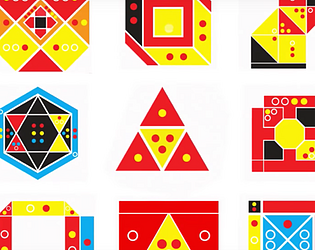I'm glad you like it! Thank you for playing!
FLEB
Creator of
Recent community posts
It's a tough one! The easiest way to solve it is to work backwards.
This person also shows where you have to put the character at each step: Steam Community :: Guide :: A step-to-step sliding puzzle guide手把手教你解滑块拼图
I'm glad you enjoyed it!
As for the size of the game, I did some optimization on the game's files a while back (mostly switching audio from .wav to .ogg, also deleting some redundant files) and managed to halve the size of the game. That's why it went from 153MB to 71MB!
And thanks for letting me know about that bug. I will add it to my list!
Sorry about this. I have a few questions:
-Do you see any mazes on the screen?
-Are you using a multiple screen setup? (There are some weird issues with Godot and multiple screens, sometimes.)
-I'm assuming you're playing on Windows. If you go to "C:\Users\[INSERT YOUR USERNAME]\AppData\Roaming\Godot\app_userdata\20 Small Mazes\logs" is there a log there? If so, could you send me what it says?