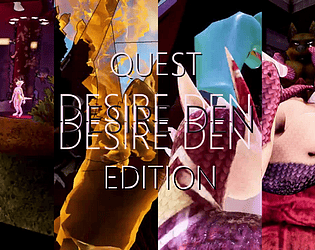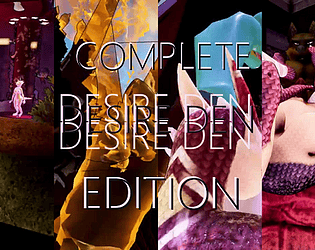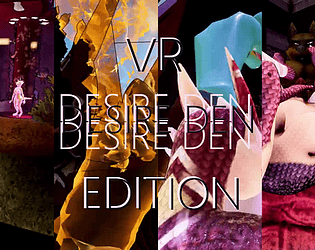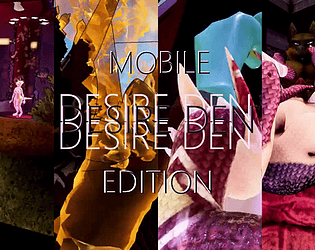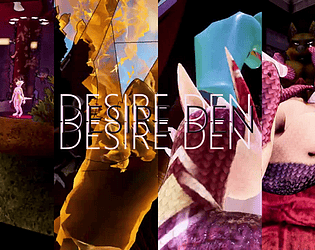Hello ,
Thanks for your interest in my game "Desire Den"
I will be working on an updated mobile version soon so I can definitely add a mobile demo to my "to do list"
Frosted Brain
Creator of
Recent community posts
That is odd. The PC VR version requires you run the steam vr app and the oculus app before you run it. Ill check it out ASAP. Im on day 3 of a power outage after beryl hit us so when im back online ill try running the PC VR version using oculus + steam vr to see if i get similar results.
Thanks for your interest and support!
(same reply)
Hello, thanks for your interest in my game.
The controls for movement on the Quest 2 version are -
Right Thumbstick Click - Spawn teleport cursor (Green=good spot, Red=can't move here)
The interaction controls are -
Right index finger trigger - cursor select (when on a valid UI object)
Right index finger trigger + Right grip/Left index finger trigger + Left grip - grab
I will update the game now to include tooltips with the controls at the beginning.
Hello, thanks for your interest in my game.
The controls for movement on the Quest 2 version are -
Right Thumbstick Click - Spawn teleport cursor (Green=good spot, Red=can't move here)
The interaction controls are -
Right index finger trigger - cursor select (when on a valid UI object)
Right index finger trigger + Right grip/Left index finger trigger + Left grip - grab
I will update the game now to include tooltips with the controls at the beginning.
Hi thanks for your interest in my game.
The version of Desire Den on Steam is the standalone PC version. There is no VR support included in the standalone PC version. The HMD will render the view but thats about it.
The version on this page is the standalone VR version built just for VR+roomscale controls.
Are you using the right hand grip to summon the cursor and using the right hand trigger while holding grip to select dialogue/menu options?
I built the VR version using a Rift S on the same "project" the Quest 2 standalone version was on and I didn't have to change anything in the input settings to get it to work from Quest 2 -> Rift S when I lost my headset and stopped working on that standalone port and started working on a general VR port.
If you can't get it to work by holding the grip to summon the cursor then I will go pick one up right now to fix this.
Please feel free to request a refund.
I can understand how frustrating it is when something you paid for doesn't just work.
Thanks again for your interest in my game and thanks for helping me improve it. Your feedback is super important.
The Rift S controls are as follows
Right Hand:
Grip - Hold to enable cursor. Also used to grab objects at the bar and toys.
Trigger - Used to select menu items while the cursor is enabled
Left Hand:
Joystick - Move
If the controls don't work still I may need to rework the input system and upgrade to an index for testing
Hello, thanks for your interest in my game
I just addressed this issue in the 1.32 Hotfix
The interact trigger will now work with a single press instead of the previous buggy "hold" way.
Hello. Thank you for your interest in my game.
You can find older builds in the Desire Den Discord server