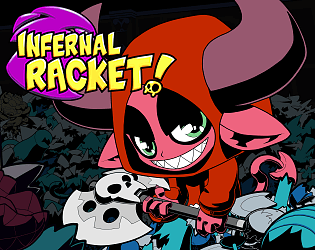Ah, got it, thanks! IDK how I missed that!
Game Soup LLC
Creator of
Recent community posts
edit: I'm blind.
Is anyone else not able to download this? For some reason there's no "You already own this extension" and download button banner on this page like there is on the main GMLive page, and this fix doesn't show up in the possible version downloads. My only option on this page is to buy now even though I'm logged in and already own it.

I'm absolutely loving this engine so far. One thing I really want is fallthrough platforms, which are difficult to get just right in my experience.
Since they're conditionally solid depending on your direction, they require a more complex check than position_meeting() if they're checked in the function pixel_vacant() along with terrain and tiles.
I realize there's probably nothing about this engine that mandates a special kind of integration of fallthroughs, but because the engine itself is so clean, I'd love to see an implementation that doesn't totally break other parts of the engine (because that's what my implementations tend to do).
Hey Dyno!
How did you manage to fix this issue? I'm struggling here -_- If you remember, could you fill me in on how you initially got it running after your initial post in this thread, and then what you did to "crack it" after that? I can't even get it running after fiddling with the "l_constructor" line (there's only 1 line referencing it and it's inside a function) or the h_constructor line as was mentioned elsewhere.
Given that GMS2 just had an update 6 days ago, I wouldn't be surprised if whatever you did no longer works for me, but I thought I'd ask. Are you able to get GMLive working on the current IDE and runtime? IDE 2.3.2.556 and runtime 2.3.2.420.
I think this is an issue new to 2.3.1 of GMS2 as I haven't encountered it before. This is with the newest version of both GMS2 and GMLive installed.
- Running GMLive in normal "run" (F5) mode WITHOUT server executable running: no problem.
- Running GMLive in normal "run" (F5) mode WITH server executable running: no problem.
- Running GMLive in debug mode (F6) for the same project WITH or WITHOUT server exe running: this causes a completely regular/cyclical "freeze" sequence where the game runs fine for about 1 second, followed by 1 second of being completely frozen (behaving as if it was coded to run a "while" loop for ~1000 milliseconds, for example). The debug "profiler" doesn't seem to indicate any unusual activity.
The crazy part is that it only affects debug mode, and it affects debug mode whether the server exe is running or not -- as long as the macro "live_enabled" is set to 1, just having the GMLiveAPI scripts and object in the project are enough to cause the issue, which makes me think it stems from some code run in the GMLive init scripts. Setting "live_enabled" to 0 fixes the problem entirely.
As far as I can tell, there are no other outwardly-showing symptoms: no errors in the IDE console log, and when it is active, none from the server exe's output window. GMS2's built-in debug overlay shows nothing out of the ordinary (500 fps and acceptable levels of texture/batch swaps), nor does the debug mode's graph.
Apologies if this is a known issue or it's not widespread. Every time Game Maker has a new version, it tends to break lots of things. Aren't we all at least a little sick of that by now? :-p
Sorry, when you said "that line" did you mean line 7 inside live_preinit_init_funcs() ? Am I supposed to be able to actually open the script containing that?
I thought I was able to open that script before, but I can't access the function by middle clicking on it and searching with CTRL+ T or F doesn't find anything, so I can't edit that line. I thought it was a problem on my end, so I just now removed GMLive entirely, re-imported the newest version, cleaned my IDE cache, and restarted my computer, to no avail.
I updated game maker and also imported the newest version of GMLive and when I run my project, this pops up. Any ideas?
___________________________________________
############################################################################################
ERROR in
action number 1
of Create Event
for object <undefined>:
global variable name '__lnc__std_haxe_boot_isJS' index (115234) not set before reading it.
at gml_Script_live_preinit_init_funcs (line 7) - var l_isJS=__lnc__std_haxe_boot_isJS;
############################################################################################
gml_Script_live_preinit_init_funcs (line 7)
gml_Script_live_preinit_api (line 151) - live_preinit_init_funcs();
gml_GlobalScript_GMLive (line 14498) - live_preinit_api();
Great to hear that this worked for the other person too. Due to some poor planning, it would have been a headache to try and send you a project that demonstrated the issue (since the extension is integrated into a big project at the moment), and given that nobody else seemed to have the same problem, I would much sooner assume it was my own fault rather than a problem with Game Maker, so I sort of gave up on it. But once again, YellowAfterlife comes to the rescue and sets us all straight <3 Thanks so much for the explanation and script.
So I'm attempting to use a "live room." The non-live version of the room (which has 5 tilemap layers) works normally and each tileset layer has the correct tilemap ID (via layer_tilemap_get_id). But loading the live version of the same room, I can't seem to access the layers that hold those 5 tilesets. for example, the room I'm testing inherits its layers, and has a layer named "tsLayerMain" is a tileset layer with tileset resource "tileset_plain." And while the layer does still exist in the live room, it no longer has a tileset/tilemap associated with it (but the tiles that I placed in the editor still appear in the live version of the room). In the live room's create event, I stored a variable for the layer "tsLayerMain" as a global variable, and tested that it does exist with layer_exists(), but layer_tilemap_get_id returns -1
The reason I want this layer's tileset ID is because in this game, I place invisible collision objects overtop of tilesets, and I need to use get_tilemap_at_pixel() with the correct tileset_element_id, but I can't retrieve the tileset's ID with layer_tilemap_get_ID.
I assume this is related to tilesets being added to the "live" room during runtime instead of through the IDE, but because it all works normally when I'm not using the live version of the room, I'm not exactly sure what I need to be changing. I don't think that the "live"/"non-live" instances section of the documentation apply here, but I created globals for the object_indices of the objects in the room just in case.
Since all the tiles placed in the editor still appear, I know they're on a layer somewhere in the room, but I can't figure out how to access the layer that the tiles are actually on (if there even is a way to do so).
I can start up my project just fine and make a save or two, then I notice that changes are no longer loading, so I check the GMLive console and that's being spit out instead. It also includes my IP address (the router's) as well as what I assume are port numbers starting from about 65,500, ticking up every time the message is output, like it's trying different ports or something. If I stop the game preview and reload the project, it does seem to usually work again briefly. It was working just fine the last few days so it's possible that when setting up a new router, I accidentally set something wrong.
I know the help file says to make sure that no other applications are using the same port--the only other applications I have open are Firefox, Chrome, Steam, and Discord.
Game Page: https://gamesoup.itch.io/infernal-racket
Be a bull in a china shop, or rather, over 200 unique china shops! Smash your way through all kinds of fragile objects that explode into satisfying showers of shrapnel on contact. Destroy priceless paintings and sculptures, pottery and fine china, and precious gems all in the name of mischief and mayhem! Level up to gain powerful upgrades that let you destroy everything even faster! It's a bit like Pac-Man except you're always powered up and each stage is just begging you to steamroll it! See how much property damage you can cause in one run, but be sure to avoid the bullets of enemy soldiers and drones, as well as a certain Spirit of Glass who doesn't know when to give up the chase...
We created Infernal Racket to be "that one game" from our childhood that we always wanted someone to make -- a game where the only objective is to destroy EVERYTHING! Everything about the game is a power trip to make you feel as powerful as possible. Thanks for checking the game out!