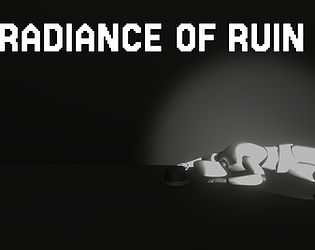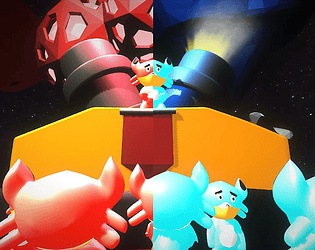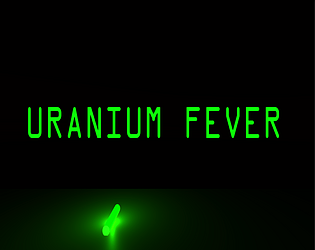A pretty good FPS game, it was very creepy looking around and seeing a crowd of anomalies right behind me. The game would be a lot better if it had more unique areas on the map, I felt there wasn't any real reason to jump.
George20BCG10019
Creator of
Recent community posts
I know there are several tutorials for making lightsabers but not all of them are for beginners (like me) who just want mess around with 3D objects. So, this Tutorial is for making Low-poly Lightsabers without anything too fancy. (I came up with this myself after being bored, and decided it was cool enough to post about it.)
Let’s start with the basics in case you are new to Unity,
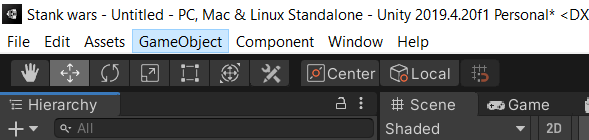
Open GameObject->3D Object->Cylinders because cylinders are essential to any civilized Jedi weapon...
Once you get yourself a cylinder, resize it using the scale option in the inspector according to your comfort.
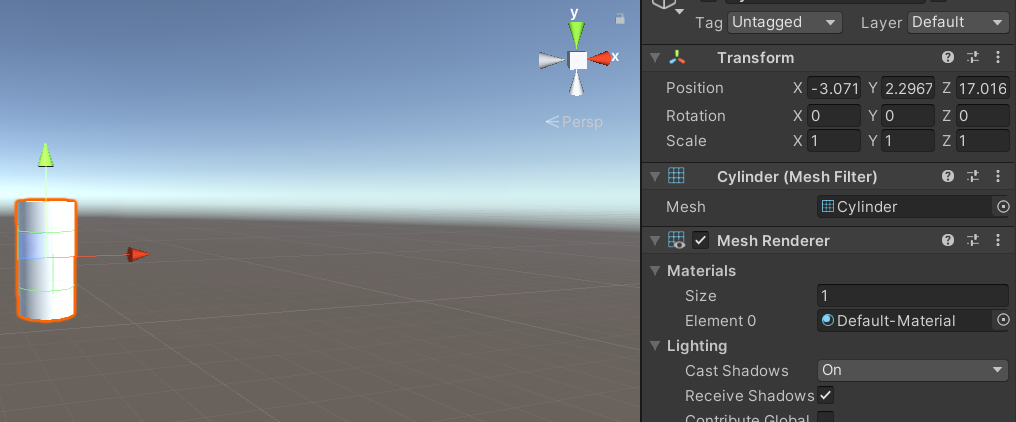
By duplicating this cylinder (right click on object name), we can get the same cylinder in the same coordinates. Then we can scale it to make different parts of the handle, as shown:
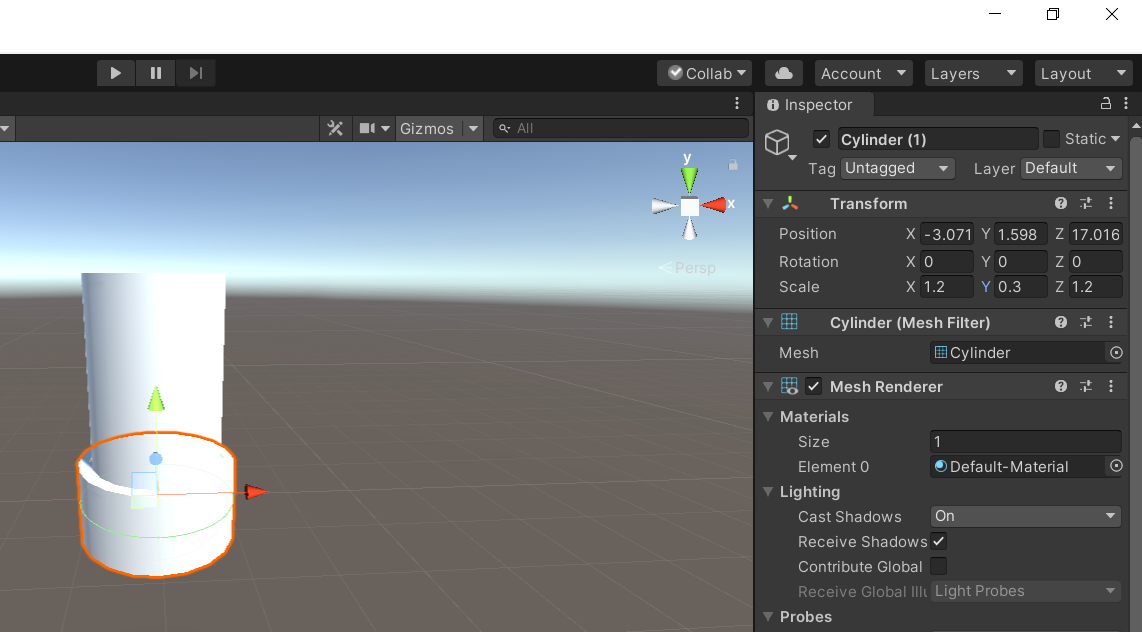
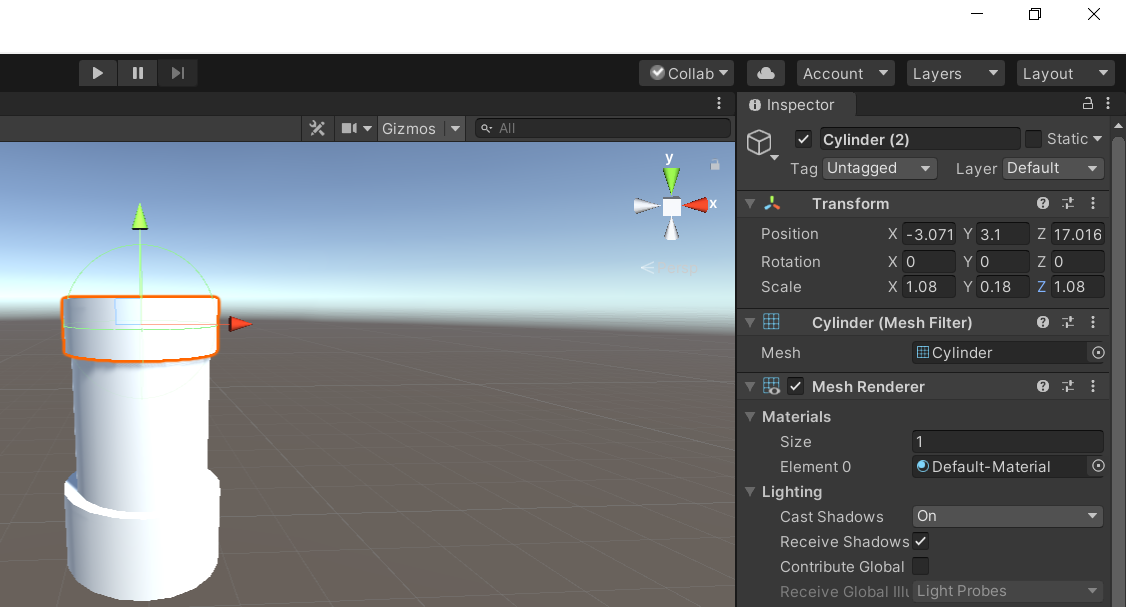
When you feel like you’re done with the handle customization, it's time to move on the blade itself.
The blade can be a bit trickier, once again we duplicate the main cylinder and drag it straight upwards till it's just touching the handle. Scale it so that it should be proportional to the blade (and the user in case you have a character model). Adjust the Y value and keep X and Z on equal values.
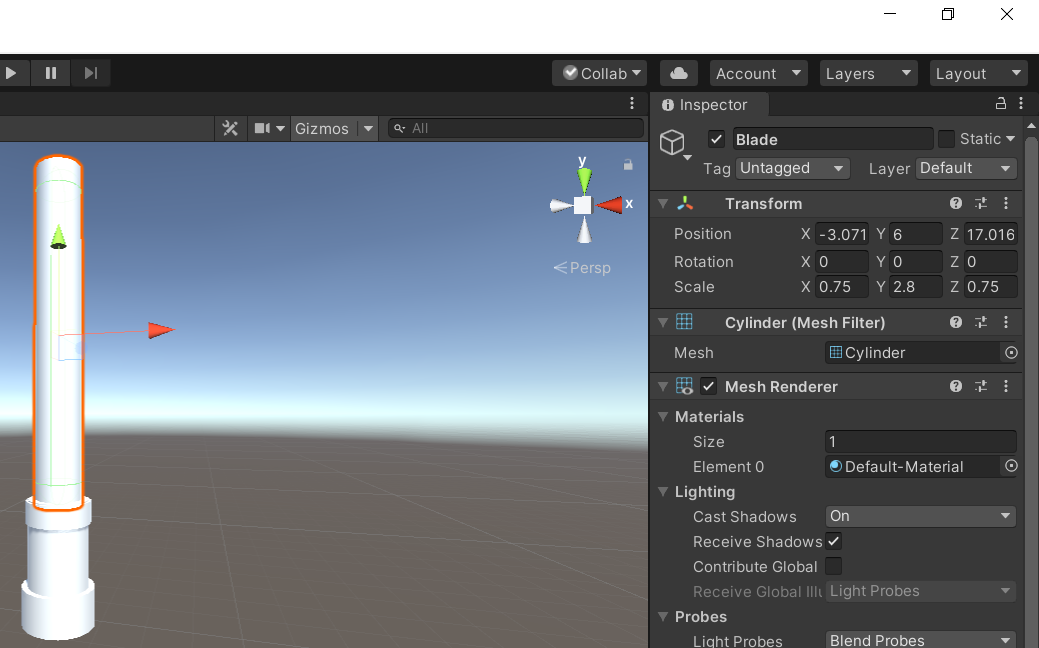
And there, you have taken your first steps into a much larger world. But wait, we still need to add color! In order to bring our lightsaber to life we need to create a material with the color we need.
To create a material, go to assets, right click and then create->material. From the inspector we can choose the color for our material. Then all we need to do is drag and drop our colors to the parts we need them on.
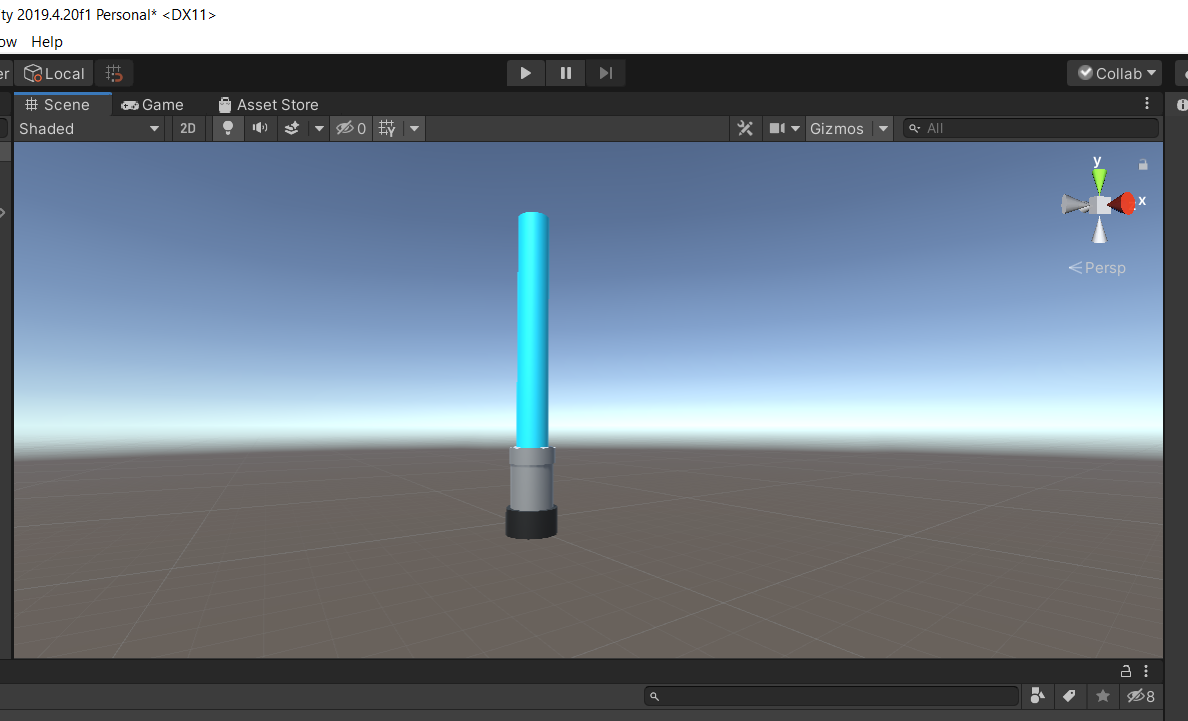
The light saber itself is done but to add a bit more effect to it we can add point light from GameObject. Place the point lights around the blade so that it appears to glow. Make sure you change the color of the light in the inspector area.
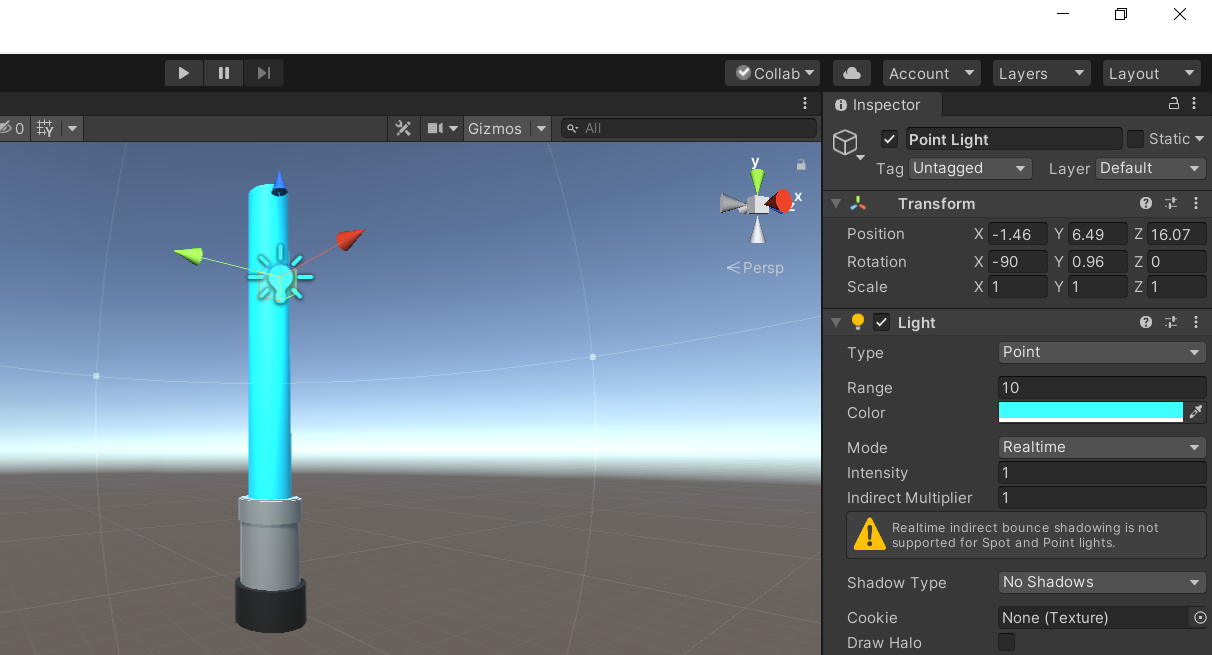
After all this, you have made yourself a basic lightsaber. The beauty of lightsabers is in its versatility. A lightsaber can be dual bladed, Cross guarded, or maybe it has a curved handle, the possible combinations are endless and that’s why these low-poly lightsabers are my favorite thing to make in unity.
You made it this far, so here is General Grevious admiring his collection:
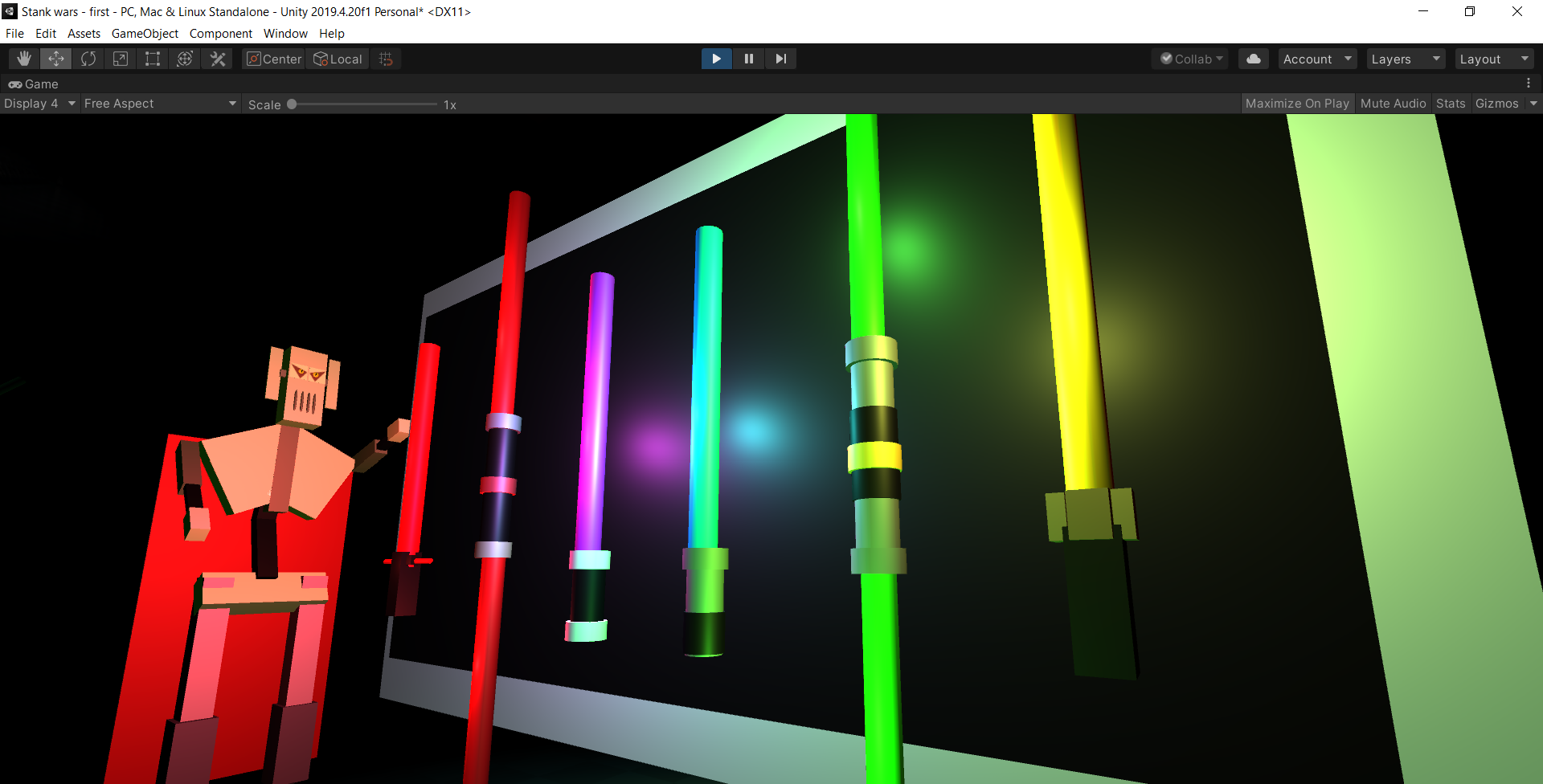
This tutorial is done by George Jose studying Computer Science with Game Development at VIT-Bhopal.
Run, Fight, Die, Repeat!
RE:RUN is a (seemingly) simple parkour-based action game where the goal is simple: reach the end and slaughter anyone who stands in your way! Even though the game has simple controls you will die a lot, either by the clever and sneaky level design or by your own stupid decisions...
Lay of the Land:
The game mostly uses basic shapes for each level, it may not sound impressive but it really suits the aesthetics of the game. There are also enemies in the game which are made of basic colors: Red(easy) and blue(harder.) Most levels are Kinda straight forward but some levels use some really tricky moves to keep the players guessing and interested like hidden corridors that are easy to miss, platforms that are just out reach from the player, traps and small gaps that lead directly to an enemy. I’ve died several times just because I missed a platform or run across a hidden trap...
My name is [ENTER NAME HERE] and I’m the fastest man (or woman) alive!
Ever wanted to feel like you’re moving at Mach 10 speed and chopping everything down as you go? Well then this is the game for you! It’s very fast paced with plenty of fighting elements. The combat is simple: we have a sword with which we can attack; we can block and (if all else fails) throw them right at the enemy...You know nothing too fancy.
The Combat is very satisfying and very fast as every foe you defeat feels rewarding, as it displays the different methods with which we defeated them like DUNK, SLICE etc. And the game incorporates archers who rain arrows on you if you stay at one spot thus keeping you on the move! The sound effect of dispatching them feels just right :).
The platformer section of this, once again, relies heavily on parkour as you bounce around the map dodging arrows and sword fighting like the chosen one. There are power ups which you can take that gives you something special like: double jumps, swords which are essential to each level. But these power ups will reset you to the spawn location. At first, I thought this was a weird feature to include but it is incorporated amazingly well as it works as intended and makes the player feel like they are unstoppable (I can’t tell more without spoiling some levels, it’s something that has to experienced).
Faster than Sound itself!
A feature in the game that can go unnoticed is that the music in the game changes its pace according the player's speed, if you slow down, the music will slow down and if you stop, the music will slowly stop. This creates a certain slow-mo cinematic feel during the combat when you block or stand your ground (which is rare because standing still during combat is a death sentence in this game). So, Credit where credit is due, the music and sound effects in this game are really well done and it helps in improving the game’s aesthetics.
Room for more...
This game could have been longer. There are only 11 levels where one of them is basically a tutorial. You can practically finish this whole game under 10 minutes (provided you don’t die like 300 times like me). Nevertheless, since we die a lot and that there is a time counter which shows our best time, there is some replay value to the game. I feel that it could have been longer because I was having too much fun with this game but as a lot planning had to go into the level design, I can see why it only has 10 or so levels...
This review was made by George Jose, a student of VIT Bhopal, studying Game development :)